Agent Configuration
There are multiple ways to set values in an agent's configuration file on installation. Once an agent has been configured and has successfully registered with the Hub, its configuration can be managed remotely with the Agent Updates tab.See the Agent Installation topic for additional information.
Follow these steps to update the agent hub configuration.
Step 1 – Select Agent Updates from the Settings menu and then click Actions on the page that loads to display the options for Upload an Agent Update andUpdateHubDetails. HubDetails is the name of the config file used for agents.
Step 2 – Select Update HubDetails to open the Update agent hub details window.
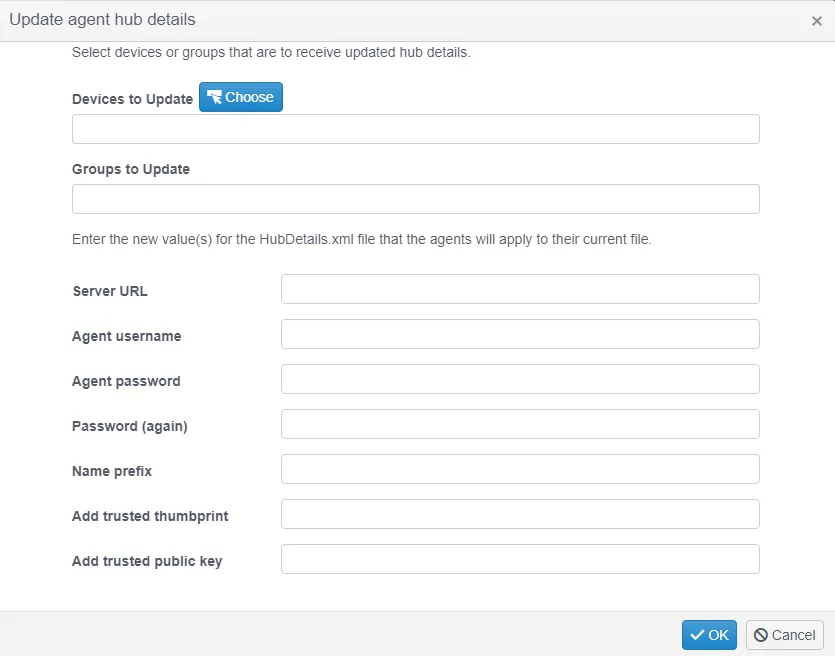
Step 3 – Select the devices or groups of devices to configure and then enter the desired values.
CAUTION: Altering the URL could cause the agent to be unable to communicate with the Hub and require direct manual intervention to resolve.
CAUTION: Altering the agent username or password could cause the agent to be unable to communicate with the Hub if a matching user account does not exist. This too would require direct manual intervention to resolve.
CAUTION: Altering the username or password of the user account used by any agent will render those agents incapable of communicating with the Hub. A corrective password will not be able to be broadcast to the now offline agents. Direct manual intervention would be required to resolve.
For most fields, leaving a blank value will ensure that the current values for those fields in the target agent's configuration files will remain as they are. Leaving the Name prefix field blank will remove any existing prefix for the target devices.
Step 4 – Click OK to broadcast the new configuration to the agents on the target devices.
This should take less than a minute to apply.