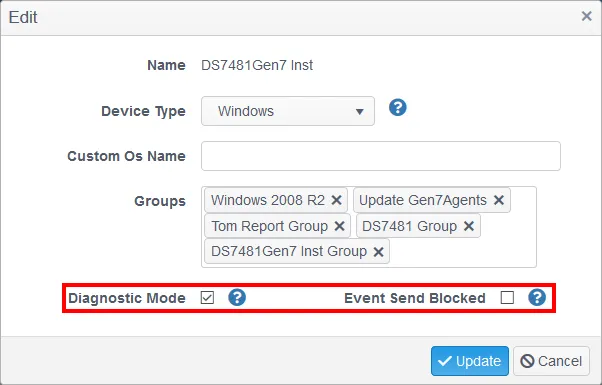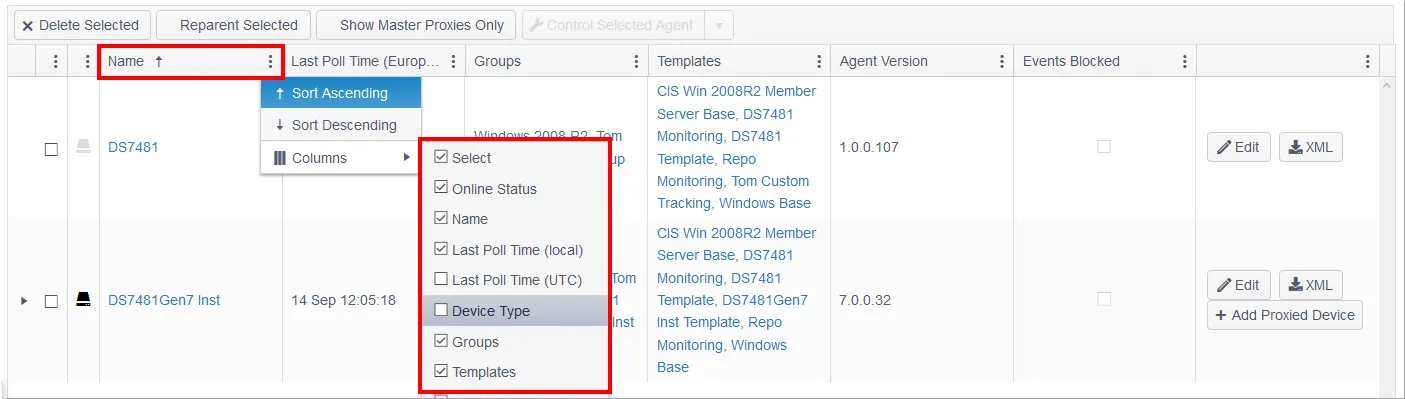Agents and Devices
Devices will be automatically assigned to a Group as determined by results of the New Device Discovery policy report. Device attributes such as Group, Type and Credentials, or Delete Devices can be edited below.
- Devices are automatically assigned to a Device Group based on the Discovery Report results but this can be overridden herel;
- The ‘Last Poll Time’ will also filter devices on a before or after date/time;
- Click Edit to change Group Assignment and to enable Diagnostic Mode or to Block Events from the Device;
- Diagnostic Mode generates more detailed dialogue from the Agent regarding its operation, for example, Baselining progress – this is disabled by default to reduce activity and events storage;
- Event Send Block allows events to be temporarily blocked for a Device, for example, in case a misconfigured template is generating too much noise.
NOTE: Use the Filter Control Panel to allow focus on just the Devices or Groups of interest.
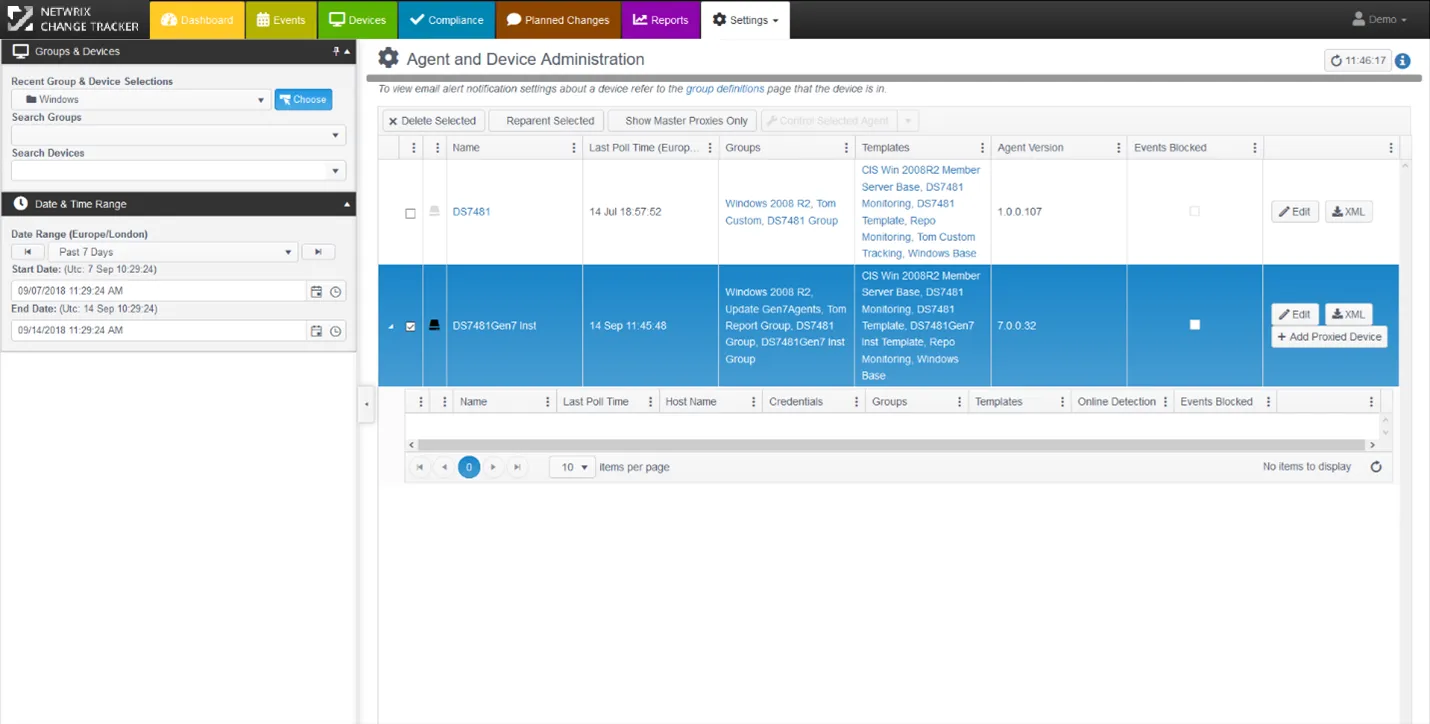
NOTE: Click on the ‘burger’ icon alongside any column heading to get a full list of column options.