Baseline
Being the victim of a cyber attack can be scary, expensive, and potentially business-crippling.
So how do you prevent a cyber attack? Start with making security a priority for all IT operations, and the first place to start is by making systems as hacker proof as possible:
Gold Build Standard? Corporate Build or Hardened Build? Controlled Image? Baseline Configuration? You will find the need for a Gold Build Standard in all compliance frameworks (for example, NIST 800-53 CM-2 and CM-3, CIS Control 5.2, PCI DSS Requirement 2 and especially NERC CIP 007-3 and 010-3) as a means of guaranteeing security. Without a consistent build how else can you expect security to be maximized?
Change Tracker – Automated Development and Maintenance of a Configuration Baseline
Netwrix make the entire process of creating a Hardened Build Standard, then baselining and tracking configuration drift a 'Business as Usual' process.
In addition to an unlimited supply of published hardened build standards, such as the Center for Internet Security (CIS) Benchmarks or the DISA Security Technical Information Guides (STIG), now with Netwrix Change Tracker, any device can be used as a 'Baseline Source' and the specific configuration attributes required for your Baseline can be captured to create your own Gold Build Standard blueprint.
A simple Wizard UI walks you through the process so anyone can be building their own personalized baseline configuration and comparing other devices within a few minutes.
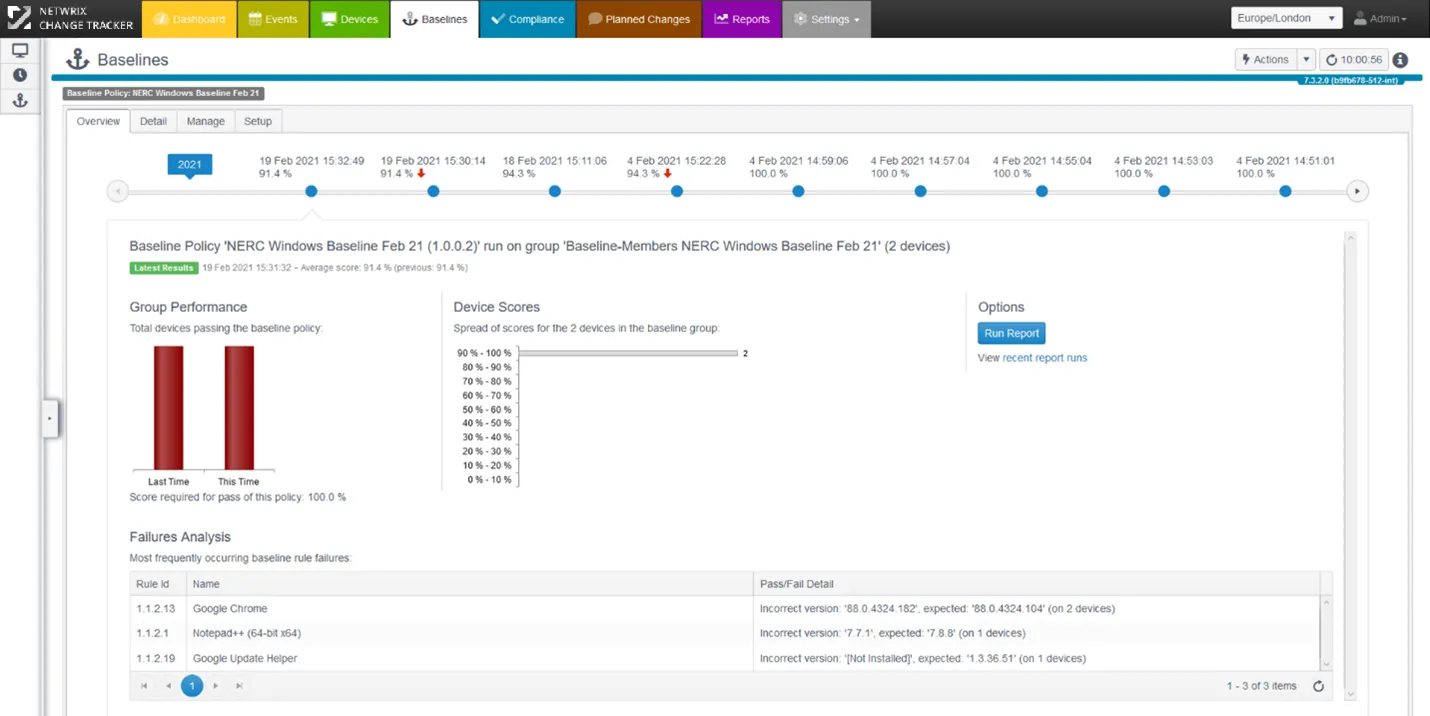
Baseline Overview Tab
Once you have built your Baseline Policy and set-up the Baseline Report to run on a schedule you can then switch to the other Baseline Center tabs for general routine operation. You are ready to enforce compliance with your Baseline Configuration Standard!
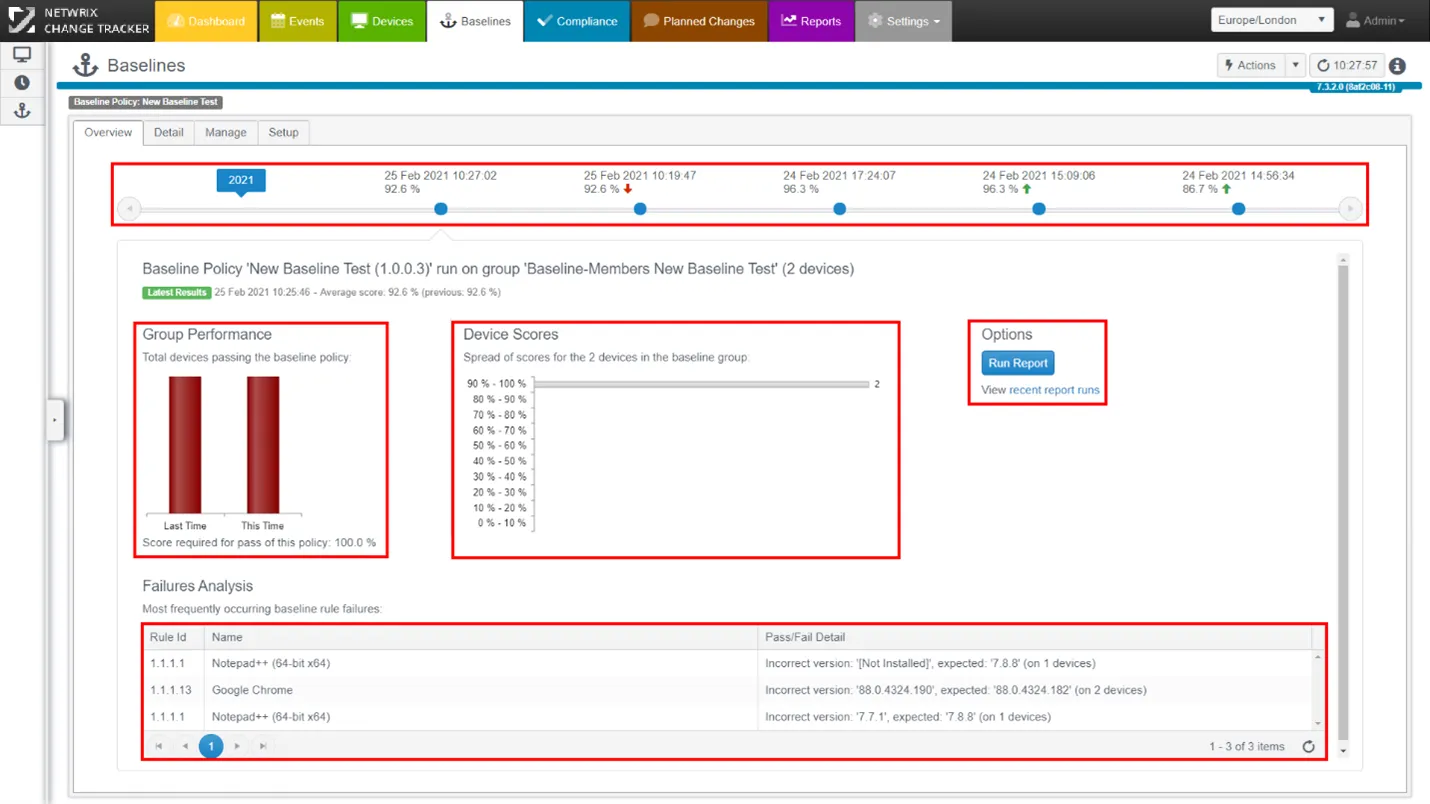
The Timeline:
Each dot represents a different report run and you can review results and see how compliance with the Baseline Policy has changed over time.
Group Performance:
This provides a high-level view of how well your baseline configuration policy is being adhered to across the entire estate of devices. The chart is active, and you can click to drill down to the next level of detail on the Detail tab.
Device Scores:
This shows a deeper analysis of device compliance with the Baseline Policy, allowing an at a glance view of the distribution of device numbers in each decile band of compliance score. It is useful for determining your strategy for remediation work identifying the number of devices in each band of compliance drift.
Failures Analysis:
This shows identified failures and their relative levels of incidence and also provides a good set of metrics for determining your remediation strategy e.g., which are the most important patches to apply.
For the next level of detail regarding failures, either click through on any of the charts or go directly to the Detail tab. For the full report detail including details of all passes and failures then view the report – Click recent report runs to go directly to the Report Center and use the 'Compliance Detail' report.