Using the Filter Panel
The Filter panel is extremely powerful for focusing attention on events of interest, even in large and complex estates with thousands of change/report events to manage.
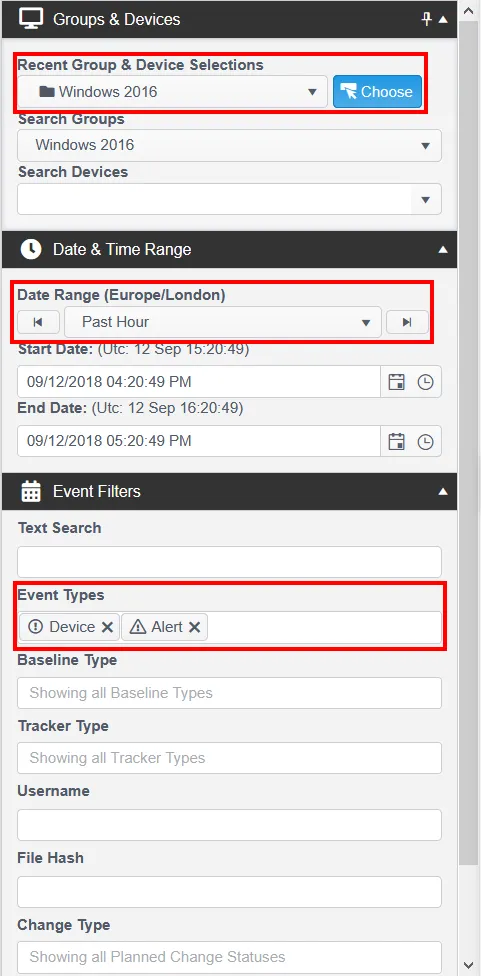
The new Event Filter in has several key improvements:
- Recent Group & Device Selections - This provides a dynamically updated list of most recently used devices/groups, so your favorites are always easily within reach.
- Choose - presents a full list of Devices to allow direct selection.
- Search Devices - provides a dynamic filter based on partial IP address/partial name for a Device.
- Date & Time - Range shortcuts Provides a simple selection of pre-defined time ranges, with the option to cycle backwards or forwards.
- Event Filters - New options to filter by Username or File Hash value now optimized.
- Planned Change - New option to filter further by Planned Change Schedule name.
Once a filter has been set, this will persist across all other tabs, so for example, if you switch from the Devices tab to the Events tab, the same filter selected will be applied to the events shown.
Filter parameters set will also be shown at the top of the Events page even when the Filter Control panel is hidden.