Multi-User Environments
When several users are maintaining the taxonomy structure simultaneously there is a need to prevent concurrent access to individual classes so that one user’s work is not overwritten by another user working in the same area of the taxonomy.
In order to allow multiple users to work simultaneously we provide a locking facility that allows each user to reserve one or more classes for private editing. When they have finished a batch of work then they can unlock the classes to release.
In order to enable this facility the administrator should “Enable User Locking” under Config → Core → Query Server.
The administrator should also ensure that Anonymous Access is disabled for the administration web application in IIS so that individual Windows identities are available within Taxonomy Manager for locking purposes.
When this facility has been enabled then you will see a Lock Class button in the treeview context menu for all classes:
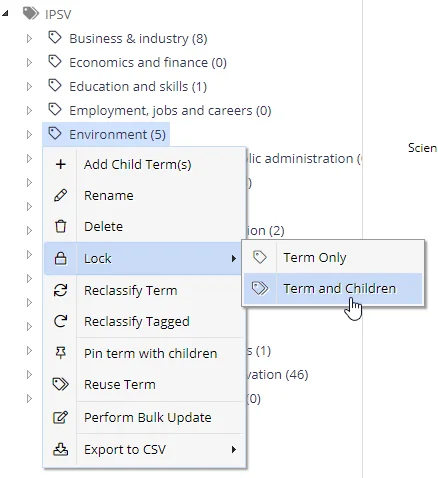
You can also optionally lock all of its children in a single operation. Once a term is locked the context menu items will change to allow unlocking the selected term, and its children.
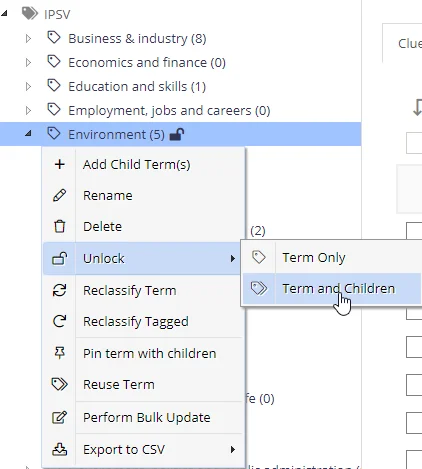
Other users will see a closed padlock symbol to indicate the status of the term.
Other users are unable to alter or unlock a term that has been locked by another user. However super-users are also able to Unlock a term.
Taxonomy Settings Levels
Review the following for additional information:
Taxonomy/TermSet Level
When the root node is selected in the tree-view (the termset) the Settings tab will display top level taxonomy settings as well as global settings applicable to the Taxonomies area.
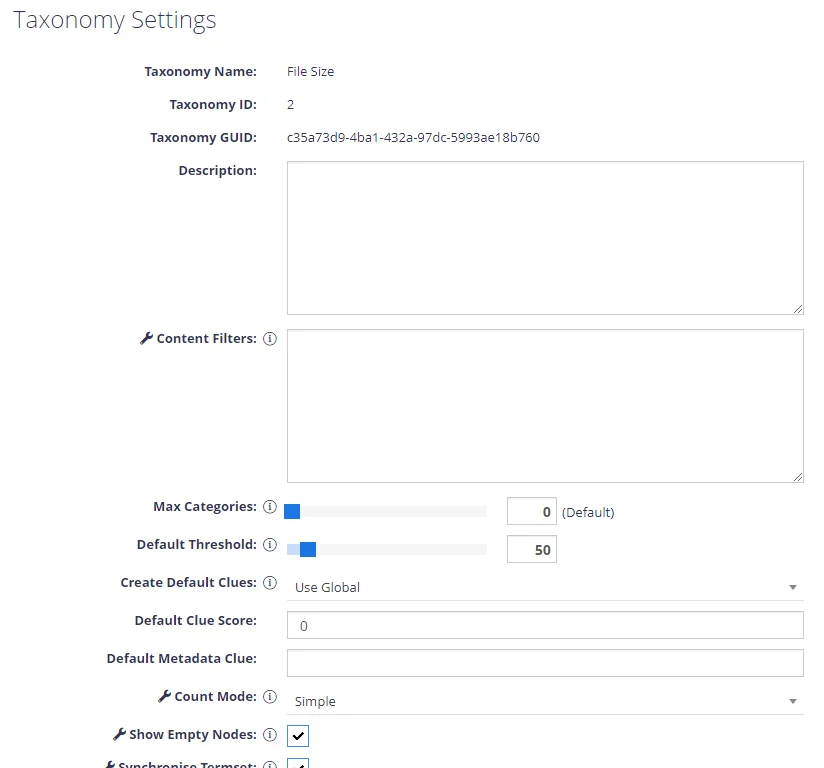
| Option | Description |
|---|---|
| Content Filters | This field allows the taxonomy to be restricted based on a booleanfilter (e.g. using the “CSE-FOLDERS” field) or any of the 8 document id filters. See the associated design guide for more information about the ContentFilter field in the Taxonomies table. Valid entries include: - |
| Max Categories | Sets the maximum number of classes from this taxonomy that will be allocated to each document. To set the Max Categories value across all taxonomies use the Settings tab in Index Manager. |
| Default Threshold | Sets the default threshold for newly created terms within the selected taxonomy (does not affect existing terms). |
| Create Default Clues | This setting controls the creation of default clues when. If enabled then a default clue is added to all Classes based on the title of the class – or, optionally based on the default metadata clue format. |
| Default Clue Score | Sets the default score value for new clues. |
| Default Metadata Clue | Specifies the format of a default metadata clue. This can be used to create automatic “self-referential” clues, as well as static assignments based on the term name in the document metadata. “[TermName]” can be utilised for a dynamic lookup of the classes name. |
| Count Mode | Sets the display mode for counts in the treeview. |
| Show Empty Nodes | Sets the display mode for empty nodes in the treeview. |
| Synchronise Termset | Enables/Disables automatic synchronisation through the TermStoreManager tool for the whole Term Set. |
Class / Term Level
When a child node is selected in the tree-view the “Settings” tab will display settings for the selected term:
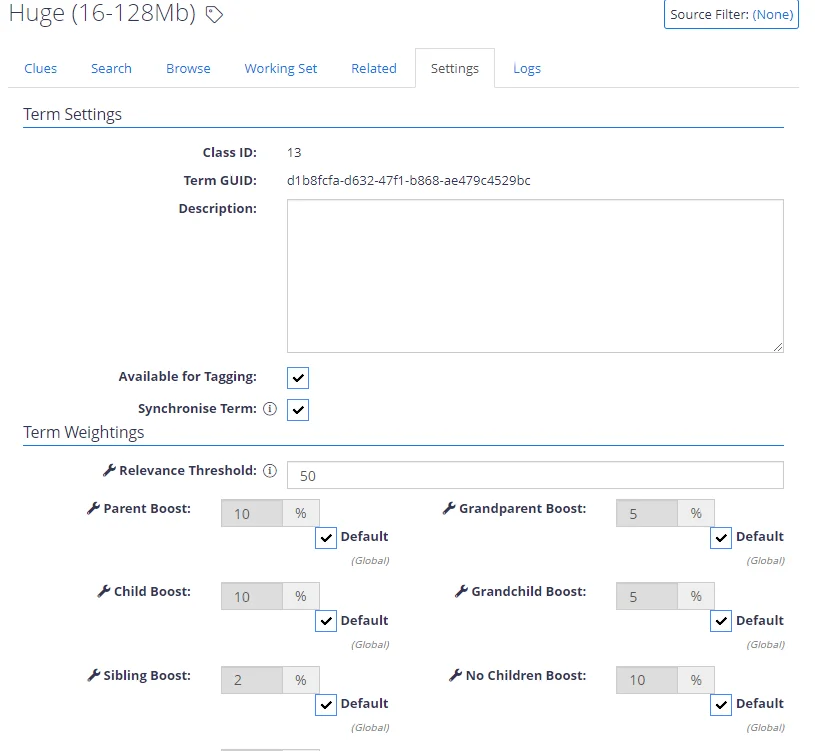
| Option | Description |
|---|---|
| Available for Tagging | Use to prevent any documents getting classified against a class. This would normally only be set to “No” when a class is being used to boost another class – see Term Boost Clues for information on terms that use the “Term Boost” type clues. |
| Synchronise Term | Enables / Disables automatic synchronisation through the TermStoreManager tool for the term and its children. |
| Relevance Threshold | The threshold for each Class defaults to 50 – but can be raised (to reduce the number of documents that get classified) or lowered (to increase the number of documents that get classified). |
| Boosts | The Weighting Boosts can also be adjusted for each Class. Based on the values above you would expect a 10% score boost if one of its child terms was classified. It is possible to set the “Child” boost to 100%, doing so will in effect enable the parent to always be tagged if the child is tagged. An example for this would be a taxonomy containing regions, if a document was tagged as “England” it should also be tagged as “Europe”. |
Taxonomy Settings
This section contains information about taxonomies settings. Review the following for additional information: