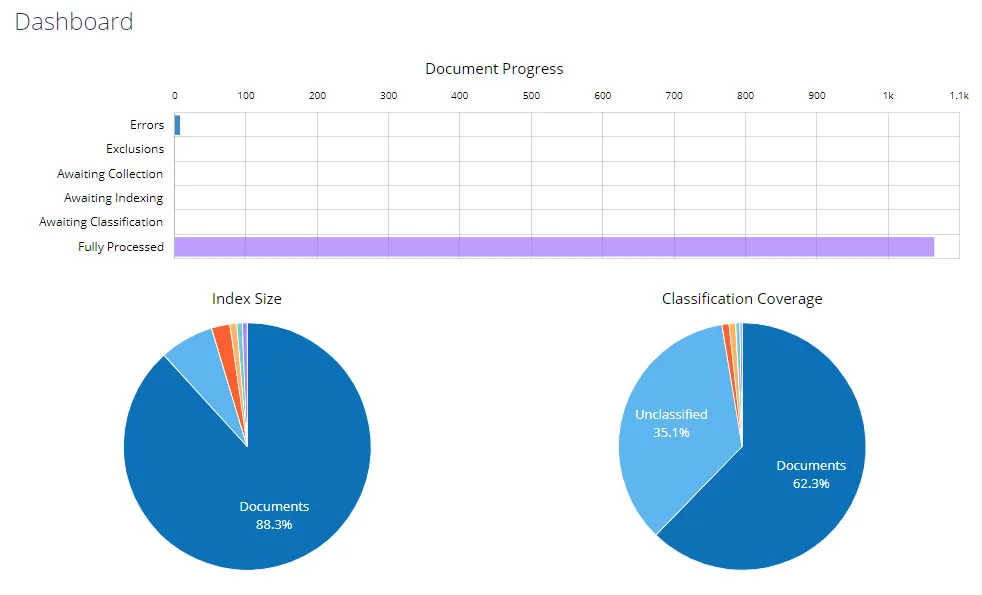Reviewing SharePoint Dashboard
The SharePoint dashboard is similar to the main reporting dashboard, with the results filtered to SharePoint types. See Operations and Health Dashboards for more information on the reporting dashboard.
To open the SharePoint dashboard:
- In the main window, click SharePoint tab.
- Select Dashboard on the left.
Here you can examine:
- Index size diagram that shows index size for various entities (subsites, libraries, etc.)
- Classification coverage diagram that identifies the percentage of content that has had classifications applied, and the percentage that has not.