MS SQL Server
Once you choose to add SQL server source, you opt to add MS SQL server as a source. For more information, go to the main articleSQL Server .
To connect to a MS SQL server:
-
On the Source Configuration screen, select MS SQL.
-
Specify MS SQL server.
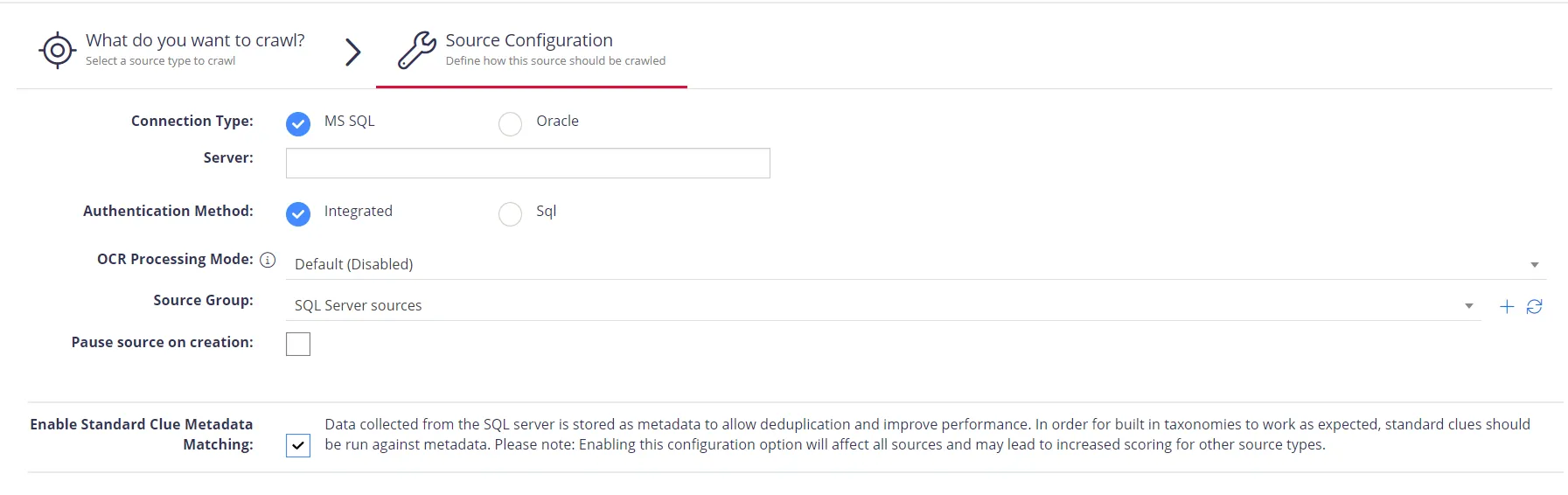
-
Specify Authentication method:
- Integrated
- SQL - specify username and password of the MS SQL server.
-
Select Save.