View Results
Data Processing Statistics
Select the source from the list on the Sources - General tab, and click the Reports ("chart") icon to view data processing statistics for that source.
Content Crawling and Classification Results
Click on a source row in the list of sources on the General tab to view the crawled data, including the number of processed documents/URLs (Documents column), the size of the crawled content (Size), status, etc.
To browse the whole structure of the crawled content, click on the items in the list. It is also possible to filter the list by any field.
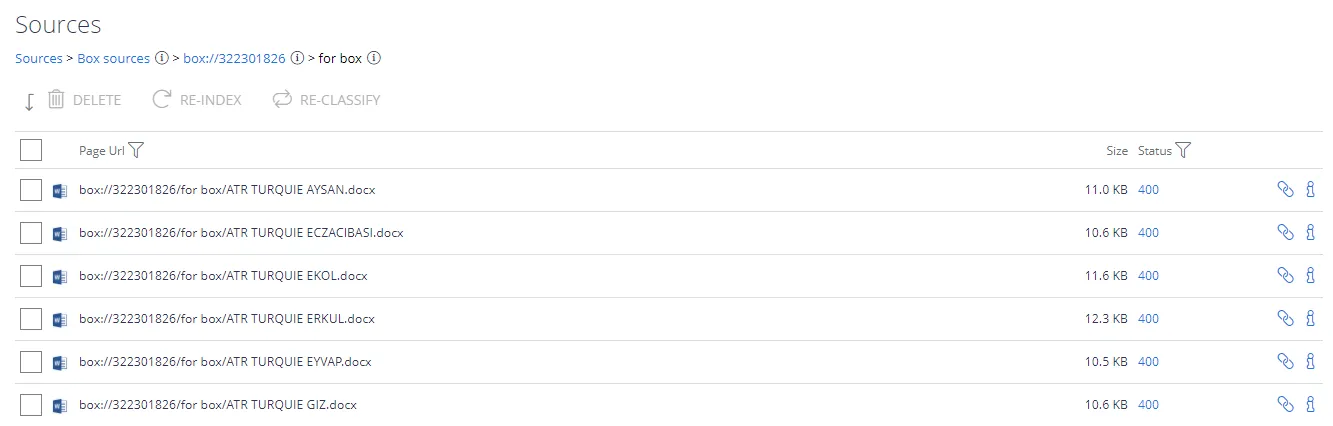
- Each document has an associated status (shown as the ID). Click the numeric ID to read the status description:
- Click the "Info" icon for the document/item to view its Properties, including summary, classifications (if any), etc.:
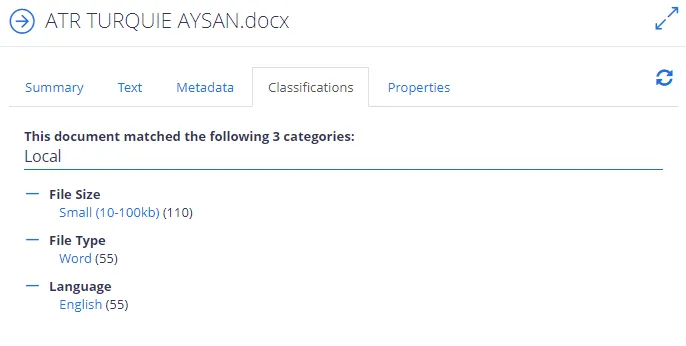
- For content sources that support writing the classifications back to the source system, i.e.
"tagging" (e.g. such as writing classifications to SharePoint managed metadata fields):
- a tick will also be displayed if tagging was successful
- a cross displayed if tagging failed
See the related content source description for details.