Reporting
The Reports administration area helps a user extract a wealth of information from the index.
The main dashboard has three high level graphs highlighting the current state of processing:
- Document Progress – A graphical display of the main stats display, once processing is complete documents will be allocated to either “Fully Processed” or “Errors”
- Index Size – Shows the percentage of each source type being processed: Files, SharePoint, SQL and Web sources
- Classification Coverage – Shows the percentage of classified content, broken down by type, and the percentage of content that has not received any auto-classifications:
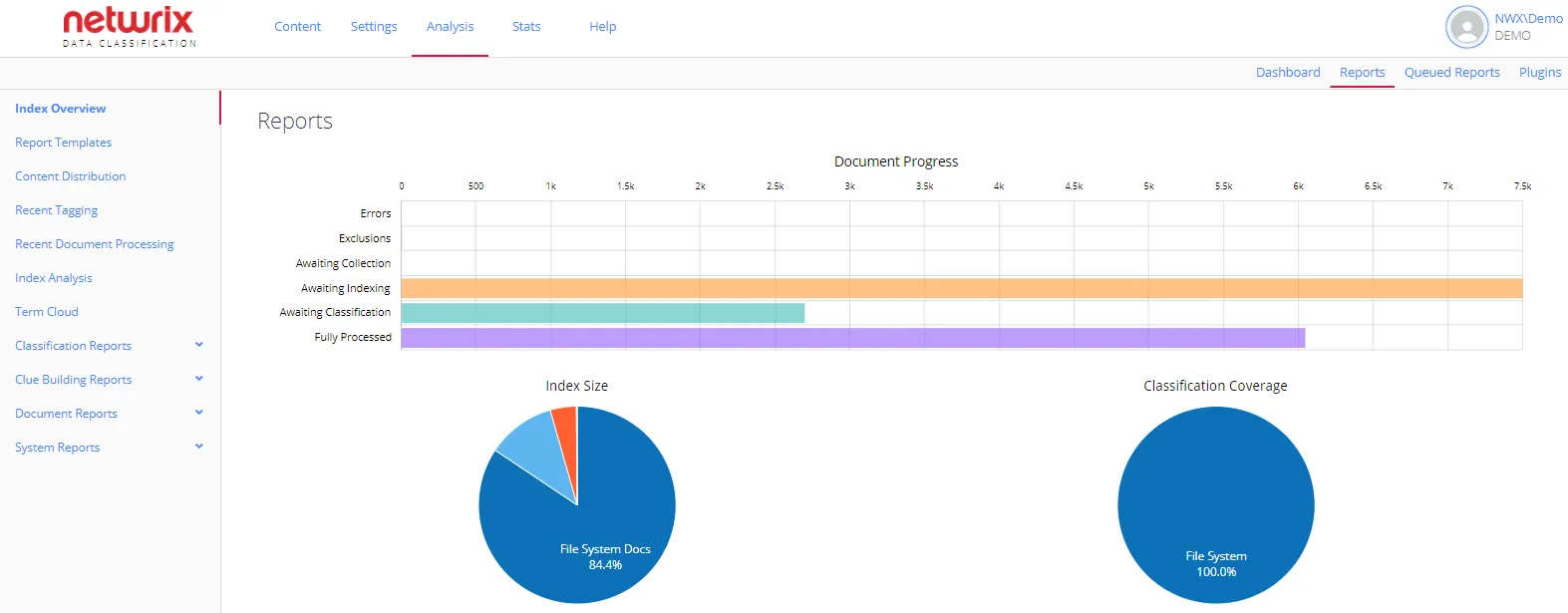
The Classification Distribution graph highlights areas of classification overlap. In the example below the classification “Communications” has been found to be the most highly scoring term that overlaps on all 3 of the site collections displayed. However, the classification “Data” applies very strongly to the “2013” site collection.
It is possible to filter and refine this display, to look for the areas that contain the largest amount of documents tagged with a particular term, or to only review specific content.