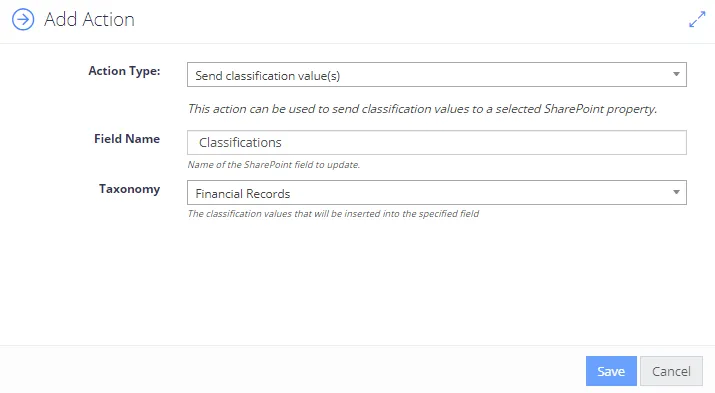Advanced Actions for SharePoint
In addition to the Email Alert, Migrate Document and additional classification, the following actions are available for the SharePoint content source type:
-
Migrate Document including copy and move operations
-
Document property field (metadata) update, including:
- Send fixed value, send crawled value — these actions apply new metadata value entered by user or retrieved from the related NDC database field, respectively.
- Send classification value — this action writes classification metadata (Taxonomy) into the selected property field (Field Name). If multiple classification values are applied, they will be written using delimiters.
- Write O365 Label, Remove O365 Label — use these actions to write or remove Office 365 retention label as document metadata. These labels are typically used to automatically apply data protection policies to your documents.
NOTE: These actions require Microsoft Office 365 retention labels to be configured. See this Microsoft article for details.
- Filtered Targeted Meta Update — this advanced action can be used to update a SharePoint property based on rules embedded in the taxonomy clues. Enter the document property to update in the Update Field, then select the required Taxonomy and enter Match Field, i.e. the field name/clue to match on.
-
Apply MIP Label, Remove MIP Label — these actions, respectively, apply and remove sensitivity label to/from a document stored on a file system, using Microsoft Information Protection (MIP). This helps to automate protection policies application. See Modify MIP Label for details.
To configure actions for SharePoint documents using the Advanced interface:
- In administrative web console, navigate to Workflows and select the workflow you want to configure action for.
- Click the workflow, then click Add next to Rule Actions.
- In the Add Action dialog, select the action you need from the SharePoint section in the Action Type list.