Step 4. Enter Name and Review Settings
At this step, you need to provide workflow name, review its settings, and disable or enable the workflow (to start immediate processing). Do the following:
-
Enter workflow name. It should contain at least 3 characters.
-
Review the workflow settings you have configured at the previous steps.
-
If you want the documents to be processed immediately after you finish the wizard, select Enabled option. Otherwise, you can select Disabled and change this settings later on using the UI.
NOTE: Documents that have already been classified will be re-classified before applying this automated workflow.
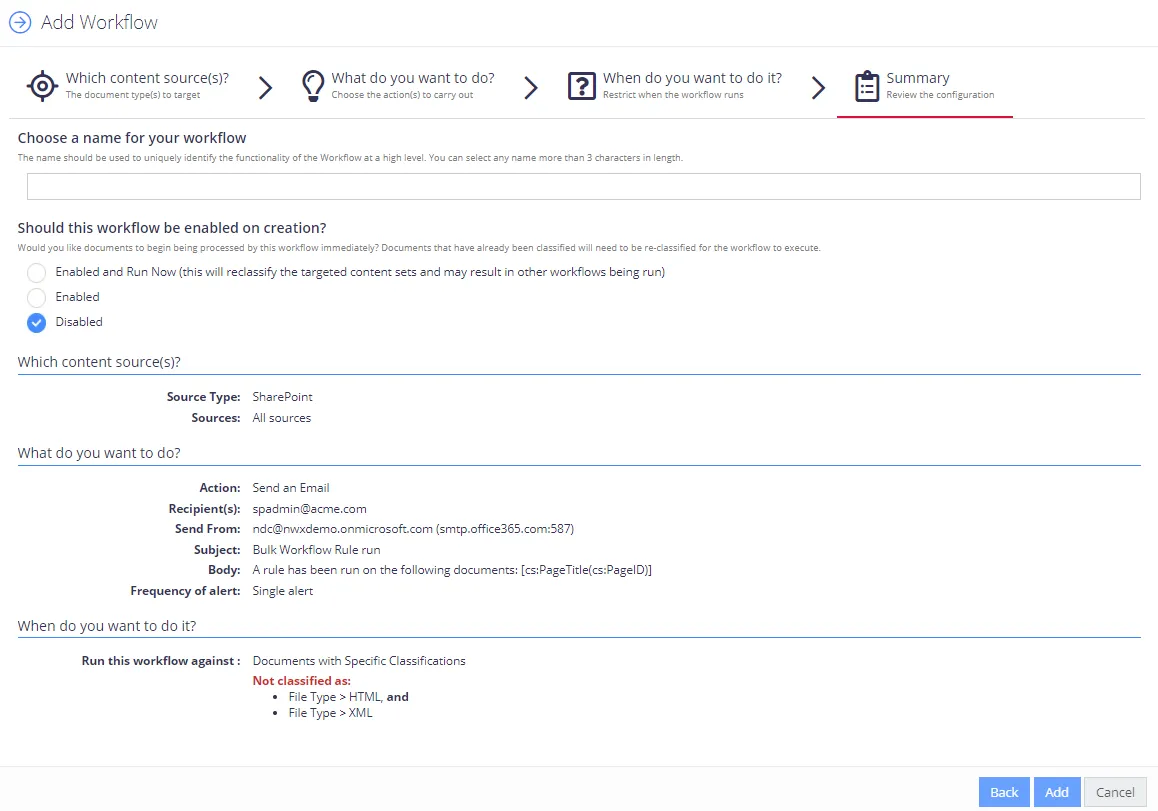
-
When finished, click Add to close the wizard. Your new workflow will be added to the list on the Workflows tab:
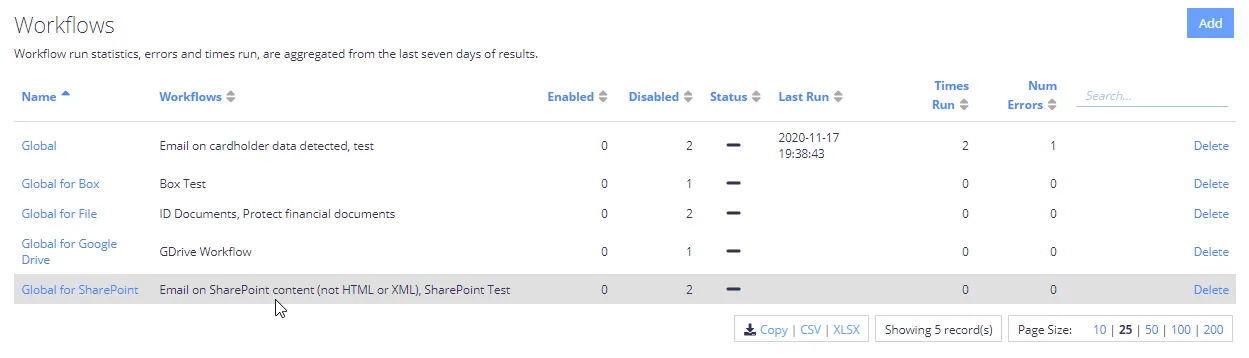
-
Navigate to Content → Sources and select Re-classify for the selected sources in the workflow.