Installation Tool
Installing GroupID is a simple process; it asks you to agree to the license agreement then it installs GroupID on the default location:
C:\Program Files\Imanami\GroupID 11.0\
To install GroupID:
-
Run directorymanagerInstallTool.exe from the GroupID
<version #>folder in the GroupID Installation package. It launches the Installation Tool.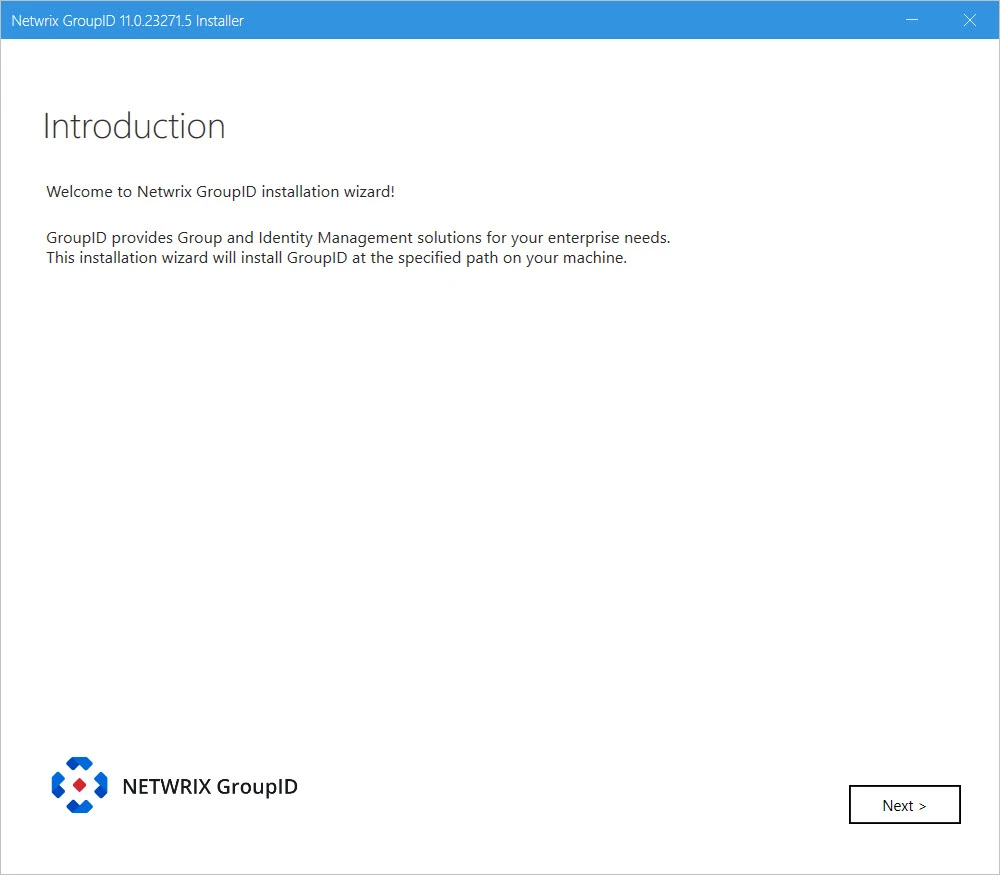
-
Read the welcome message and click Next.
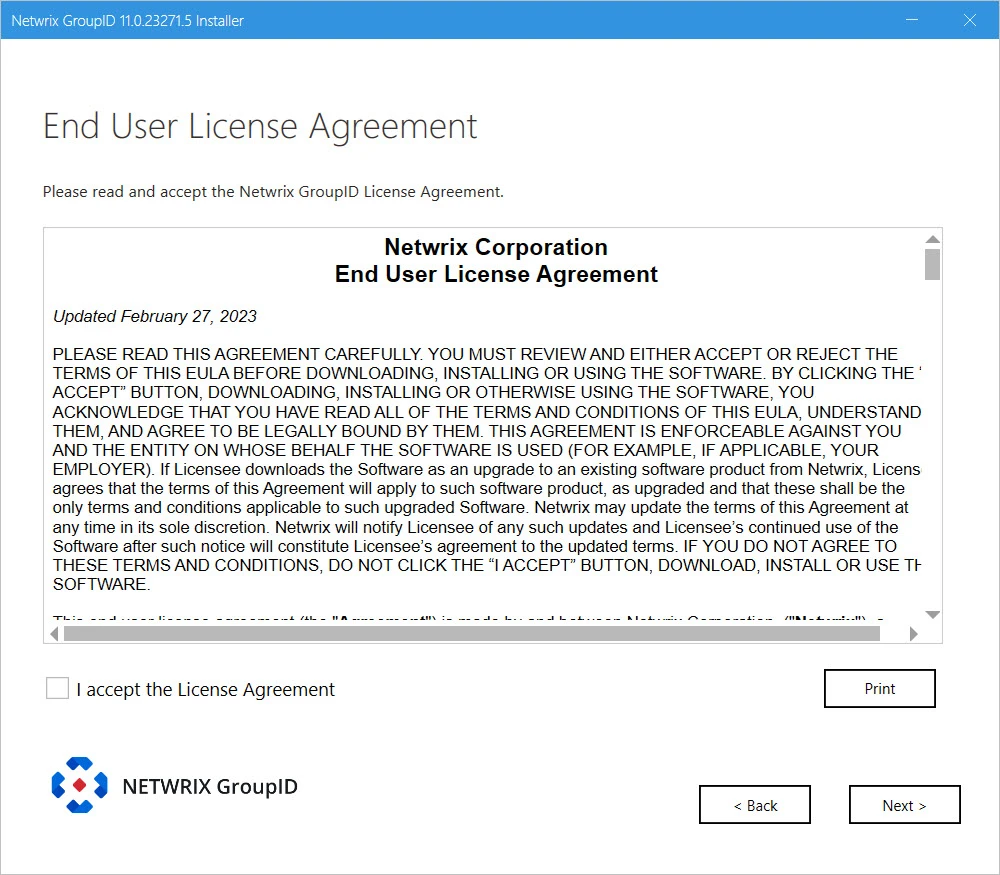
-
On the End User License Agreement page, review and accept the licensing agreement and click Next.
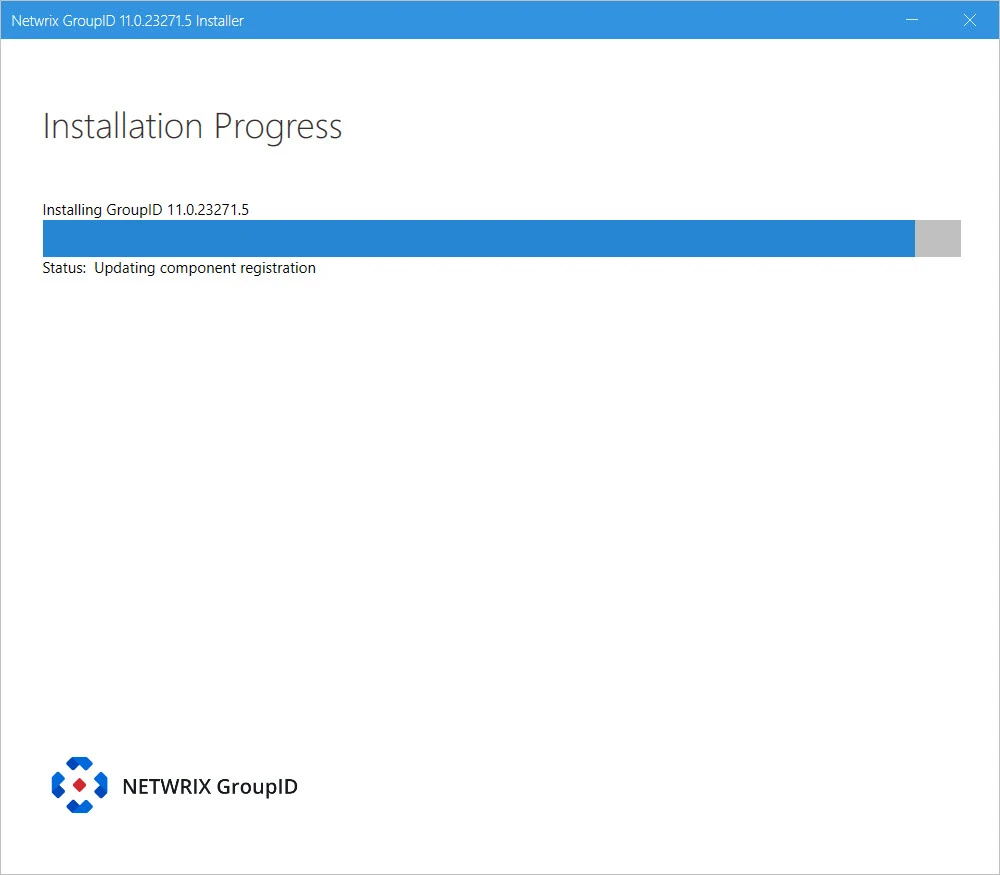
-
The progress bar shows the installation progress while all files are copied and GroupID is installed.
On successful installation, the Run Configuration Tool page is displayed.
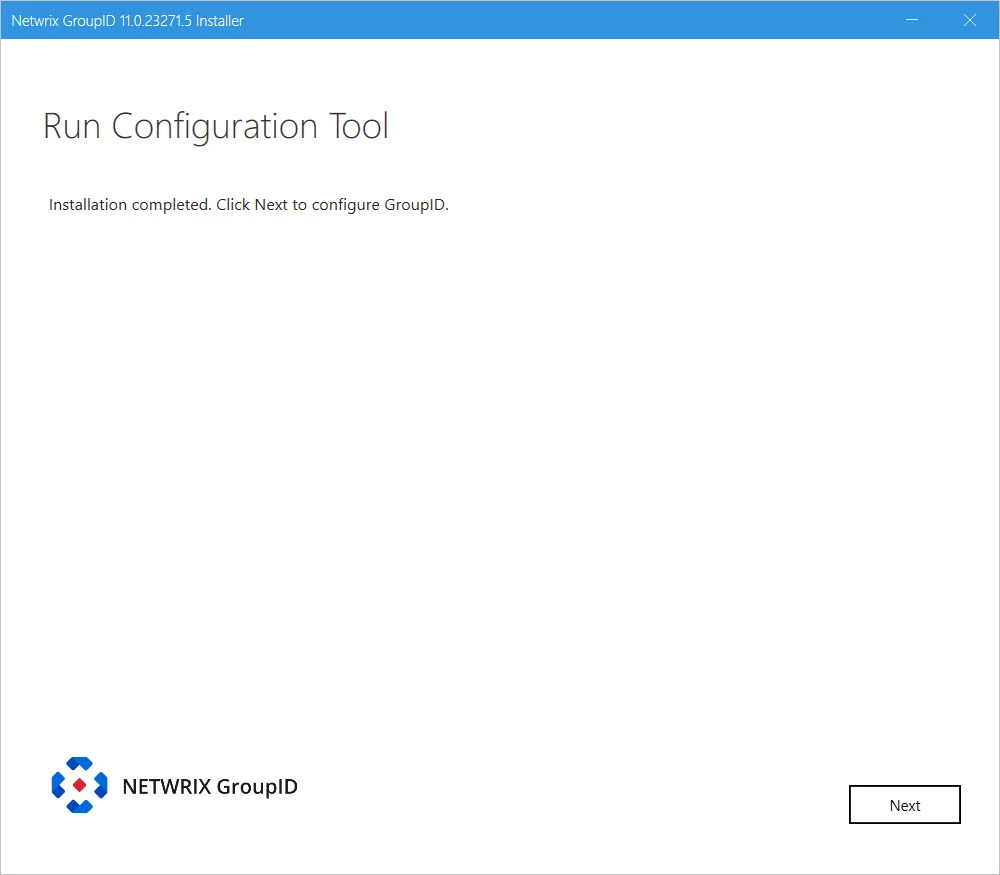
-
Click Next to proceed with configuring GroupID.
OR
Click Close on the title bar to close the GroupID Installer and configure GroupID later. See the Configuration Tool topic to configure GroupID.
See Also