Adding a Policy on the Computer Side
When using Endpoint Policy Manager Admin Templates Manager to create a policy on the Computer side, you can tap into both Computer and User policy settings.
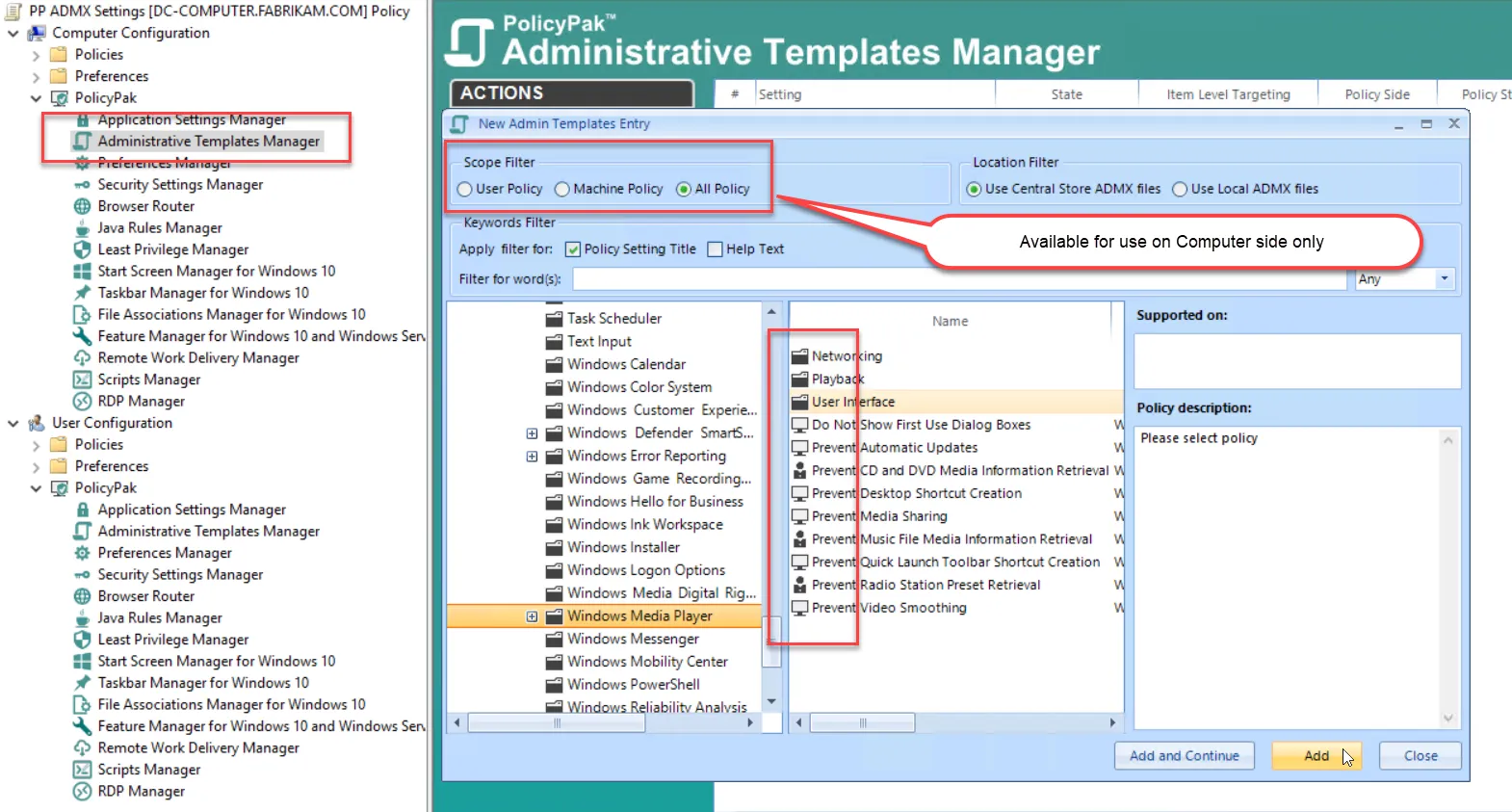
With both computer and user policy settings available in Endpoint Policy Manager Admin Templates Manager you can deliver user-side settings to any computer that has this GPO.
NOTE: For more information on the Endpoint Policy Manager Admin Templates Manager delivering user-side settings to computers, see the Endpoint Policy Manager Admin Templates Manager: Switched Policies (without Loopback) topic for additional information.
This feature allows you to avoid the complex process of Group Policy Loopback processing just for the sake of delivering one (or more) user-side settings to a series of computers. Alternatively, you may change the Scope Filter and elect to show User Policy only, Computer Policy only, or All Policy (both user and computer).