Finding and Fixing GPOs with Endpoint Policy Manager DLL Orphans
If someone deletes the DLL for a GPO (either within the Central Storage or Local Store), when you're editing the GPO you'll see the error shown in Figure 88.
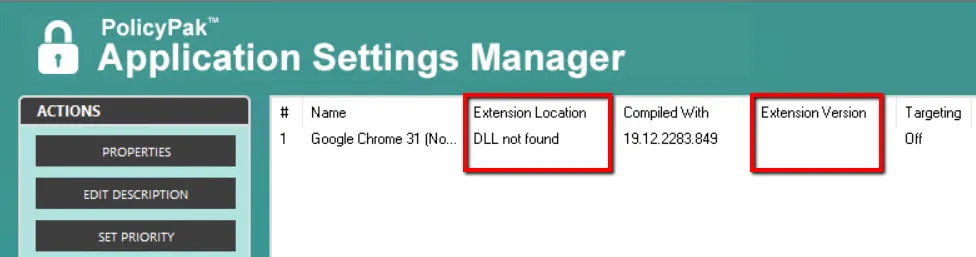
Figure 88. If the DLL is deleted for a GPO, an error will be shown.
This means the AppSet settings are not editable until the DLL is replaced in either the Local Store or Central Storage. This is called a Endpoint Policy Manager DLL Orphan.
To help you quickly find all instances where this occurs, the Endpoint Policy Manager GPOTouch utility can locate all Endpoint Policy Manager DLL Orphans and rectify the situation. You can see the Endpoint Policy Manager GPOTouch utility in Figure 89.
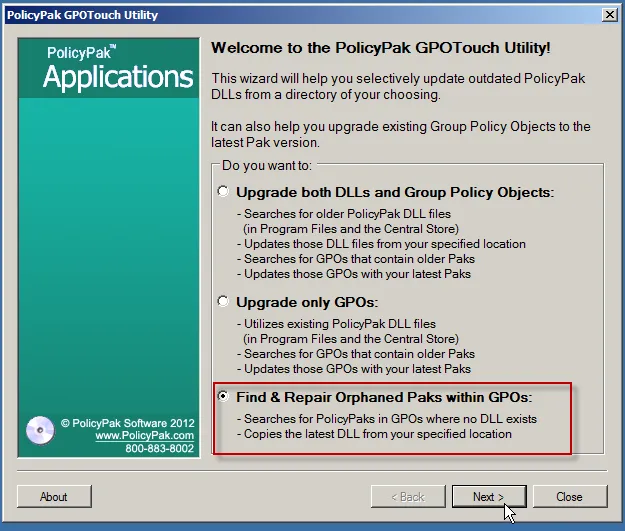
Figure 89. The Endpoint Policy Manager GPOTouch utility can find and repair orphaned Paks within GPOs.
You simply need to have the original Endpoint Policy Manager DLL for your project and the Endpoint Policy Manager GPOTouch utility will copy the DLL into the Central Storage (or Local Store) and remediate the GPO.
NOTE: To see an overview of the Endpoint Policy Manager GPOTouch utility repairing Endpoint Policy Manager DLL Orphans, please watch this video: Understanding and fixing Endpoint Policy Manager DLL Orphans.