Setting Up Application Configuration Data
When you create a new project (see Book 3: Application Settings Manager), you'll find that in the initial wizard windows, you can choose how the capture process occurs, as shown in Figure 85.
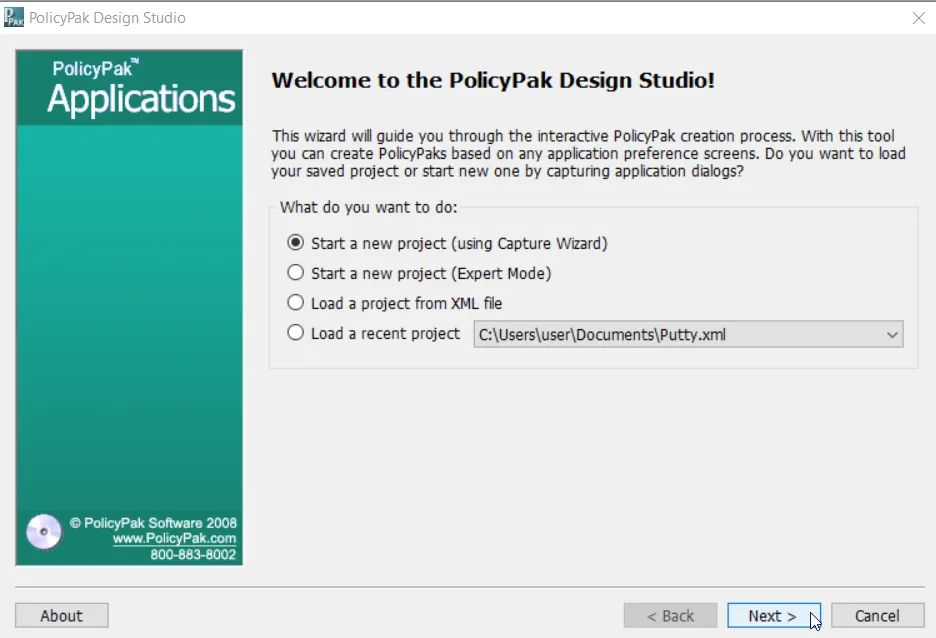
Figure 85. Choosing how to capture the application.
Choose to start a new project using the Capture Wizard. Then, select your project type, as shown in Figure 86.
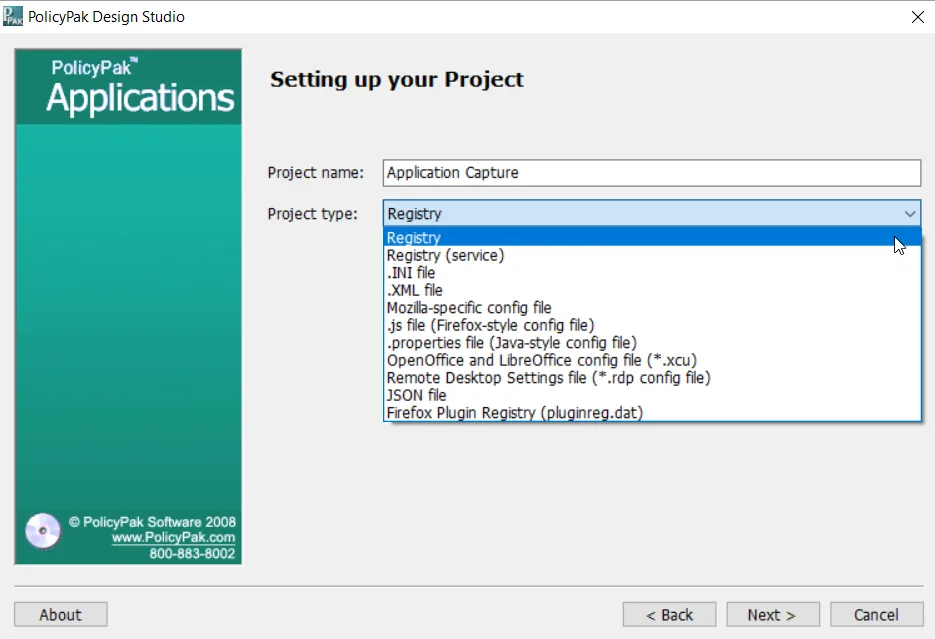
Figure 86. Selecting your project type.
The following project types are currently supported, and more project types may be available in the future.
- Registry: This is the most common project type. Most applications store their configuration data
inside the registry. Most applications (like WinZip, Acrobat Reader, etc.) store their data per
user somewhere inside
HKEY_Local_User\Software. - Registry (service): Some applications store their information in
HKEY_Local_Machine. This is not very common, but it can happen. If in doubt, use "Registry" instead. You can learn more about this project type in the section called "Special Applications and Project Types." .INIfile: Many files store their configuration data in INI files. This is an older Windows format, but is still widely supported..XMLfile: A wide variety of applications use XML for their configurations. Not all XML types are supported, and the wizard will indicate if the XML file you've selected is not supported.- Mozilla-specific config file: The Mozilla Corporation has a variety of applications which all work similarly, including Firefox, Thunderbird, and SeaMonkey. These applications from the Mozilla Corporation all use this file type. There's no need to use Netwrix Endpoint Policy Manager (formerly PolicyPak) DesignStudio to create your own Firefox or Thunderbird AppSets; we've already done that for you. This Mozilla-specific file format is captured and handled somewhat differently than the others, and is specifically discussed in the section called "Special Applications and Project Types."
.jsfile (Firefox-style config file): This is a JavaScript style file, in the common Firefox-style format.- .properties file (
Java-style configfile): This is a less common file format; however, some applications do use .properties files to configure their data. Usually these are Java applications, but could be other kinds of applications as well. - OpenOffice and LibreOffice config file (*
.xcu): This file type is used to configure OpenOffice and LibreOffice. - Remote Desktop Settings file (*
.rdp configfile): Configured Microsoft Remote Desktop Services files. - JSON: This is a common file format for many applications.
- Firefox Plugin Registry: This is for Firefox plugins that support a specific standard.
NOTE: Endpoint Policy Manager DesignStudio will create new data files for all file types if they don't already exist on the client computer. This is true for every file type Endpoint Policy Manager
DesignStudio supports, except RDP files. RDP files are not created on the client machine, and they must already be present to be modified by Endpoint Policy Manager
DesignStudio. Additionally, it is now recommended that if you wish to deliver and maintain .rdp
files, you do so with Endpoint Policy Manager Remote Desktop Protocol Manager
(https://www.endpointpolicymanager.com/policies/remote-desktop-protocol-manager/).