Configuring Elements Using the Configuration Wizard
After you've captured and modified your AppSet's user interface (UI), it's time to configure each element. This section expands on what the Configuration Wizard is capable of and gives you insights into how it works and what to look out for when creating your own AppSets. The Configuration Wizard is generally available to help you implement the details of what any element is doing. To start the Configuration Wizard, you can right-click over most elements and select "Configuration Wizard" or click on the wand, as shown in Figure 107.
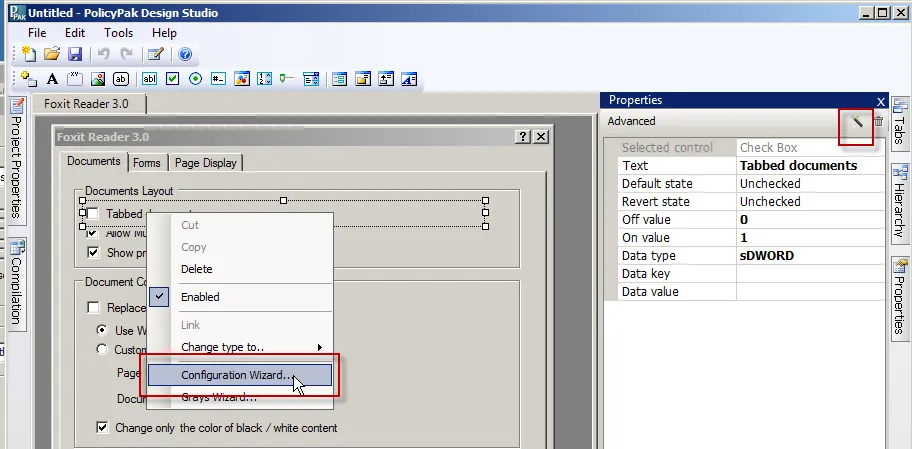
Figure 107. Starting the Configuration Wizard.