Project Properties
The Project Properties tab shows overall project properties such as the following (see Figure 54):
- Project name
- Target data type (Registry, INI, XML, etc.)
- Data root, which is the top most entry for all data in the project
- Predefined Item-Level Targeting conditions
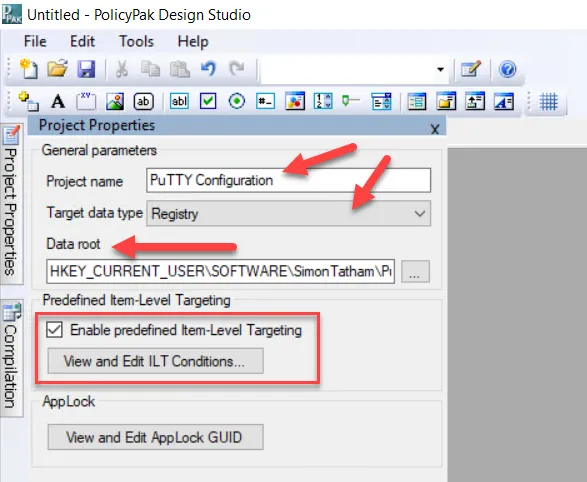
Figure 53. The Project Properties tab.
Video: To understand predefined Item-Level Targeting (ILT) conditions, please see this video: Predefined ILTs (Internal Filters).
For instance, you might want to ensure that your special DogFoodMaker Pro 12 app only works on portable Windows 10 machine with IE version 11 present.
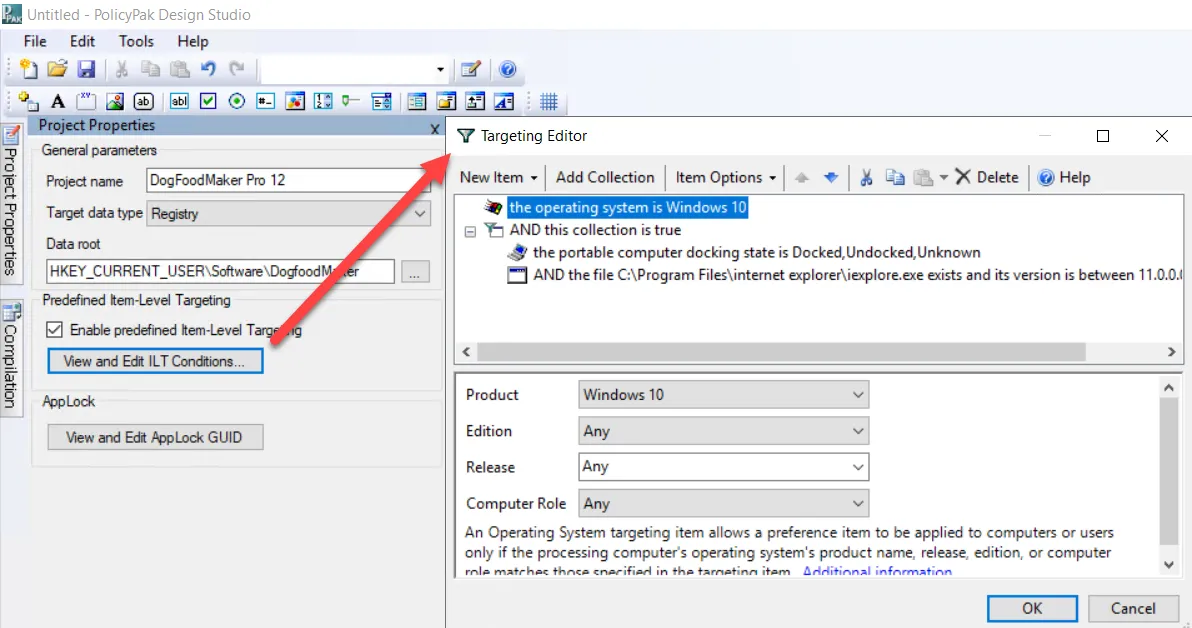
Figure 54. You can use Item-Level Targeting to narrow your target scope.
Tip: Endpoint Policy Manager has some AppSets that have pre-defined filters and others that do not. For instance, all of the Internet Explorer AppSets and Java AppSets that Endpoint Policy Manager ships have pre-defined filters.