Element Transformations
In this example, the application we want to manage is using a spinbox (also called an up/down box) to set a value for a setting (see Figure 71).
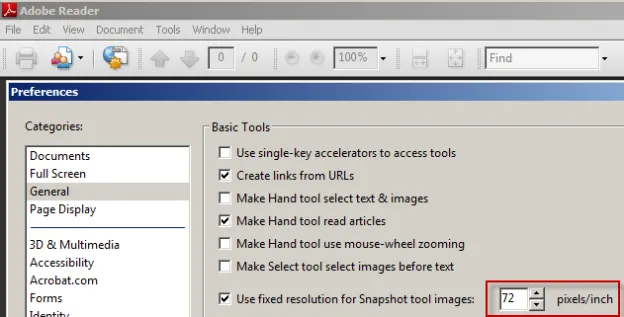
Figure 71. A spinbox element.
However, occasionally Endpoint Policy Manager's Capture Wizard doesn't read this kind of element correctly and it must be manually changed (see Figure 72).
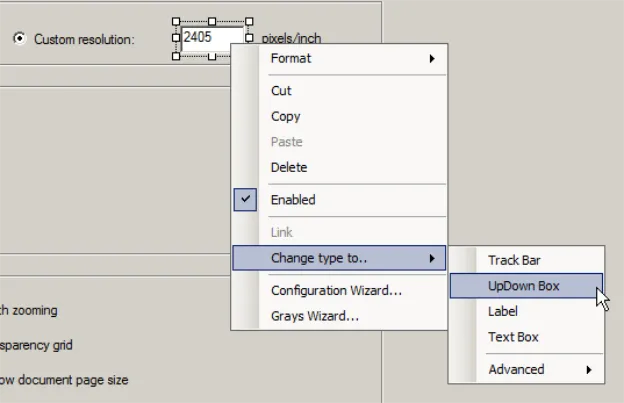
Figure 72. Manually changing an element.
DesignStudio will present the most logical transformations for you. In this example, DesignStudio assumes you will likely want to transform the numeric edit box to a trackbar, up/down box, label, or text box. However, you are also permitted to transform the element to any other type, as shown in Figure 73. This would be an unusual transformation so it's tucked under "Advanced."
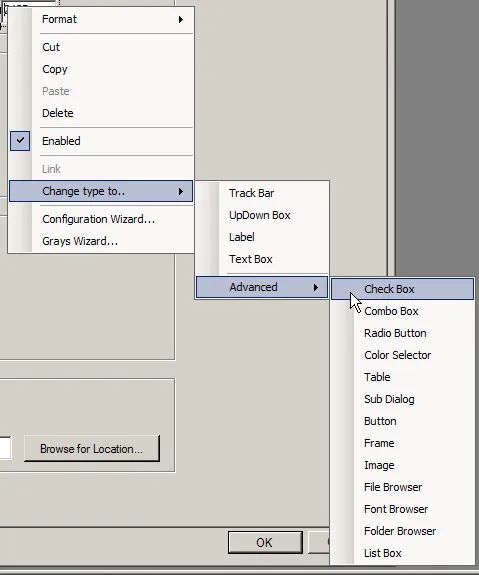
Figure 73. Selecting the type of element to change to.
NOTE: If you discover a transformation you need, but DesignStudio does not provide it, please email support@endpointpolicymanager.com, describe the scenario you need, and indicate the application that you are trying to create an AppSet for (plus a screenshot if possible).