Switched Mode
Endpoint Policy Manager Application Settings Manager has a special mode, called Switched mode, which can come in handy for larger collections of computers. Switched mode enables you to take policies with user-based Registry settings and apply them to the Computer side.
Switched mode, therefore, makes it easy to apply the same user-based policies to anyone who logs into a particular computer. This can be useful for
- call centers,
- classrooms,
- kiosk machines,
- libraries,
- special-event computers,
- Terminal Services (RDS) machines and Citrix machines, and
- collections of computers.
So when anyone logs into these special computers, they will get the same User-side settings.
In the following example, we're creating a Switched policy with Endpoint Policy Manager Application Settings Manager for WinZip, which will affect all users who log onto the machine.
Switched policies are created on the Computer side, and they affect all users who use the effected machines.
In Figure 40, you can see a GPO that affects Computer accounts. You use the AppSet in the same way as you would on the User side; however, you configure it for the Computer side. The User-side policy settings will automatically affect every user who logs onto the targeted computer.
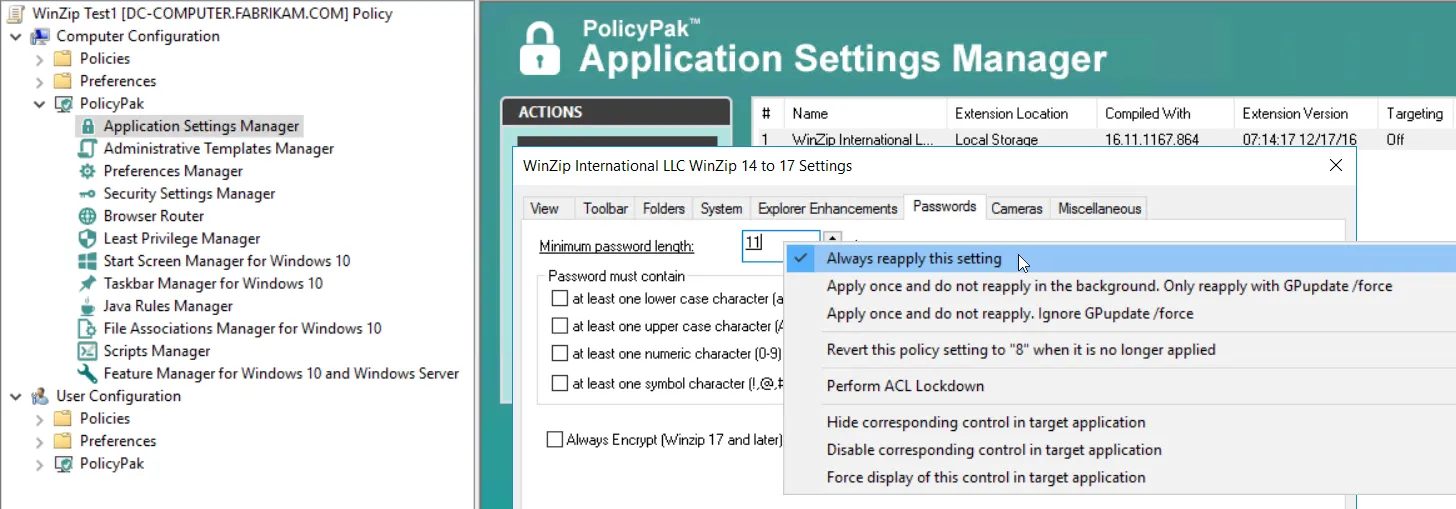
Figure 40. A GPO that affects Computer accounts.
Remember, that in order for Switched policies to apply, the GPO must be linked to an organizational unit (OU) containing computers, and the chosen computer must be in that OU to retrieve the GPO. Switched mode logs are generated automatically when users log in and when Group Policy reapplies in the background.
If you need to troubleshoot Switched mode, all log files in this mode will appear in the user's own
%localappdata%\PolicyPak directory and start with "ppSwitched". There are four times a ppSwitched
log file might be generated or written to. They are as follows:
ppSwitched_OnLogon.log—when the user has just logged inppSwittched.log—when Group Policy processes in the background or whenGPupdateis runppSwitched_ onXmlData.log—when directives are delivered via MSI, file, or Endpoint Policy Manager Cloud serviceppSwitched_onSchedule.log—when directives are redelivered using the Endpoint Policy Manager timer mechanism, which is off by default (See the section "Automatic Reapplication of Settings with the Reinforcement Timer" for details on how to use the timer.)
NOTE: Experienced Group Policy administrators may note the similarities between Endpoint Policy Manager Application Settings Manager Switched mode and Group Policy's own loopback processing mode. Endpoint Policy Manager Application Settings Manager Switched policies can be handier than loopback processing because with Endpoint Policy Manager Application Settings Manager Switched mode, you can specify a single policy with particular settings to apply to everyone on the computer. With loopback processing, loopback is enabled for every GPO, which often means a lot more policy settings are placed on the machine than are desired.