Special Features in the Firefox AppSet
There are some special features you might want to investigate. These are commonly requested features to modify and manage the overall Firefox experience for the end users.
Preventing Extra Tabs at Firefox Startup
When you run Firefox for the first time, you see extra tabs, as shown in Figure 56.
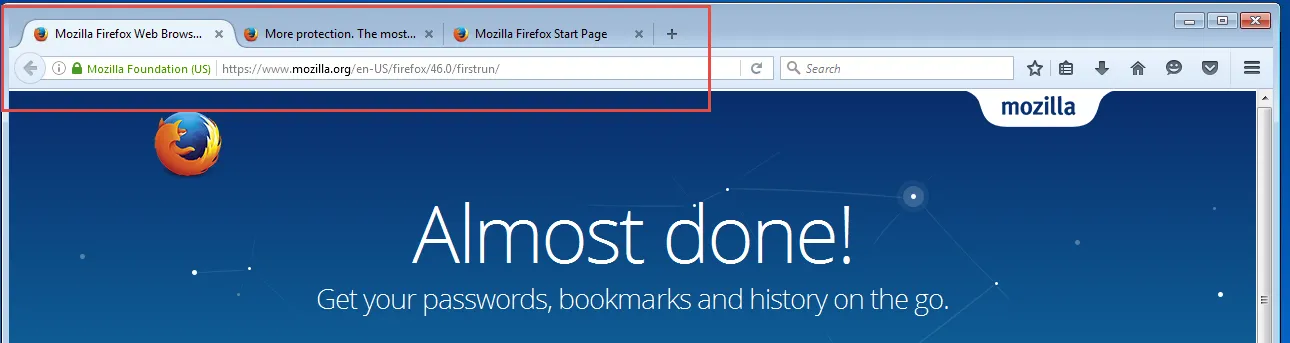
Figure 56. Extra tabs appear when starting Firefox for the first time.
Video: Watch this video to see how to eliminate extra tabs on the first launch of Firefox http://www.endpointpolicymanager.com/video/endpointpolicymanager-remove-firefoxs-extra-tabs-at-first-launch.html
To disable the extra tabs, you can use the Options menu, as shown in Figure 57, and check the four options for disabling extra tabs in Windows 10.
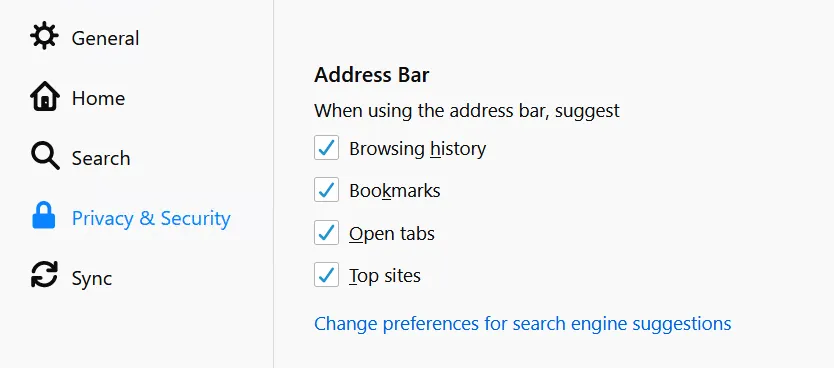
Figure 57. Disabling extra tabs in the Options menu.
Changing the Firefox Default Search Engine
Changing the default search engine in Firefox is possible with CSE 1122 and later. It's located on the Extras tab as shown in Figure 58.
Video: Watch this to see how to change the default search engine in Firefox http://www.endpointpolicymanager.com/video/firefox-changing-the-firefox-default-search-engine-in-one-click.html
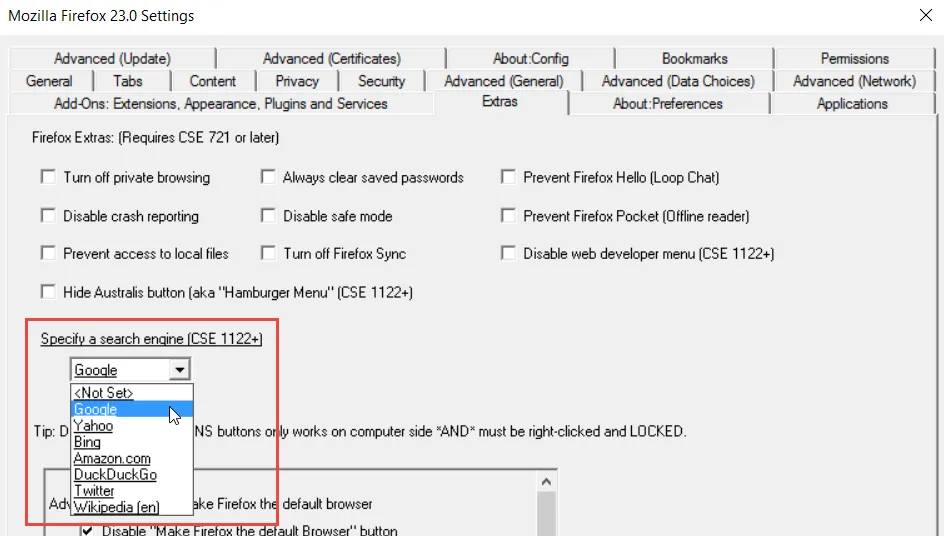
Figure 58. Specifying the search engine of your choice with Endpoint Policy Manager.