Internet Explorer AppSet
This document will help you to understand how to use the AppSet named "Microsoft Internet Explorer 8 and Later for Windows 7 and Later" (IE AppSet).
NOTE: There are also some older IE AppSets, which should no longer be used.
This AppSet has some special super powers that you won't find in other AppSets. These super powers require that the PolicyPak Application Settings Manager CSE version 707 or later be installed on the client. Only use this document after you have already read and worked through Book 3: Application Settings Manager and have successfully tested "Winzip 14" or an example application. The IE AppSet is not any different, from a supportability perspective, from other AppSets. For more information about PolicyPak's support for AppSets, see the PolicyPak EULA.
This AppSet is no different than other AppSets, in that it can be placed into Local, Shared, or Central storage. (See Book 3: Application Settings Manager for details.) Once placed into the storage location, it will be available under the Application Settings Manager, as shown in Figure 1.
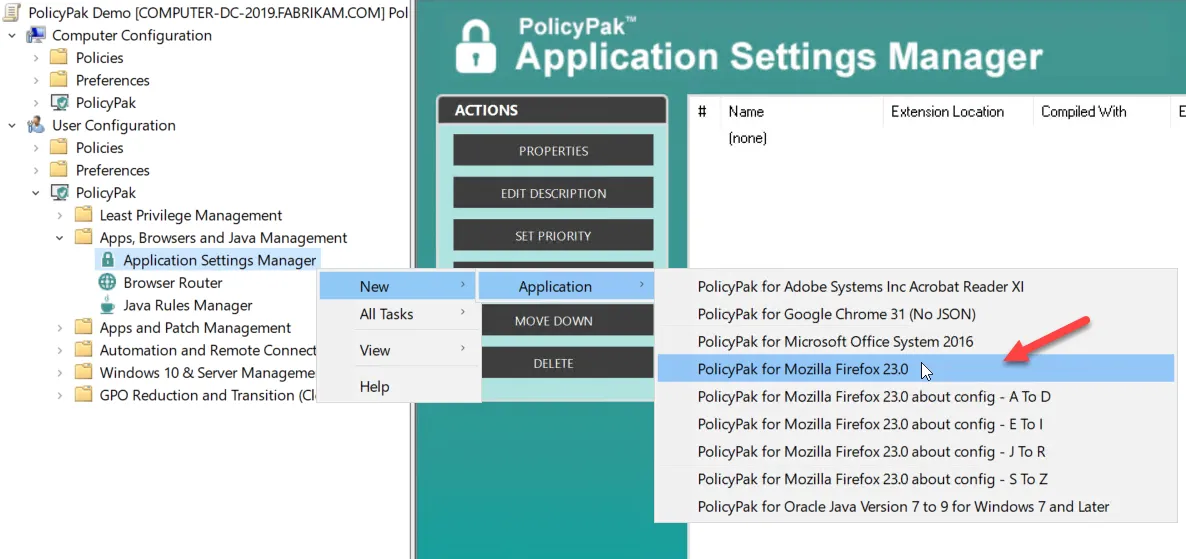
Figure 1. The IE AppSet.
The AppSet may be used on the User or Computer side just like all other AppSets. However, this AppSet is unique for several reasons:
- Its name is "Microsoft Internet Explorer 8 and Later for Windows 7 and Later," which means that it will work for IE 8, 9, 10, and 11 when the machine is Windows 7, Windows 8, or Windows 8.1. It will even work on a server.
- This AppSet uses some special data types which can be seen if you open the AppSet using the PolicyPak DesignStudio (advanced).
Video: To get started with the IE AppSet, use this video: http://www.endpointpolicymanager.com/video/endpointpolicymanager-manage-internet-explorer-getting-started.html