How to Use Special Sections
Most special sections have some pre-configured example values listed for you as examples on how to use that section. Many also let you specify the first line as:
MODE=REPLACE or MODE=MERGE
In Figure 3, you can see the Site to Zone Assignment in the Security tab has the default example set with MODE=REPLACE. The figure also shows some examples on how to use the special section.
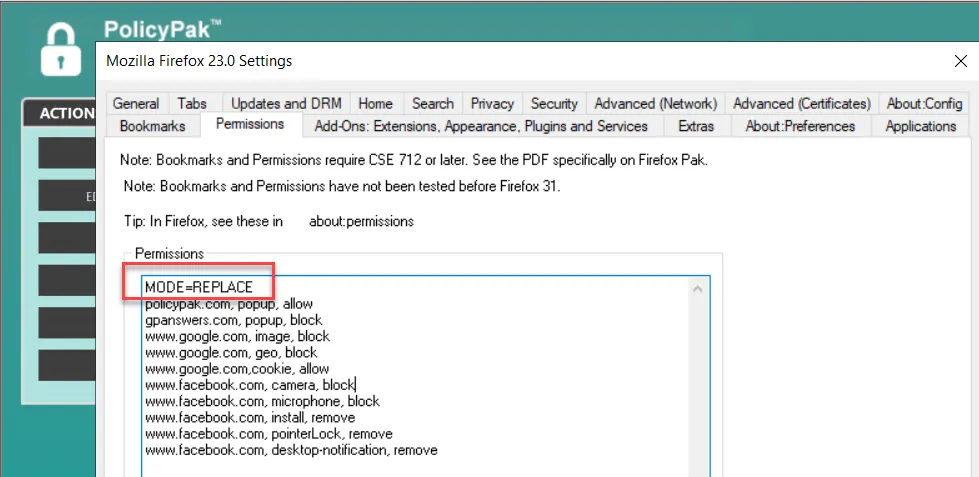
Figure 3. Using the Site to Zone Assignment special section.
NOTE: If you leave the MODE line off, the default is MERGE.
Here's what each mode does:
MODE=REPLACE: This takes the existing settings on the machine, removes them, and replaces them with these entries. Use MODE=REPLACE if you want to ensure your specific settings, regardless of what the user already has.MODE=MERGE: This merges the settings a user has already manually placed there, with the entries you have here. Use MODE=MERGE if you want to let users make changes, but also ensure that your additions make it to their environment.
In the next sections, we'll explore each tab and highlight anything noteworthy with examples, tips and tricks, and exceptions.