Connections Tab
Video: For a quick overview of how to manage the Connections tab using Endpoint Policy Manager Application Settings Manager see the following video: http://www.endpointpolicymanager.com/video/endpointpolicymanager-manage-ie-connections-tab.html.
The "LAN settings" button on Internet Explorer's Connections tab is configurable, as shown in Figure 18.
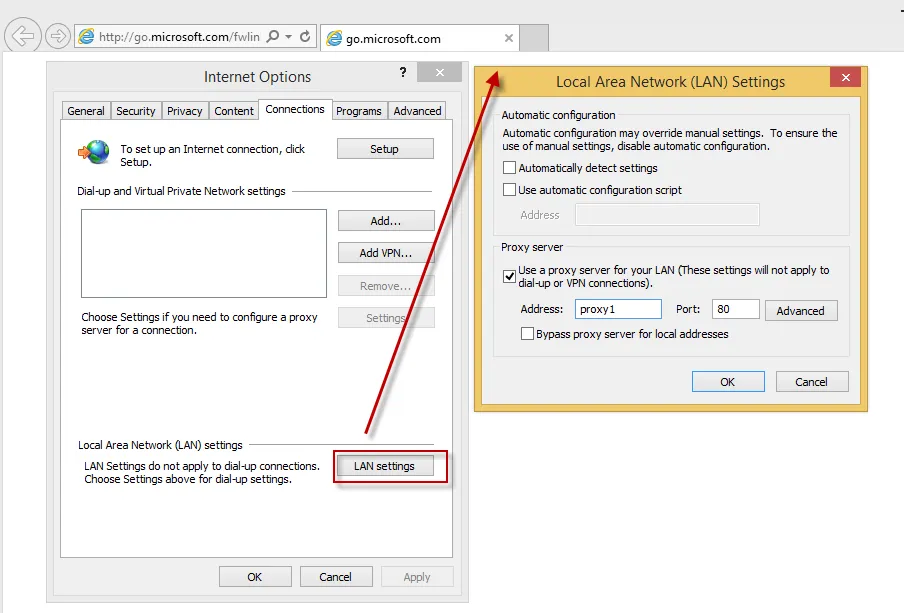
Figure 18. IE LAN settings.
The same dialog can be managed using the IE AppSet, as shown in Figure 19.
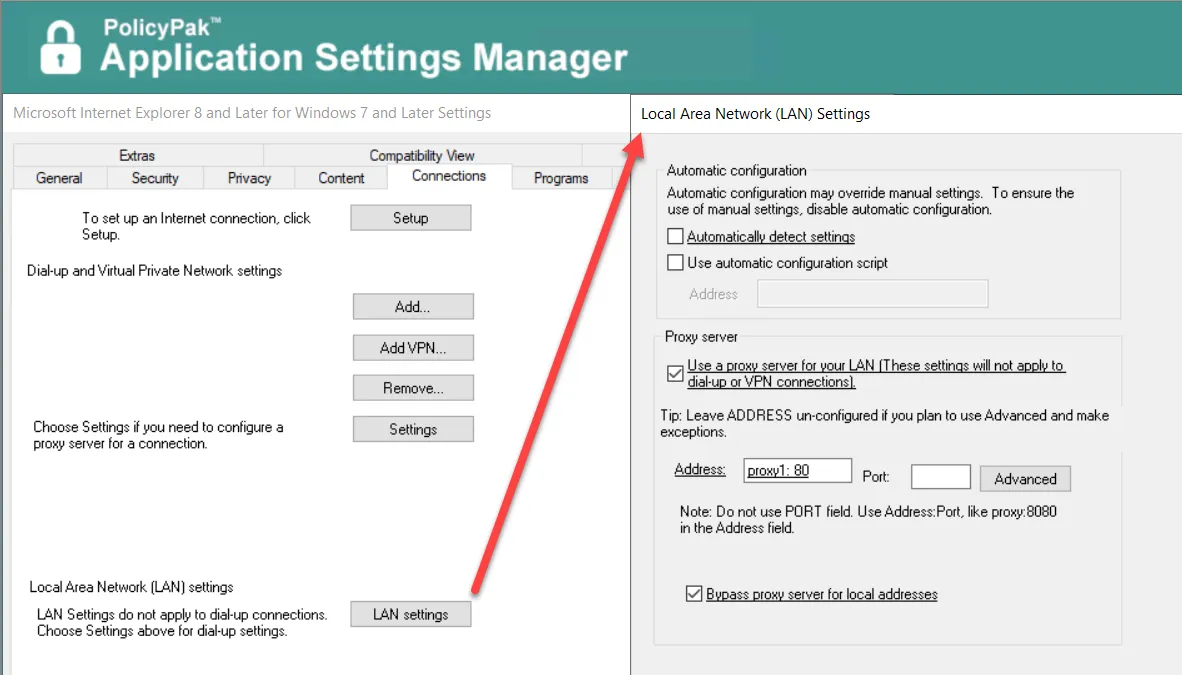
Figure 19. Configuring the local LAN settings for IE.
Note the way the address needs to be specified using Endpoint Policy Manager, which is Address:Port in the Address box. The Port box is not used.