Special Notes about the FireFox AppSet, Thunderbird AppSet, Java AppSet, and Internet Explorer AppSet
Firefox, Thunderbird, and Java preconfigured AppSets all support user-interface (UI) lockout, similar to what we saw in the Quickstart with WinZip.
However, UI lockout is implemented differently and, as such, comes with a caveat.
NOTE: To see a video of Firefox UI lockout in action, watch the following video(s): Understanding and fixing Endpoint Policy Manager DLL Orphans.
NOTE: To see a video of Thunderbird UI lockout in action, watch the following video(s): http://www.endpointpolicymanager.com/products/manage-thunderbird-with-group-policy.html.
NOTE: To see a video of Java UI lockout in action, watch the following video(s): http://www.endpointpolicymanager.com/products/manage-java-jre-with-group-policy.html.
Specifically, to perform UI lockout with Firefox, Thunderbird, and Java, the GPO must be linked so the computer is affected. You cannot perform a per-user UI lockdown on Firefox, Thunderbird, or Java when users are in OUs; the UI lockdown can only be delivered on the computer side of the GPO, affecting only computers (not users).
Figure 19 displays an example of how to create and link a GPO to computers.
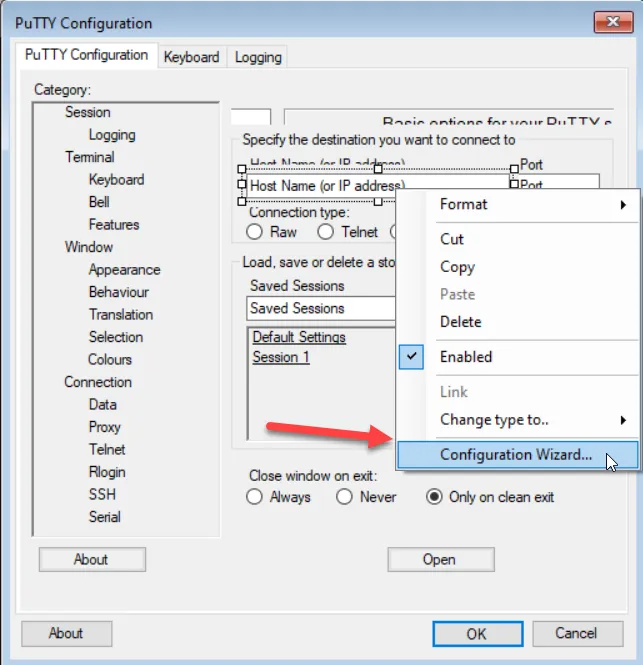
Figure 19. Creating and linking a GPO.
This example is set up as though you've put your target computers in the East Sales Desktops folder.
Then when you edit the GPO, edit it on the Computer side, as seen in Figure 20. At that point, you can modify settings for Firefox, Thunderbird, and Java, including "Lockdown this setting using the system-wide config file," as seen in the top of the figure with Firefox and the bottom of the figure with Java.
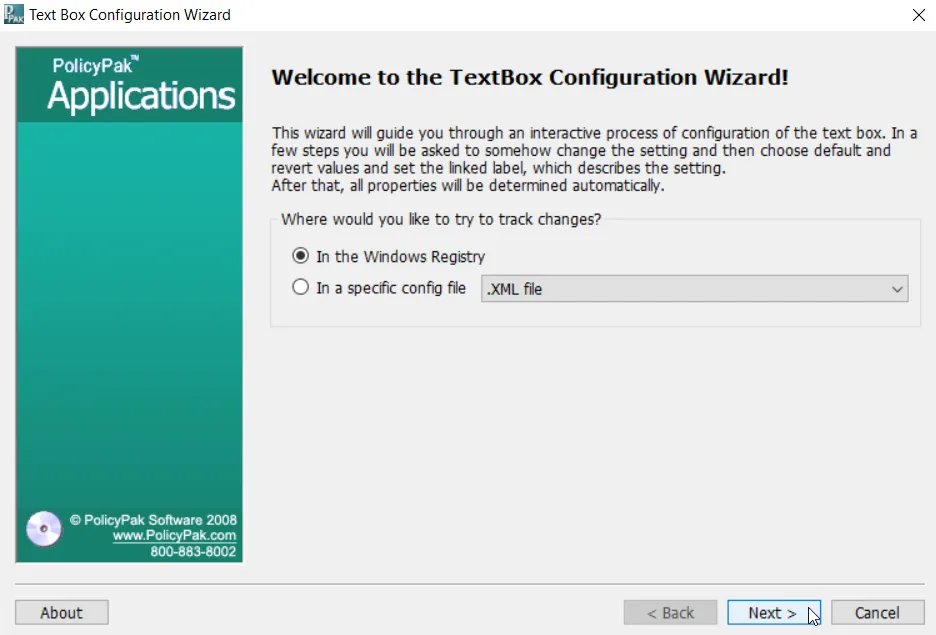
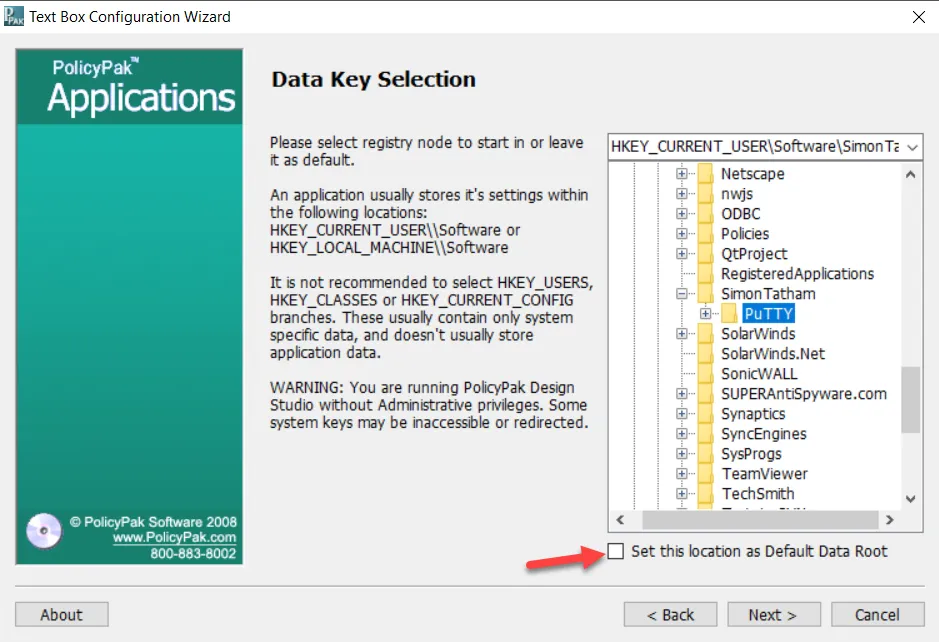
Figure 20. System-wide lockdown using config files is only available on the Computer side, as seen in the examples of Firefox (top) and Java (bottom).
It is important to note that the option "Lockdown this setting using the system-wide config file" does not appear on the User side. If you try to edit these three AppSets on the User side, you will not see an option to perform UI lockdown. An example of editing one of these AppSets (the Firefox AppSet) on the User side (and therefore, not seeing the system-wide lockdown) is shown in Figure 21.
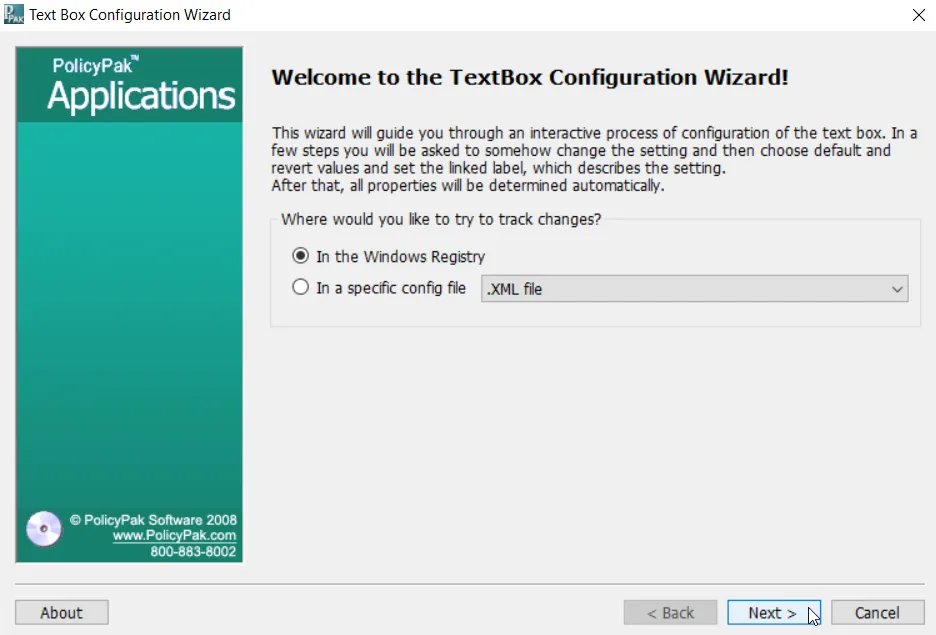
Figure 21. The lockdown via system-wide config file is not present on the User side.
Moreover, we have created a supplementary manual specifically for Firefox and another for Internet Explorer because they act a little differently. In the Endpoint Policy Manager Portal, in the "Manuals" section, be sure to download and read the special guidance for Firefox and Internet Explorer. The reference documents are:
- Appendix C: Endpoint Policy Manager Application Settings Manager—Using the Firefox
AppSet.pdf - Appendix D: Endpoint Policy Manager Application Settings Manager—Using the Internet Explorer
AppSet.pdf
These documents will explain how to manage certificates, prevent add-ons, manage bookmarks, and so on.