Understanding Browser Router Rules
When you make a new Browser Router policy, you have several ways to make site rules: URL, Wildcard, RegEx, and Internet Security Zone.
Examples
The following table shows different types of pattern rules and how they would match. Note that Wildcard can be used to match against Schema, Host, Port, and Path. RegEx can only be used to match against Host.
| Pattern Rule | Example | Matches |
|---|---|---|
| Specific URL String | www.endpointpolicymanager.com | www.endpointpolicymanager.com |
| Wildcard String | www.pol\*.com | endpointpolicymanager.com, politicos.com, pollution.org |
| RegEx (Regular Expression) | (.*)(pol)(.*).com | SpolE.com, ESpol24.com, pol.com, etc. |
| Windows IE Zone Pattern | Trusted sites, intranet sites, etc. | All trusted sites, intranet sites, etc. |
When a pattern matches, it is routed to the correct browser, blocked, or delivered to a custom browser.
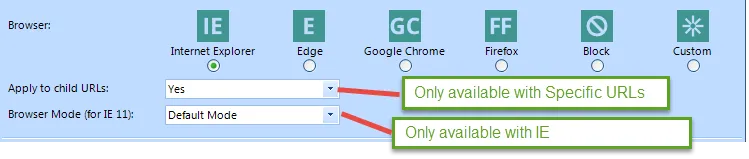
NOTE: For specific URL strings, Apply to child URLs is set to yes by default. This means that any website that falls underneath that URL will also be affected.
You can also select Block, which means Endpoint Policy Manager Browser Router won't launch the URL in any supported browser (Internet Explorer, Firefox, or Chrome), blocking it from launching. There is also a special type called Custom. This can be set to any application that the administrator wants an end user to open a URL with. One good use for this is that you can specify a custom entry to open virtualized browsers when using App-V or ThinApp, or route to an alternate browser such as Opera, Vivaldi, or anything else that can open HTML pages.
Wildcard Matching
While RegEx can only be used to match against the host name, Wildcard matching can be utilized to match against other parts of a site identifier/URL. Patterns are not case-sensitive. A site identifier consists of the following:
[Schema://]host[:port][/path]
where
- Schema must be http, https, *, or not specified at all.
- host is required and must be either a host name, wildcard host name, or * for any host.
- port is optional, and if no port is specified, all ports match.
- path is optional, and specified as either a particular path or wildcard path. If a path is not specified, it matches all paths on host.
Examples of wildcard matching are shown below.
Example 1: Criteria matching only a host name
Criteria: *policy*
Description: Matches any port and path on a URL with a matching host name that contains the word "policy"
Matching examples:
- http://www.endpointpolicymanager.com
- https://www.endpointpolicymanager.com
- http://www.endpointpolicymanager.com:1234/
- http://www.endpointpolicymanager.com:5678/any_other_path
Example 2: Criteria matching all hosts and a wildcard path
Criteria: */app/*Create*
Description: Matches any host and port with a path containing the word "Create" anywhere in the path. Since host is always mandatory, we MUST specify * at the beginning for ANY host:
Matching examples:
- http://appsvr/app/Create_user.aspx
- https://appsvr/app/Create_item.aspx
- http://appsvr:99/app/Create_prd.aspx
- http://appsvr/app/Create/newrec.aspx
Example 3: Criteria matching a host, wildcard path, and specific port
Criteria:aa.com:8080/*app*/
Description: Matches the aa.com host (www is implied) on port 8080 with the word "app" anywhere in the path
Matching examples: