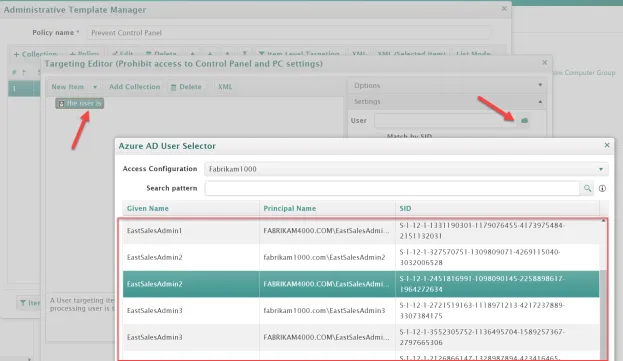Configure Azure AD Access
For an overview of this section, please watch the following video: Endpoint Policy Manager Cloud + Azure AD: Better Together for Computer ILT and Computer Policy Targeting.
You can link your Endpoint Policy Manager Cloud to one or more Azure AD tenants. When you do this, you will be able to enumerate user membership within Item-Level Targeting. To begin, enter a configuration name (which can be anything), and then the Azure AD tenant name.
Next, you are prompted to activate the configuration by entering in your Azure AD credentials.
After you do this, the connection is complete and successful.
The results are that Item-Level Targeting evaluations can now be performed directly on specific users in Azure AD.