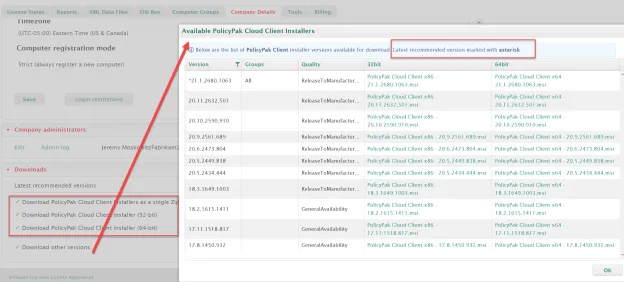Downloads
Go to the Downloads section of the Company Details tab to download the Endpoint Policy Manager Cloud client for your instance of Endpoint Policy Manager Cloud. Once installed on the client machine, the machine joins your Endpoint Policy Manager Cloud instance. This is the process to acquire licenses, download directives, auto-install the CSE, and perform other cloud-specific operations. Typically you would download the 32-bit or 64-bit versions, or both as a bundled ZIP.
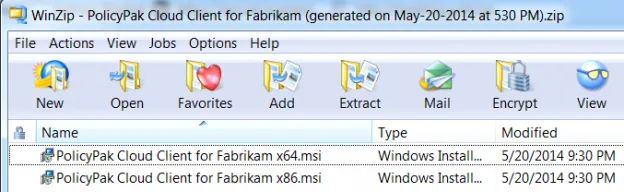
CAUTION: Clients will continue to use the Endpoint Policy Manager Cloud client version they started with until you specifically tell them to use a later version. Please watchthe following videoto see how to use groups to keep clients updated: Endpoint Policy Manager Cloud Groups CSE and Cloud Client Small-Scale Testing and Updates.
From time to time you may be asked by Endpoint Policy Manager Support to attempt to use an older version of the client. In this case, you can click on Download other versions and select an older version.