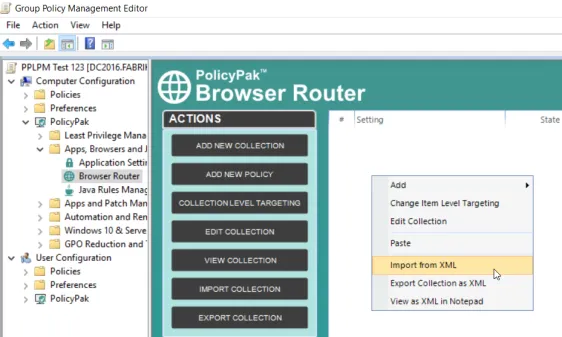Download
If you have an existing XML data file, but there is not an in-cloud editor for it, you may wish to modify an existing XML data file which was previously uploaded. In order to do so, you must download the XML data file as a .xml file and then import it into the appropriate on-prem MMC editor for further editing.
Getting Endpoint Policy Manager Application Settings Manager up and going on-prem is beyond the scope of this manual, but we can use the PPAM: WinZip 14 and Later (Example) XML data file as a working example for this section. Because there is no in-cloud editor for Endpoint Policy Manager Application Settings Manager, to edit the policy you would need to do the following:
- Download the XML data file
- Import the file into the Endpoint Policy Manager Application Settings Manager editor (for the WinZip AppSet)
- Make your edits and save the file
- Export the file back out for later upload
Click on the download icon to take an existing XML data file and begin the download.
Then, in the corresponding on-prem MMC editor, you would click on Import settings from XMLData File
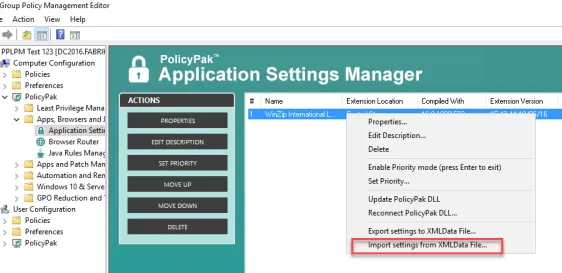
NOTE: Different MMC snap-ins and editors could have somewhat different options for importing from XML.