Extended AppLock™ Logs
Technical support may ask you to turn on extended AppLock™ logging if the locking mechanism isn't
working as expected. Navigate to HKLM\SOFTWARE\PolicyPak\Config\AppLock and set ExtendedLogs to
a REG_DWORD value 1 of as seen In the figure shown.
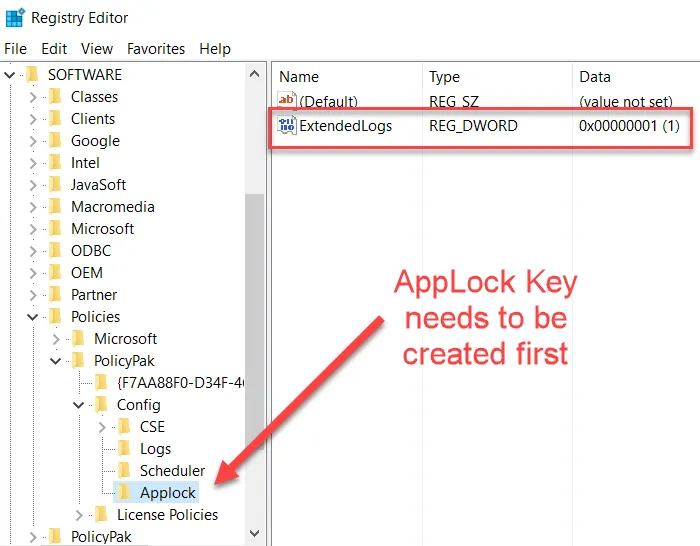
The figure shown. The AppLock key will not exist by default and must be created before the value is set within it.
AppLock™ logs are stored in separate files for each app. For example, WinZip logs are now located
in %localappdata%\endpointpolicymanager\AppLock\WINZIP.EXE\ppAlClient.log