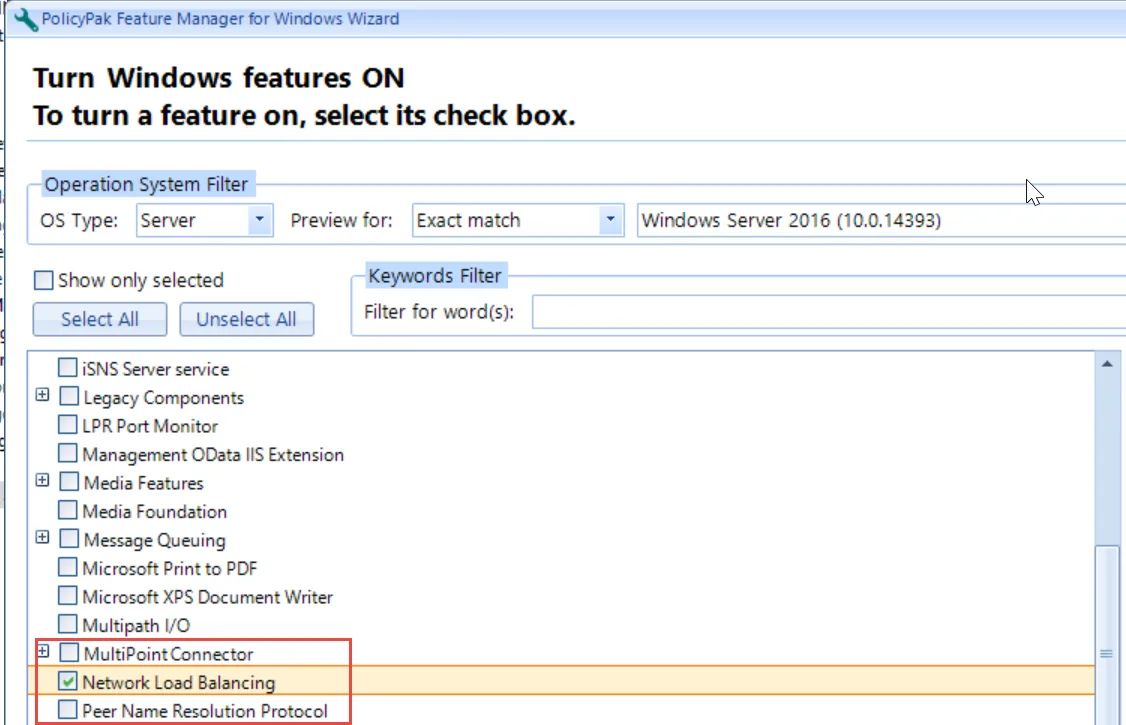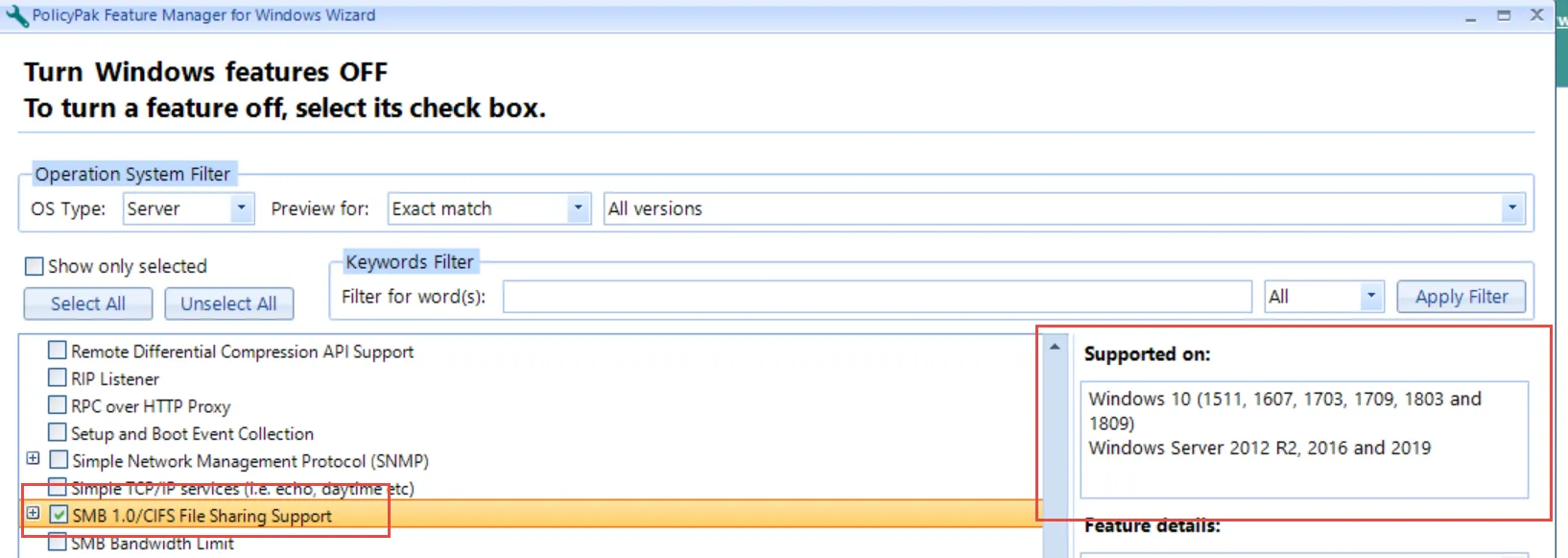Using Feature Manager for Windows with Servers
Netwrix Endpoint Policy Manager (formerly PolicyPak) Feature Manager for Windows works great with desktop machines, as you saw earlier, but it also works well with servers. Windows Server 2012 R2 and later are supported. If you don't see the server type listed, you may need to upgrade the MMC snap-in. If you want to configure a selection of servers to turn on Network Load Balancing and turn off SMB 1.0, it is easy to do. The server defaults are below, followed by the steps for the configuration.
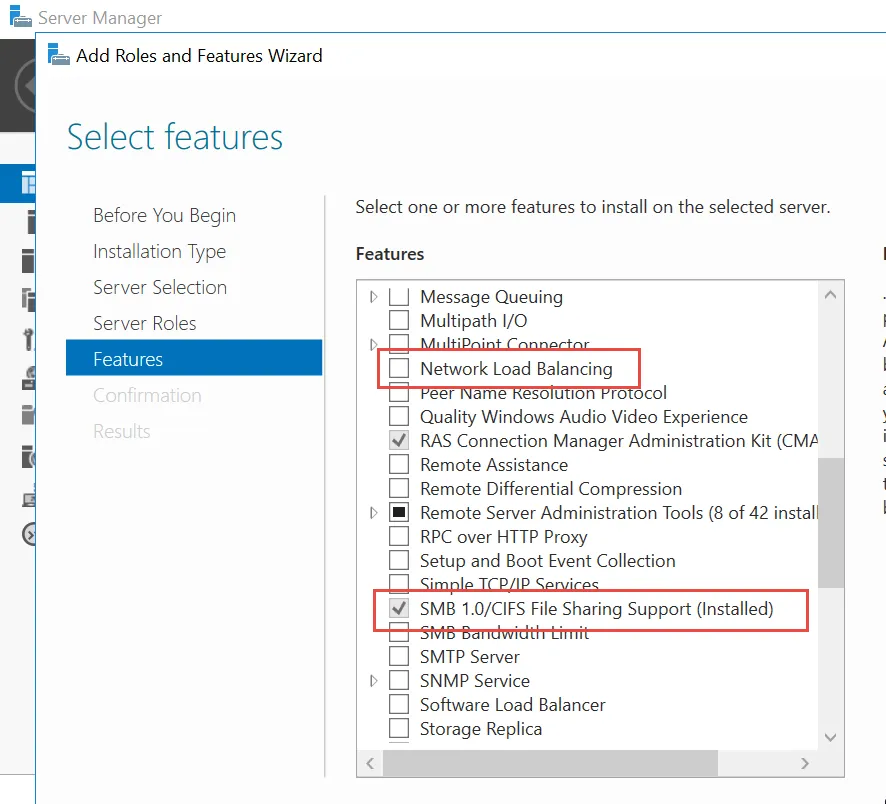
Step 1 – Select Server as the OS type from within Endpoint Policy Manager Feature Manager MMC console.
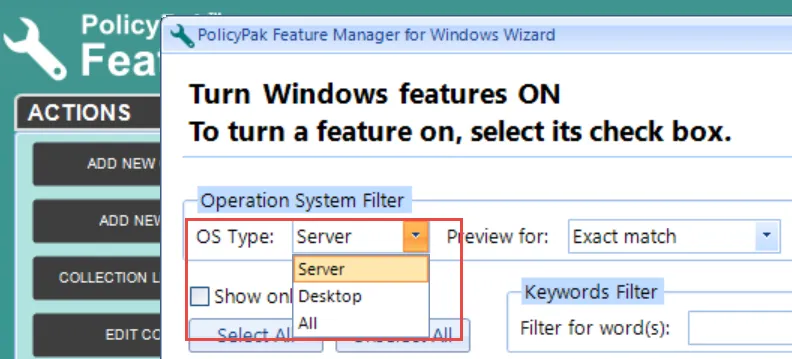
Step 2 – Pick the server version from the drop-down.
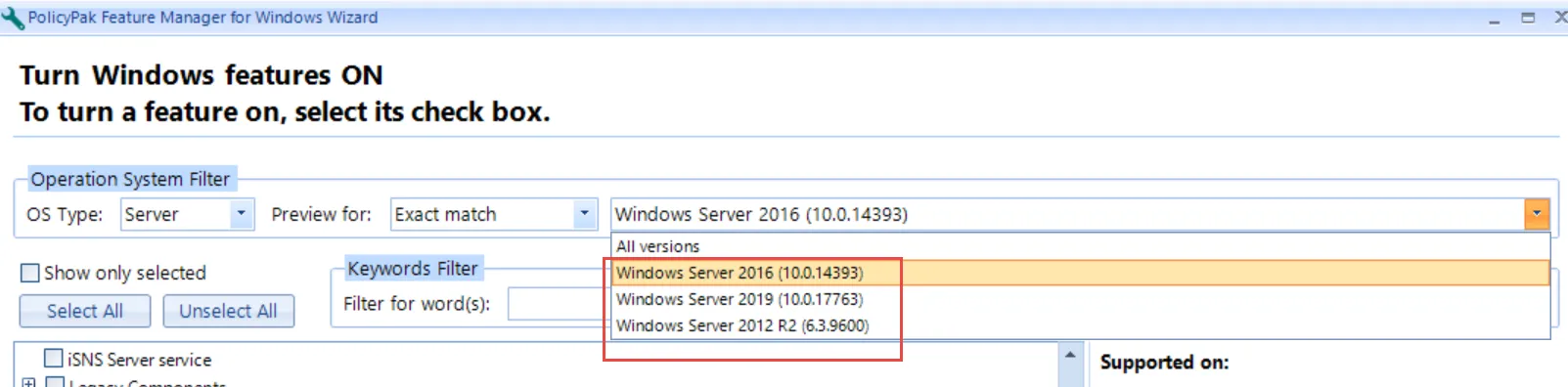
Step 3 – Make your selection as usual. You can turn a feature on or turn a feature off .