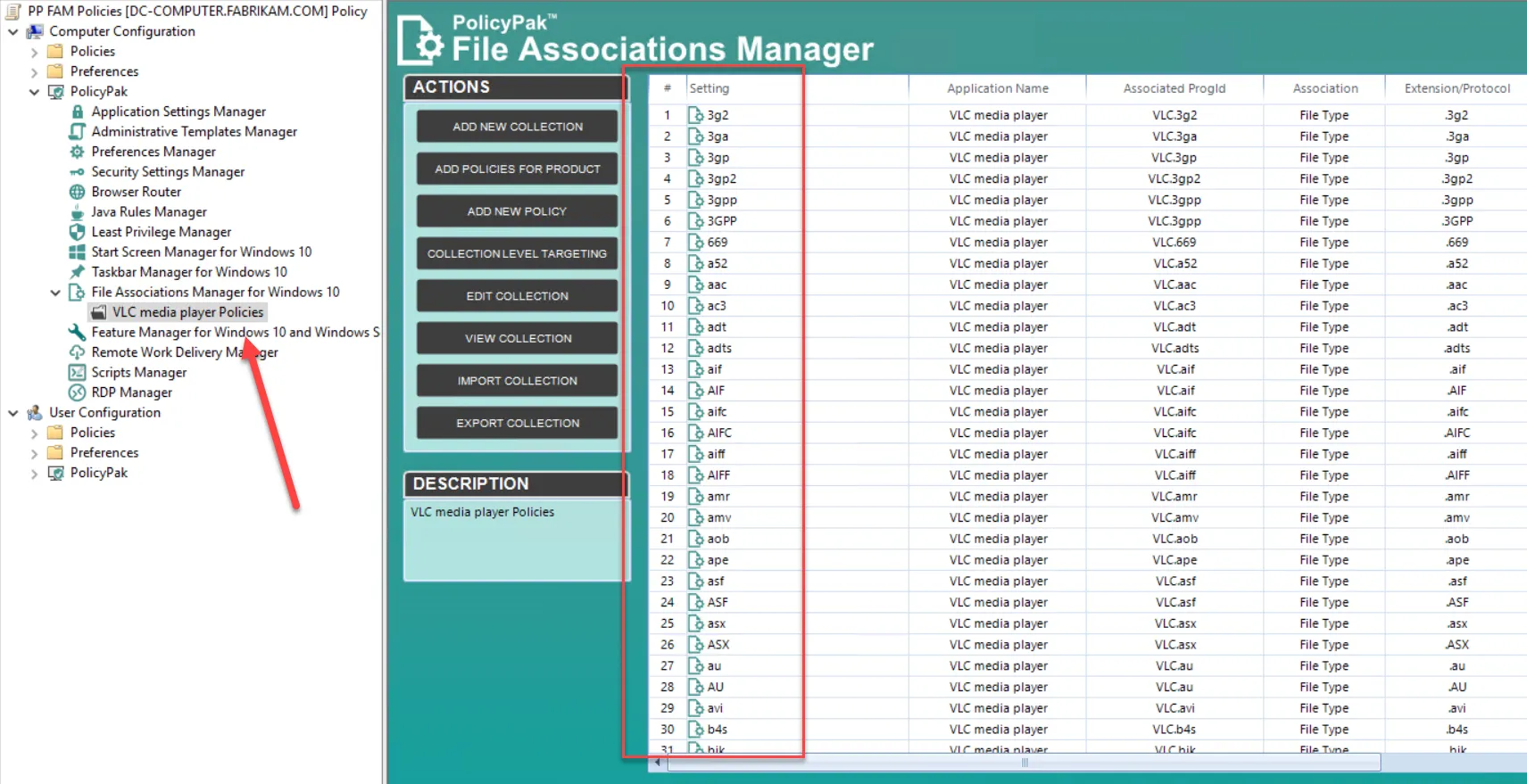Add Policies for Product Wizard
Sometimes an application has dozens of associations. For instance, Acrobat Reader doesn't just open PDF files, it also manages many other file types. And the popular VLC Media Player doesn't just open MP4 files, it can open several dozen kinds of files. In these cases you might want to use the Add Policies for Product wizard.
NOTE: For more information on the Add Policies for Product wizard, see the Manage all File Associations with the PPFAM Wizard topic for additional information..
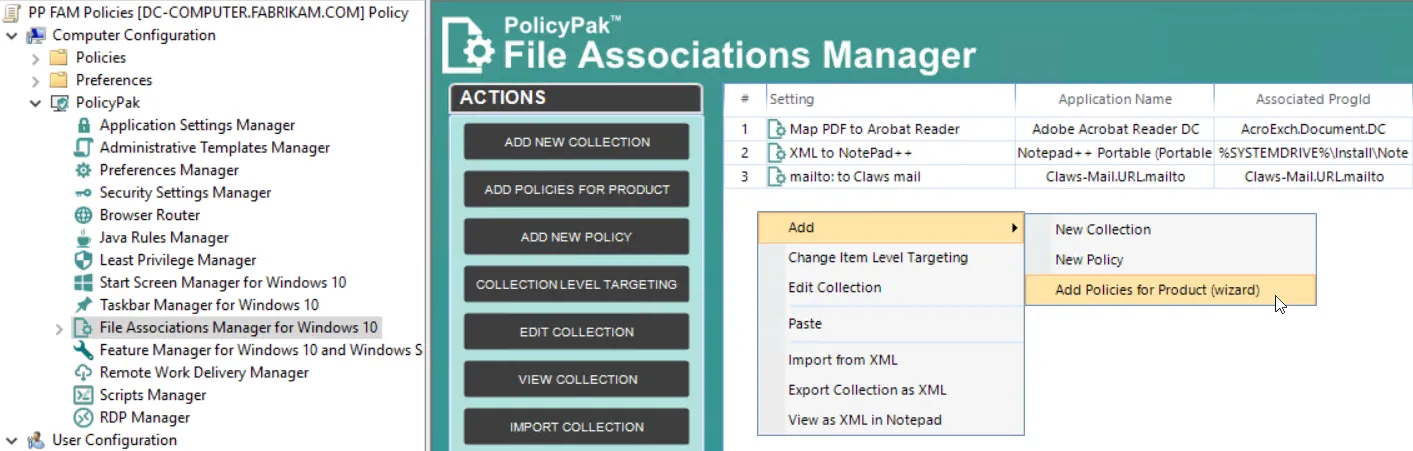
The Add Policies for Product wizard allows you to adjust policies for one program (in Simple mode), or multiple programs (in Combo mode). It also lets you to quickly specify which extensions you want to associate with which applications.
Simply locate the application or applications, and then select the extensions. In the examples below we have selected VLC Media Player and specified all of the extensions it has tried to register for.
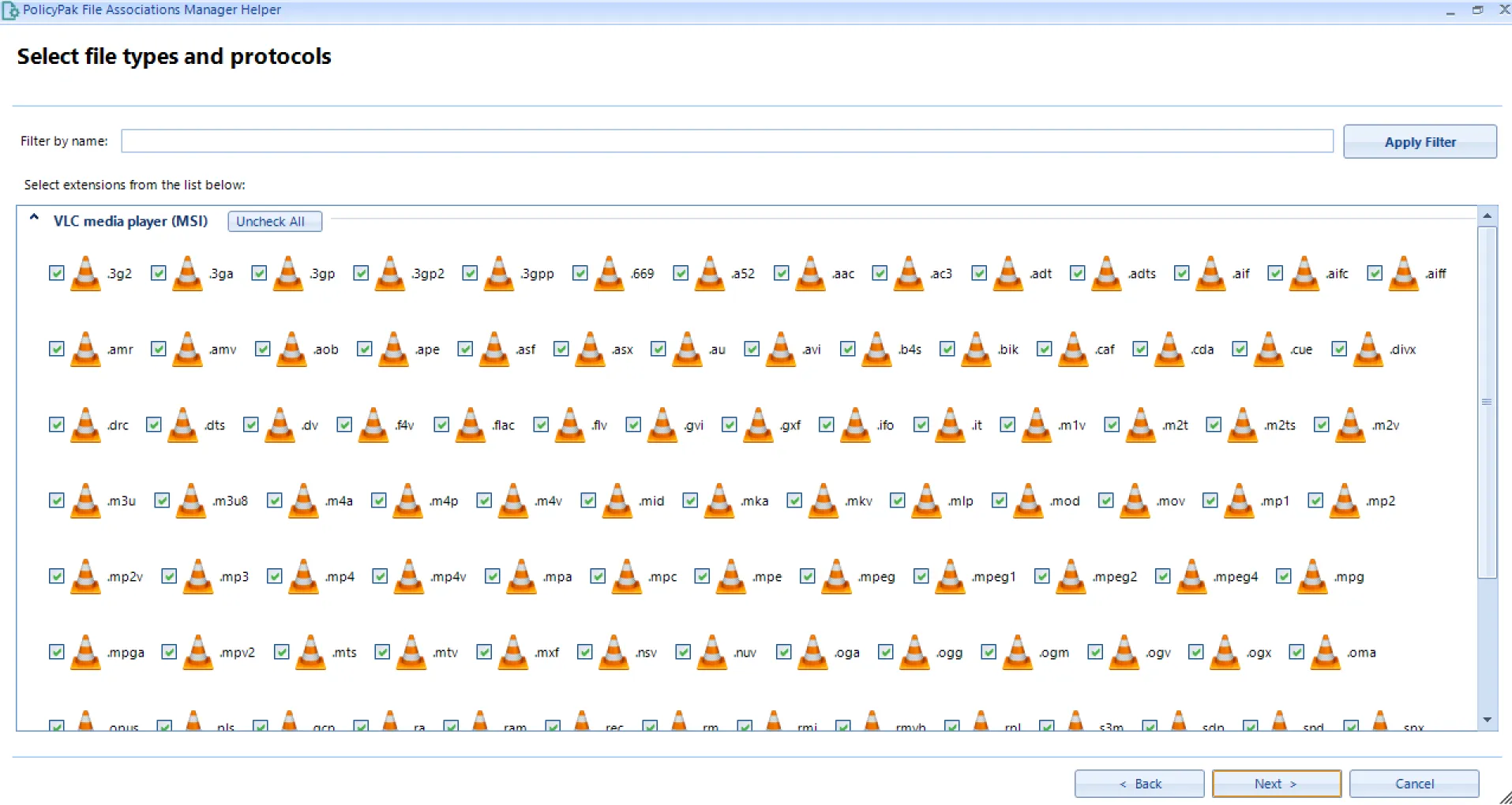
When you are done, you have , a collection that contains all the selected extensions you want VLC Media Player to use.