History
The "History" button allows you to re-visit to a scenario you tested before. After you click on the button, click "OK." The tests (in the defined order) and snapshot you used will be populated back into the Results pane, as shown in Figure 32. This can be handy when you want to repeat a test and don't want to have to populate the tests or the snapshot again.
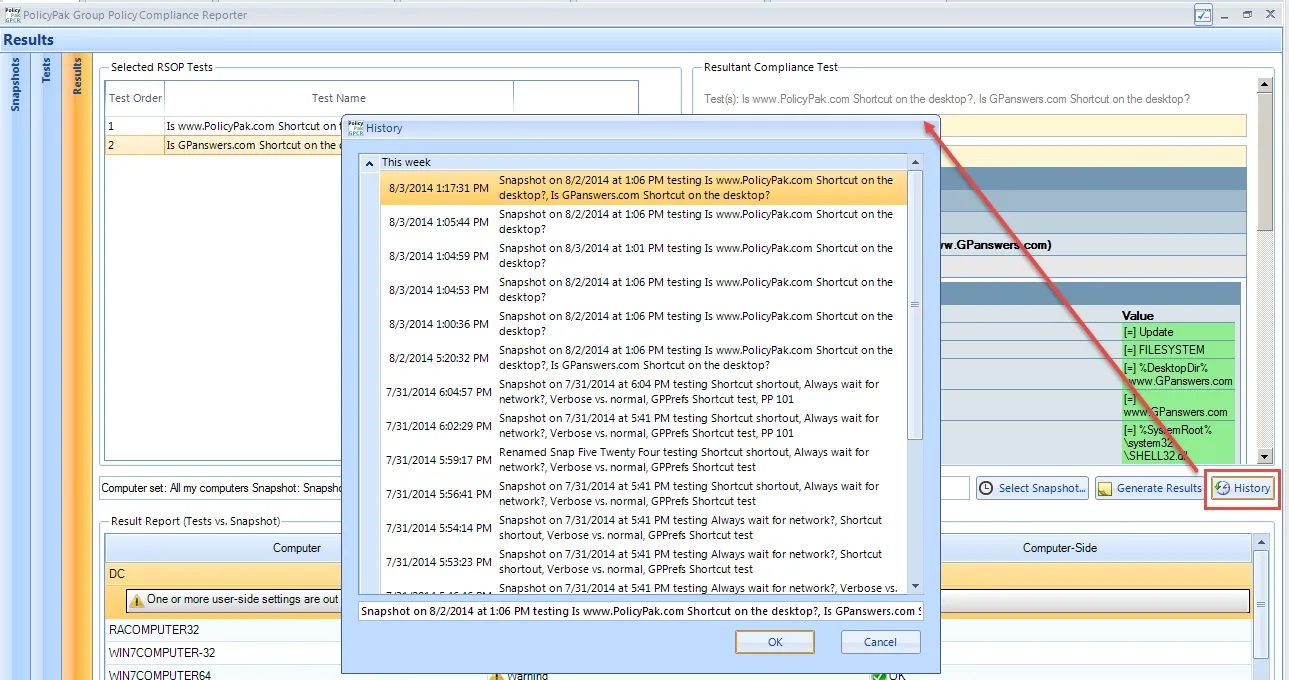
Figure 32. The "History" button populates the Results pane with a test scenario you used before.