switchmode
Switching from Standalone Mode to Server Mode within the Client
Step 1 – When you are ready to start using the server, click the options icon in the upper right corner of the GPCR window. Then select "Server mode (Pull Mode or Push Mode using Audit)," and provide the remote server IP and remote server port. Then, click "OK." Note that local storage becomes unavailable at this point because multi-user mode is enabled. Restart the Endpoint Policy Manager GPCR client (admin console) to start using Endpoint Policy Manager GPCR in multi-user mode as shown in Figure 40.
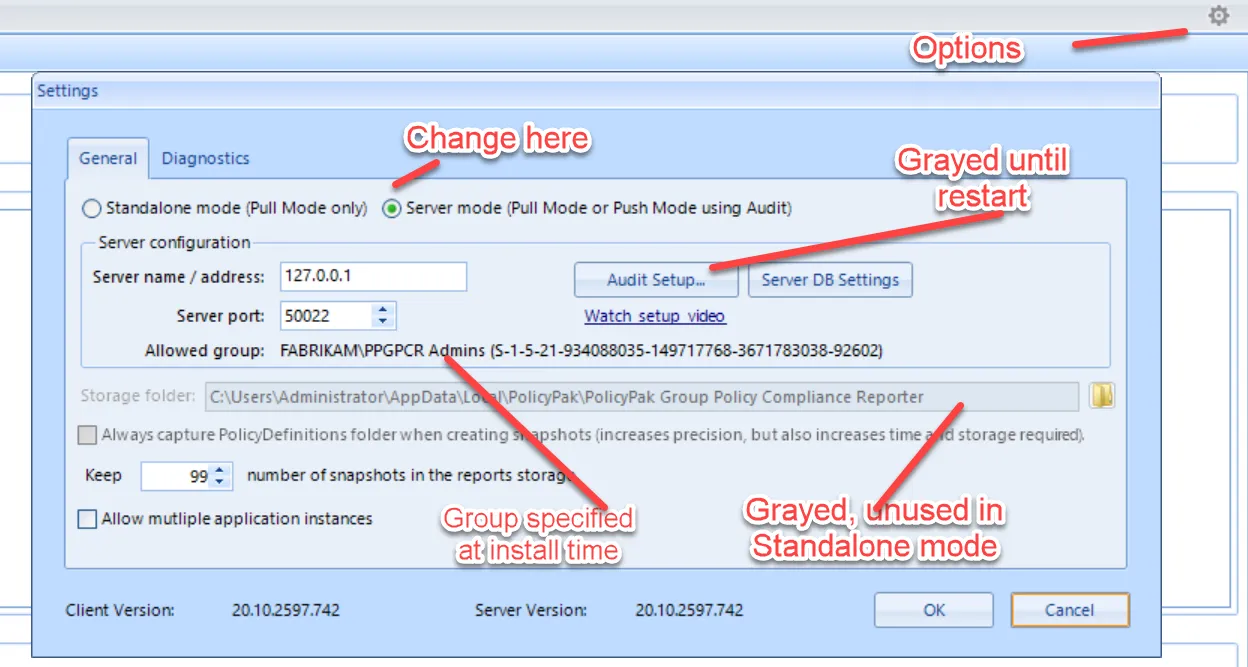
Figure 40. Switching to server mode.
Step 2 – If, after switching to server mode, you receive the error shown in Figure 41, that means the server is not found or is not responding. For troubleshooting, see the section "Tuning and Troubleshooting."
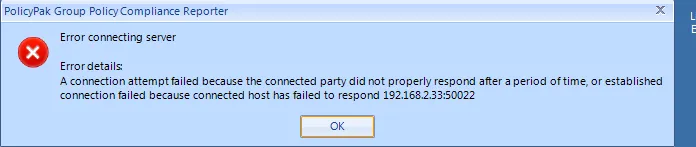
Figure 41. The server connection error.