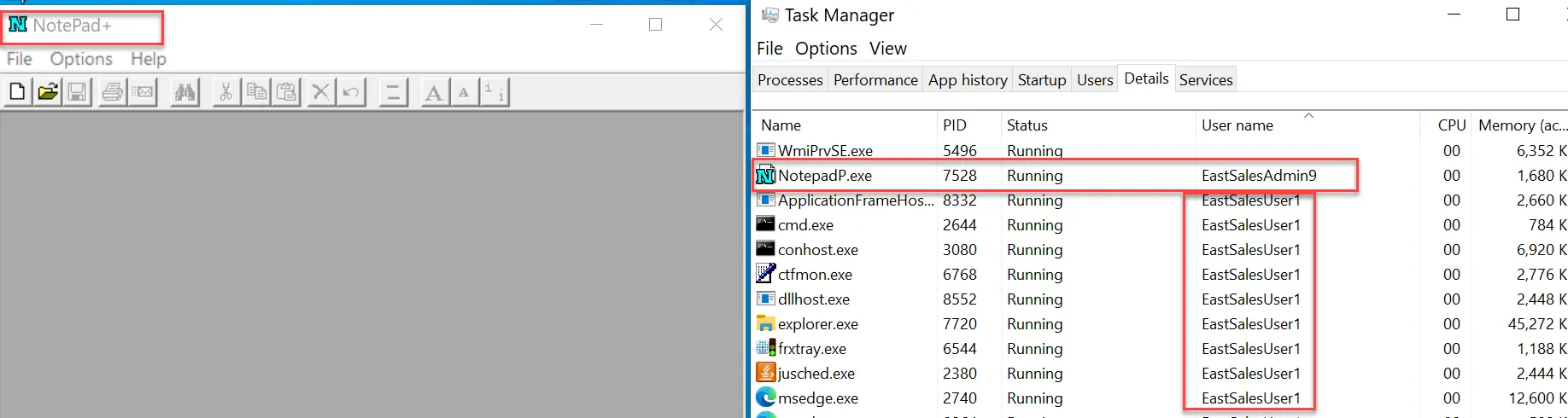Credential Release Results
To see the action, right-click on the application and choose Run with Netwrix Privilege Secure (or double-click it if the Apply on demand option was unchecked.
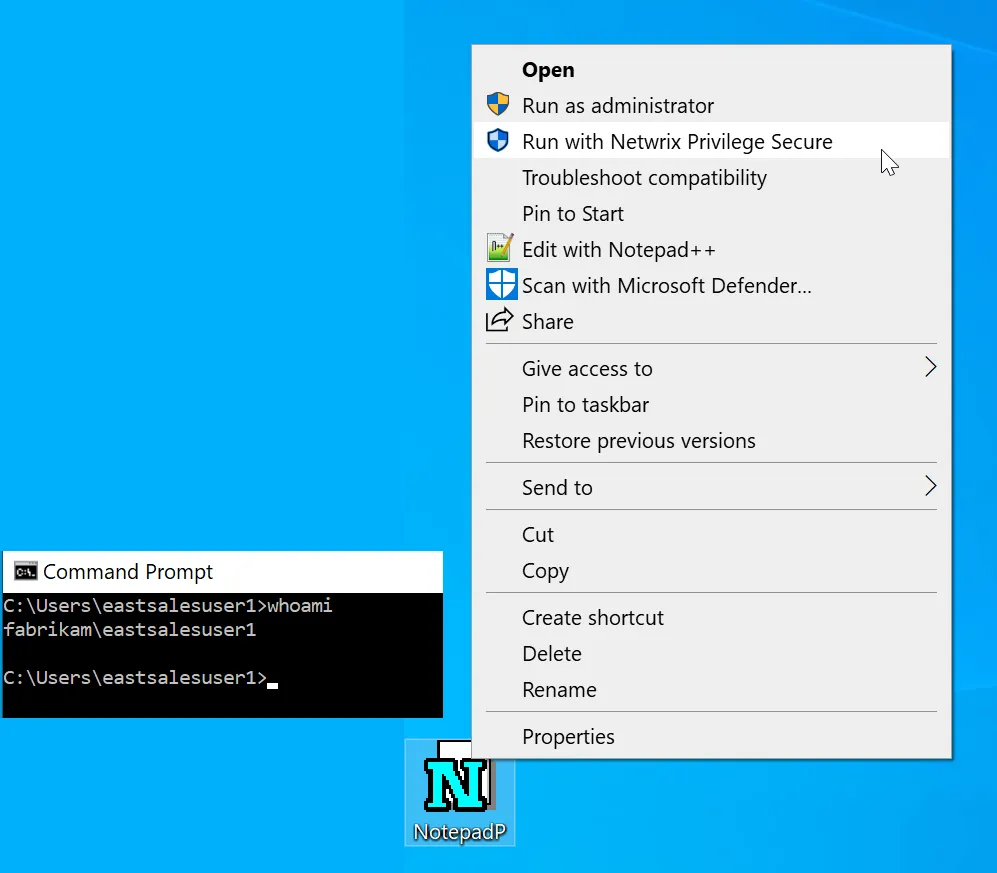
You’ll launch the process as EastSalesUser1, and give your Active Directory credentials,
Two-Factor (brokered by Netwrix Privilege Secure) and wait for the Activity Session to be created.
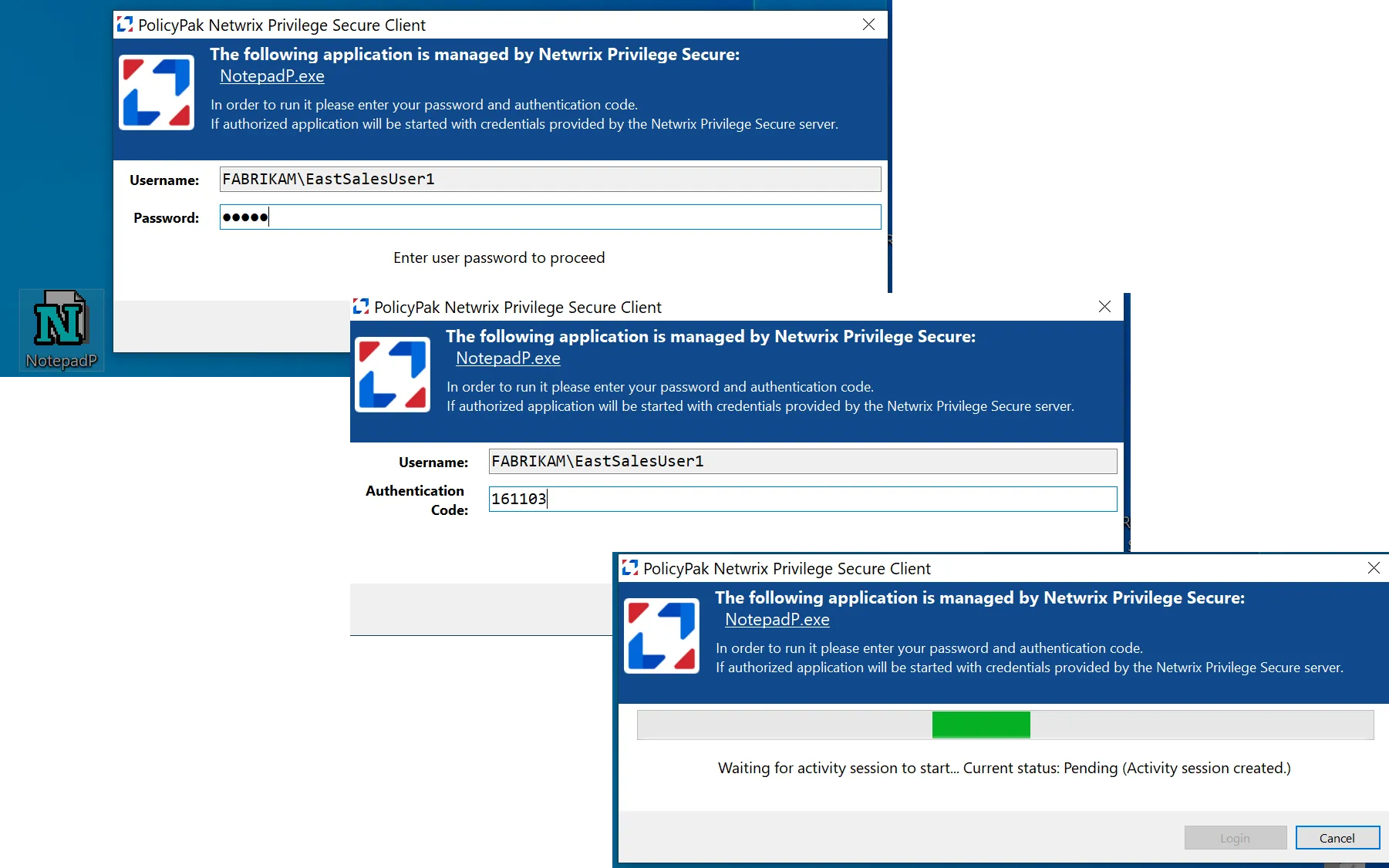
The result is that NotepadP is launched as EastSalesAdmin9. Because Netwrix Privilege Secure is
brokering the operation and the Netwrix Endpoint Policy Manager (formerly PolicyPak) Least Privilege
Manager client is changing the context to that user.