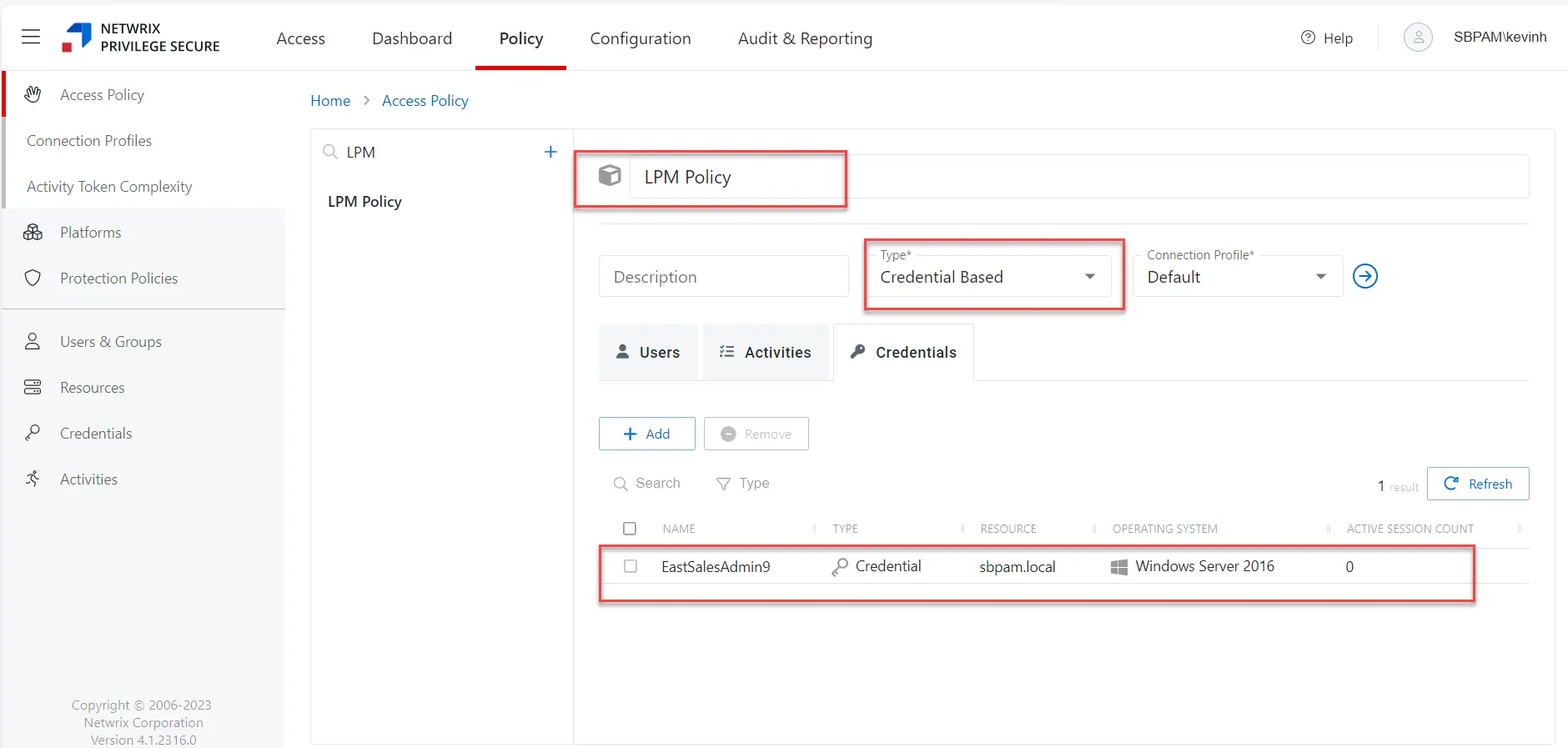Setting up the Endpoint Policy Manager Policy
After Selecting Credential Based Policy, fill in Domain and User Name.
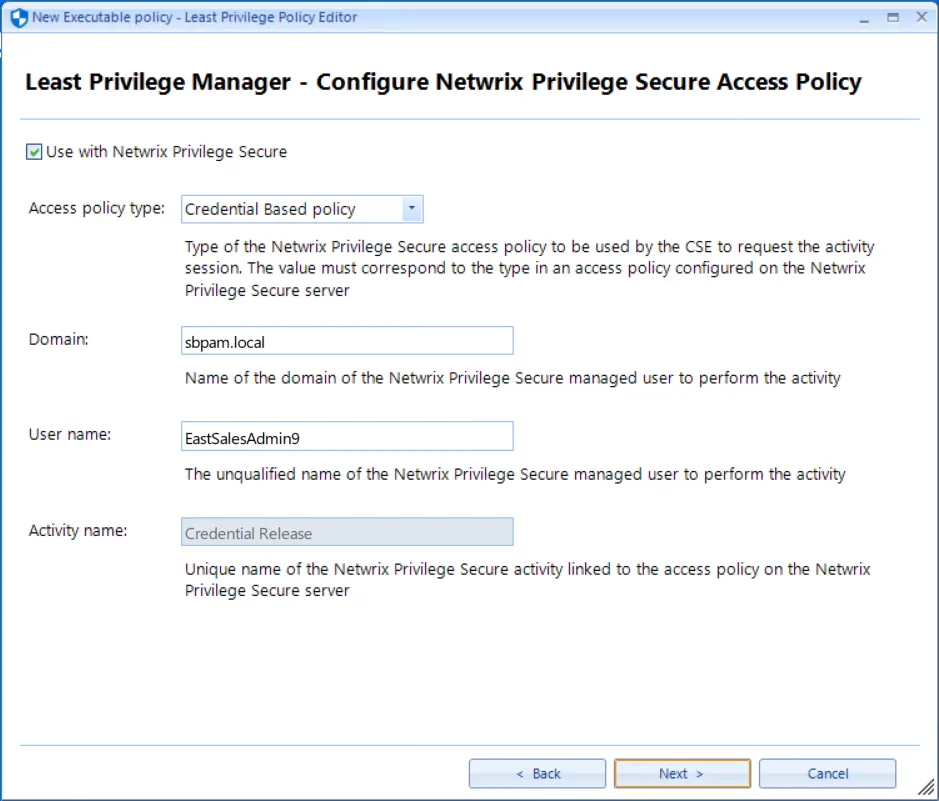
- Domain – Enter the name of the domain of the Netwrix Privilege Secure managed user to perform the activity.
- User name – Enter the unqualified name of the Netwrix Privilege Secure managed user to perform the activity.
- Activity name – Nothing to enter when Credential Release / always grayed out.
At the end of the policy you have some settings for Action and Options.
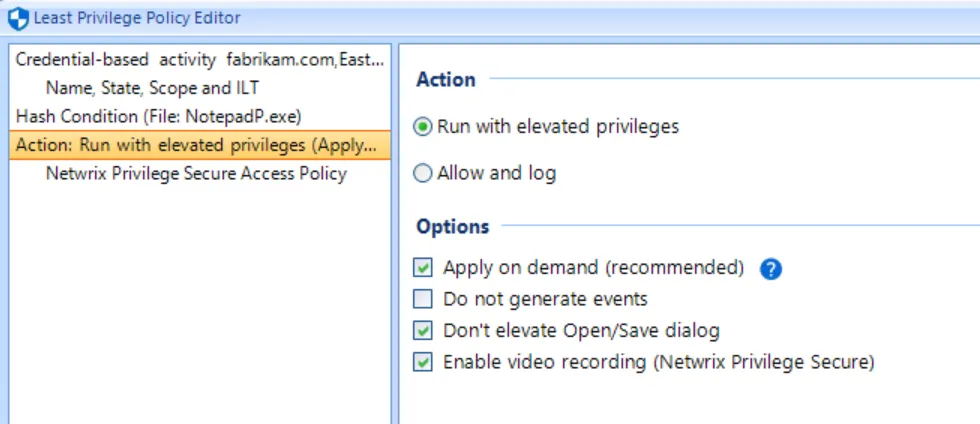
In Action, you can select Run with elevated privileges or simply Allow and log if you just want it brokered.
In Options, you can have the application launch be exclusively called with a right click Run with Netwrix Privilege Secure context menu, or always call Netwrix Privilege Secure with Apply on demand unchecked. Additionally, you can enable or disable video recording when this policy is issued via Enable video recording (Netwrix Privilege Secure).
Back on the Netwrix Privilege Secure server, you need to make sure there is a matching Credential Based policy.