Type 1: Java Messages for Firefox and Internet Explorer
If the message Application Blocked by Java Security appears when working in Internet Explorer and Firefox, then add the site to the Java Site List Exceptions to automate and work around this message.
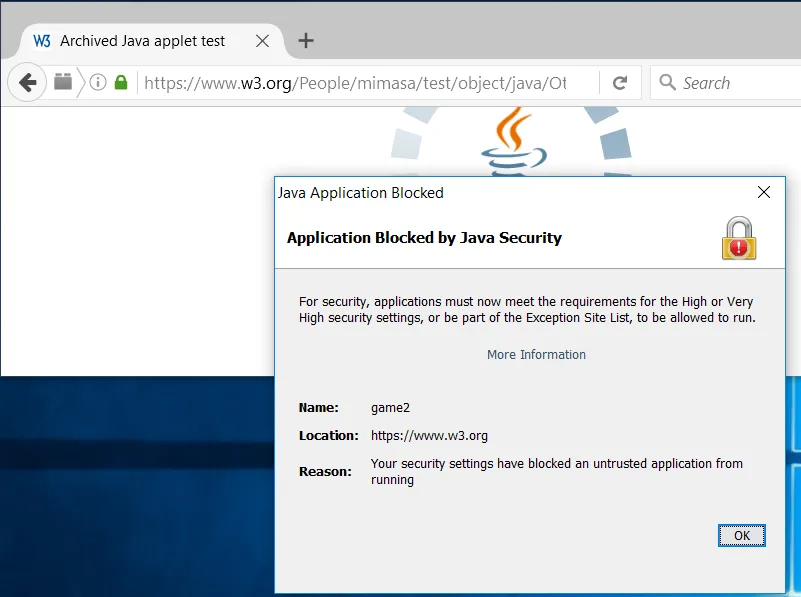
The fastest way to automate this is with Netwrix Endpoint Policy Manager (formerly PolicyPak) Application Settings Manager Java AppSets. Starting with Java 7 U 25 they all have this feature.
NOTE: See Manage and Lock down Java Site List Exceptions for additional information.
Here are some other Endpoint Policy Manager Application Settings Manager Java prompts you may encounter that can be overcome:
- Java has discovered application components that could indicate a security concern
- Your Java Version is out of date
- Your Java Version is insecure
- Do you want to run this application
To work around these prompts, see Leveraging an Existing Preconfigured AppSet for relevant topics that start with the word Java.