Denying DLLs within Applications
You can deny DLLs within Applications, like PowerShell’s internal DLLs, which make it operate.
First you must turn on the option with a Global DLL policy, which may only be enabled on the Computer Configuration side.
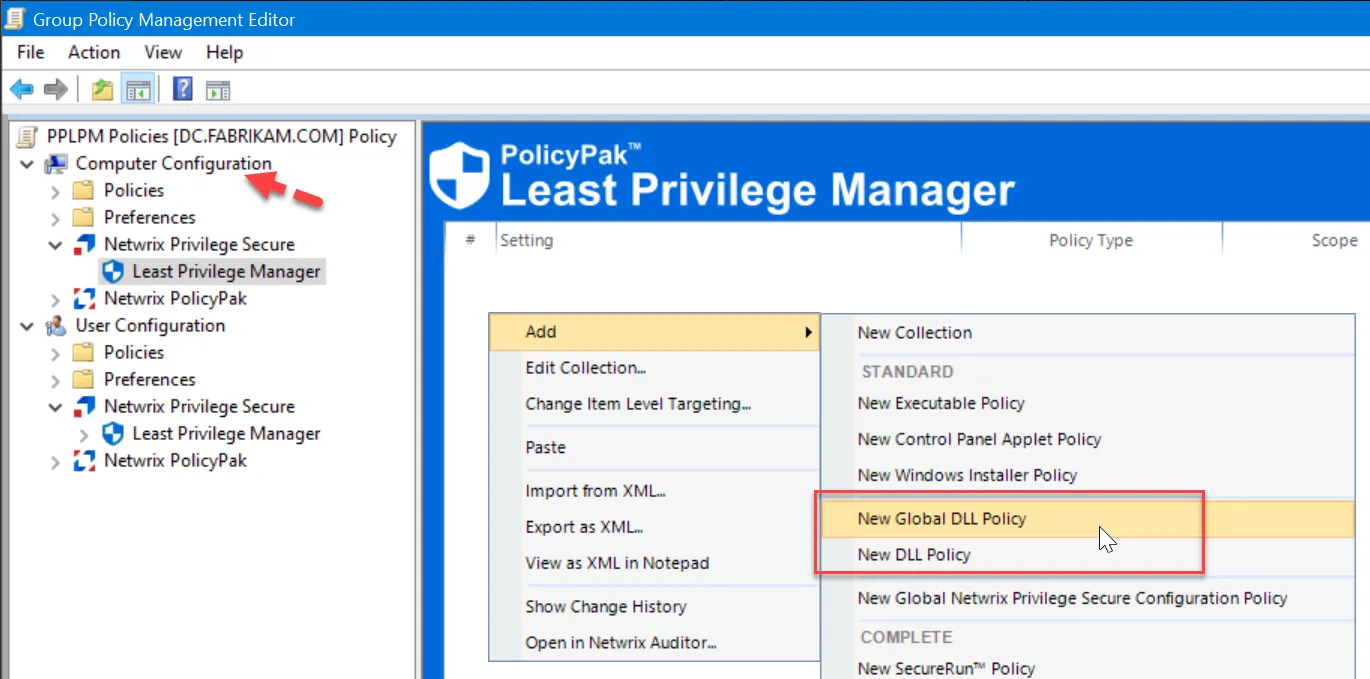
Then create a matching rule with New DLL Policy.
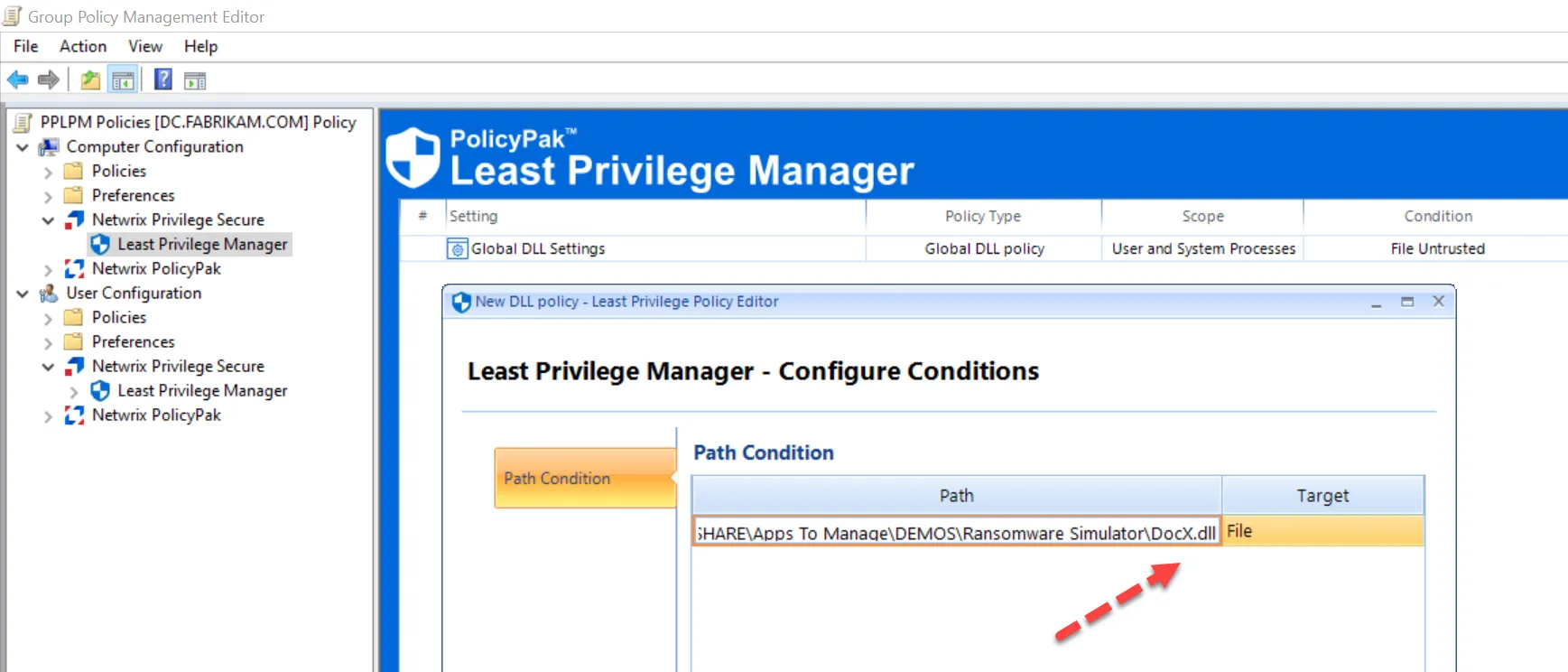
Then you can Deny execution of the DLL when it is encountered.
NOTE: Some additional details and examples can be found in the How to Defend against malicious PowerShell attacks (DLLs)? topic.