Discovery of Untrusted Standard Apps
The goal of SecureRun™ is to block applications from running when the owner of the file is not on the SecureRun™ list. When you turn on SecureRun™, this means that some applications will be automatically blocked that were not blocked before. When you use the Audit untrusted applications discovery item, you enable events that express when an application is automatically blocked when SecureRun™ is turned on.
Here, you can see an application running when SecureRun™ is not enabled. This would occur if the user was a Local Admin or a Standard User. When Audit untrusted applications is turned on, you can see Event 6210 is generated, indicating that this application would have been blocked when SecureRun™ was enabled.
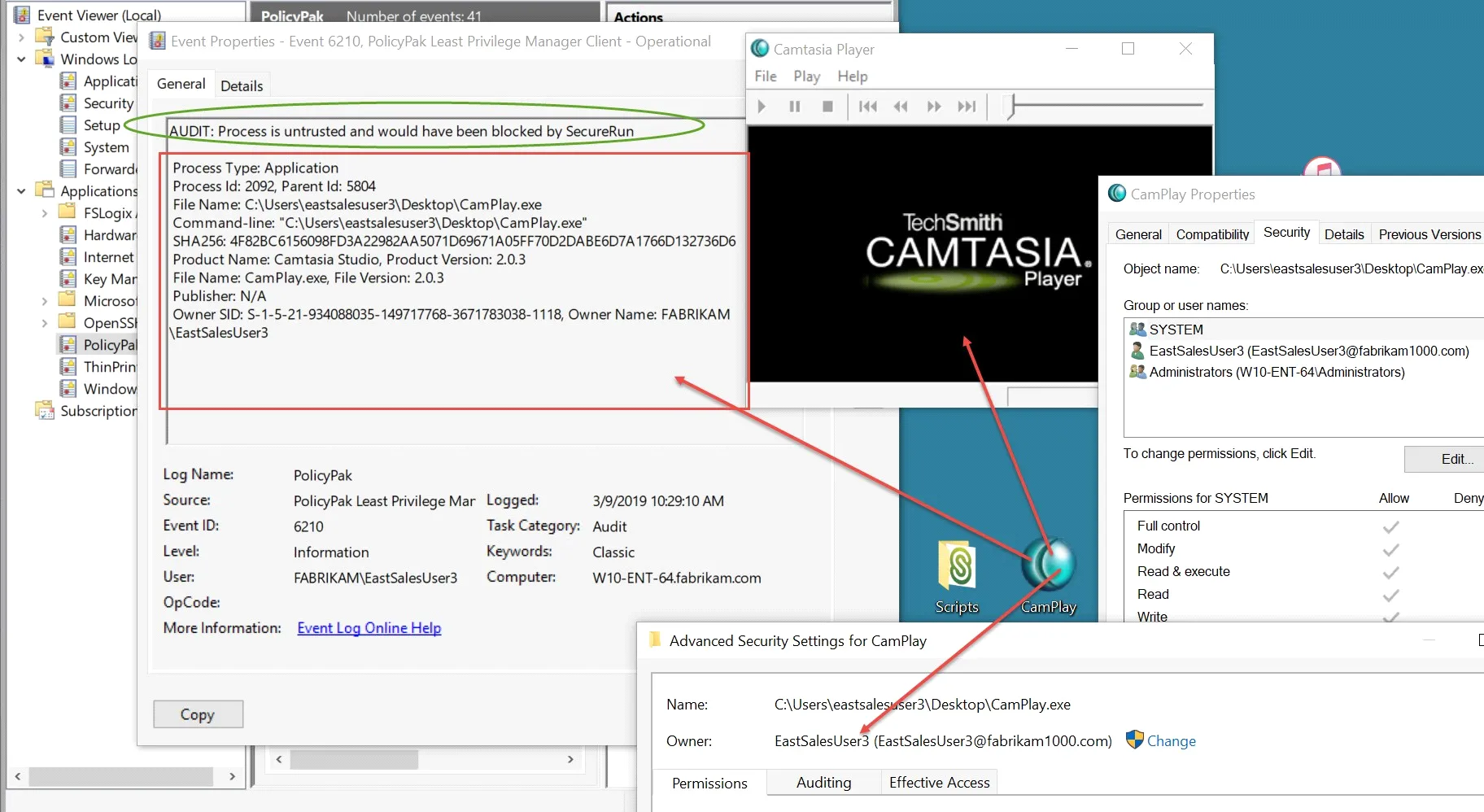
The audit is only triggered when one of the following is true:
- The file is owned by the user and is run by that user. This indicates that the user likely installed the application himself (or copied the file, etc.). When the user transitions from Local Admin to Standard User, you should be prepared for the automatic block to occur.
- The file is owned by anyone not on the standard list of SecureRun™ users: local administrators, TrustedINstaller, or System. This indicates that the application was installed in some unusual way, not by the Admin user himself or by an IT administrator, and you should be prepared for the automatic block to occur.
- SecureRun™ is not actively turned on. That is, these events will not be generated with the user is made secure via SecureRun™.
Final thoughts:
- This event will not occur when the file is owned by another administrator, or applications are used over the network and not on the local drive.
- These events are not generated when SecureRun™ is not activated.