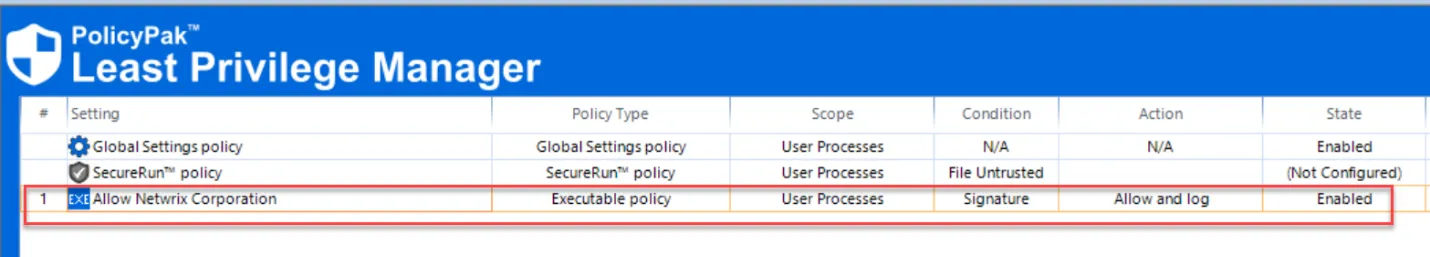Creating Policy from Audit Event
Once you have generated events and store them locally or forward them to a service, you can automatically create rules from events.
If you are using Endpoint Policy Manager Cloud you can store events from endpoints and then automatically transition those events to rules. See the Endpoint Policy Manager Cloud + PPLPM + Events: Collect Events in the Cloud video for additional information.
If you have stored Windows events, you can use the details from those events to make rules using the MMC snap-in.
NOTE: See the Auto-Create Policy from Global Audit eventvideo for a demonstration of this.
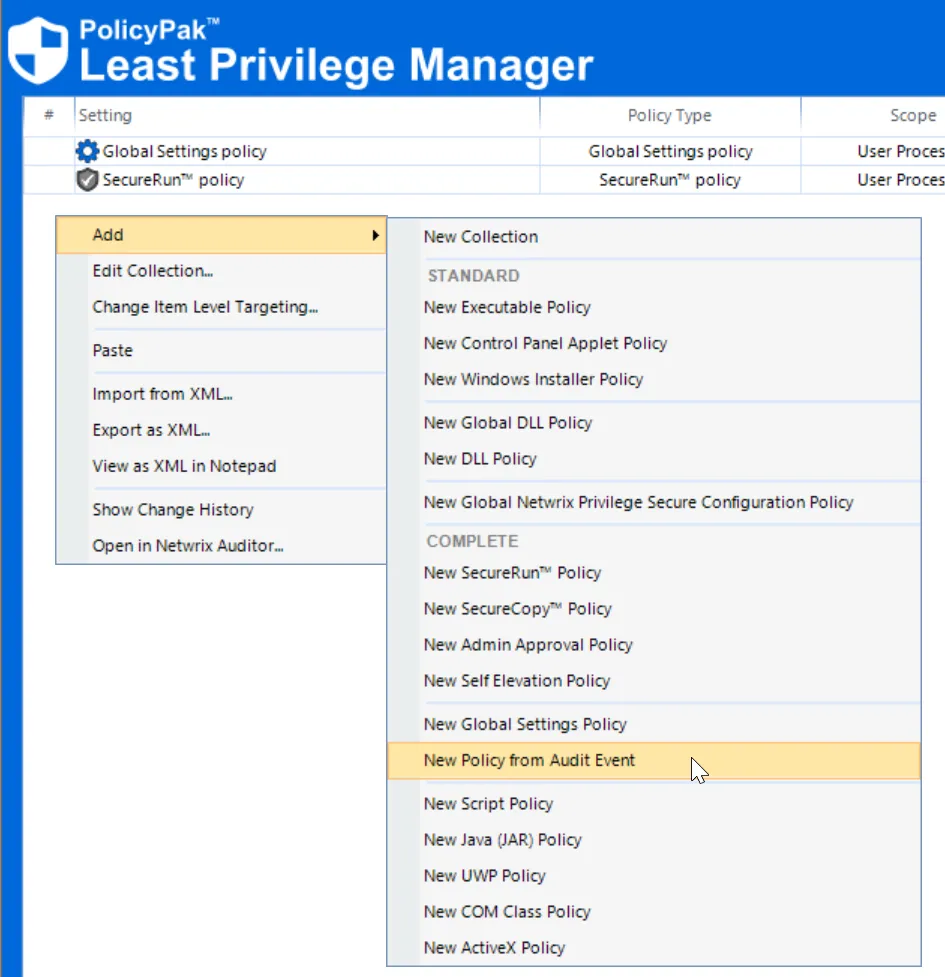
Then you can follow the wizard and paste in Event log details for supported Endpoint Policy Manager Event IDs.
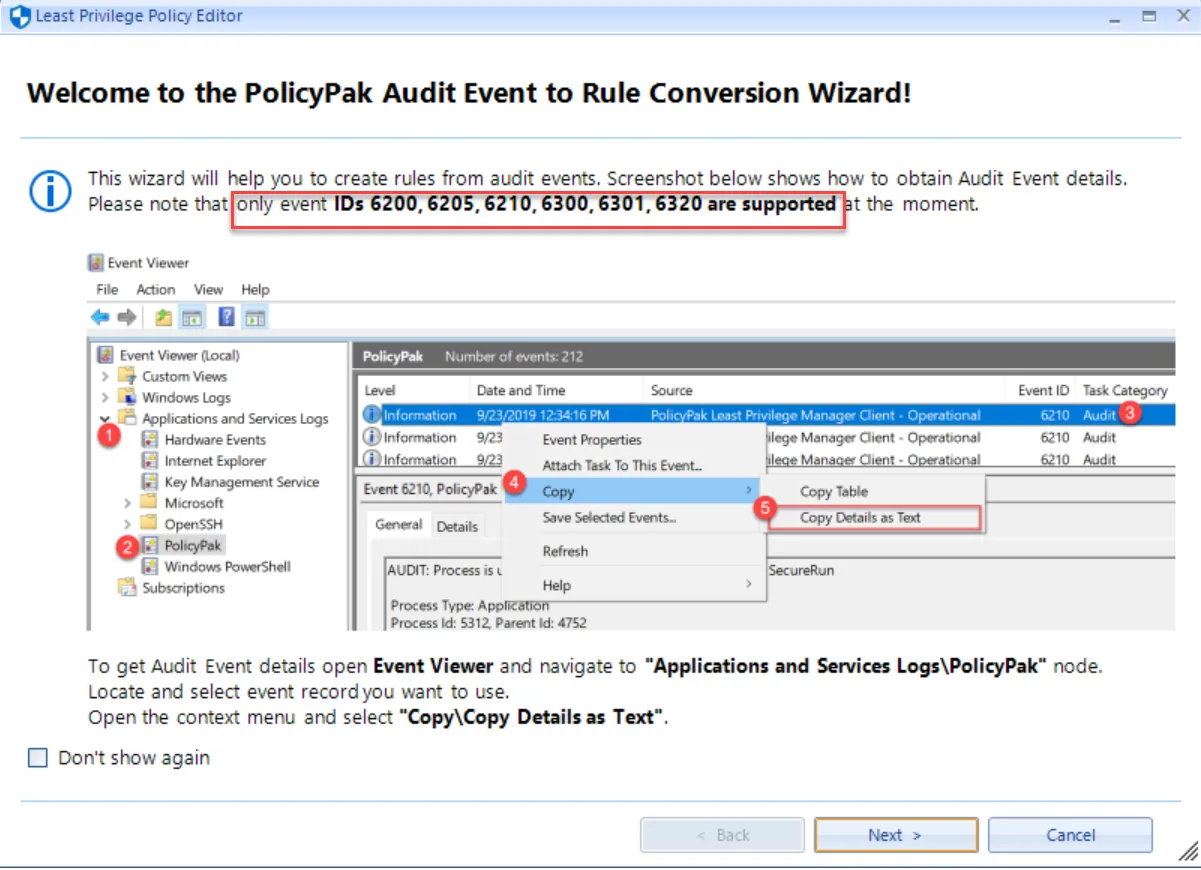
In this example, a 6301 (SecureRun) event can be made into a rule with Copy / Paste like this.
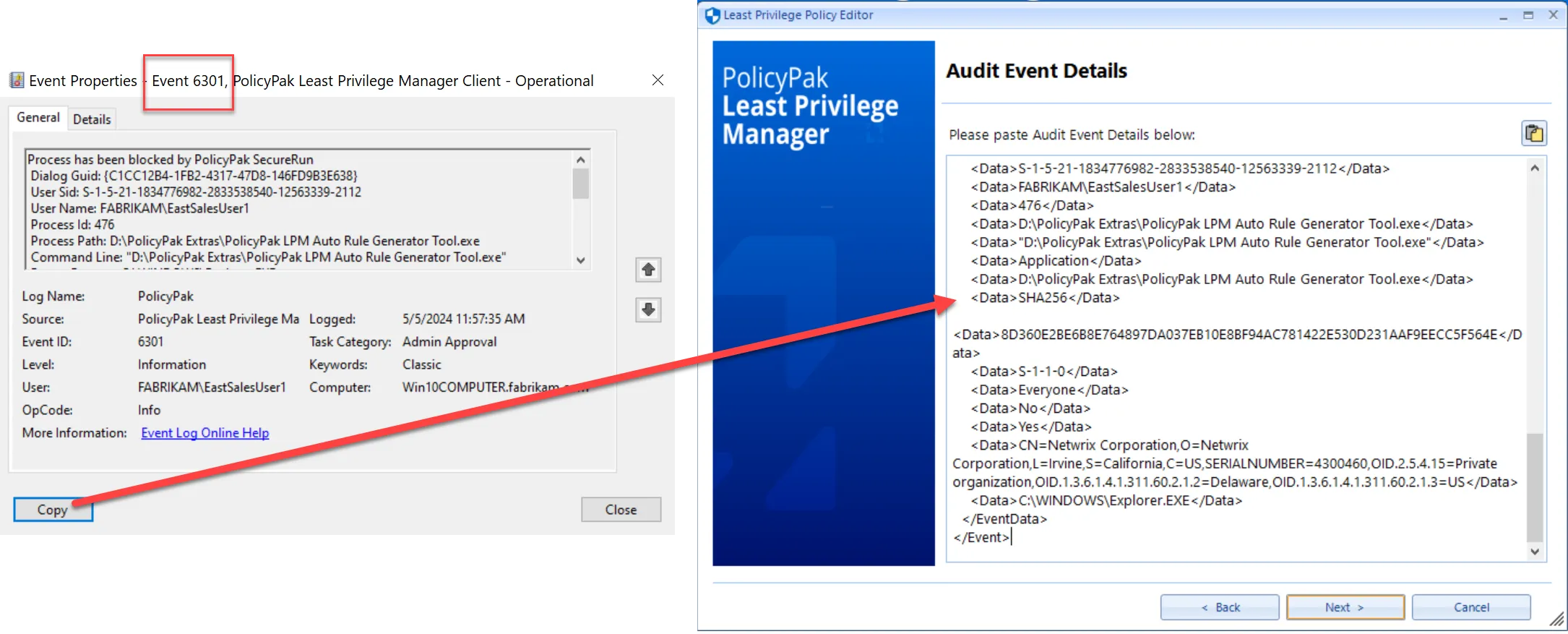
After pasting it in, the Wizard recommends some Actions, Conditions and Settings. You’re welcome to change these as you need to for your situation.
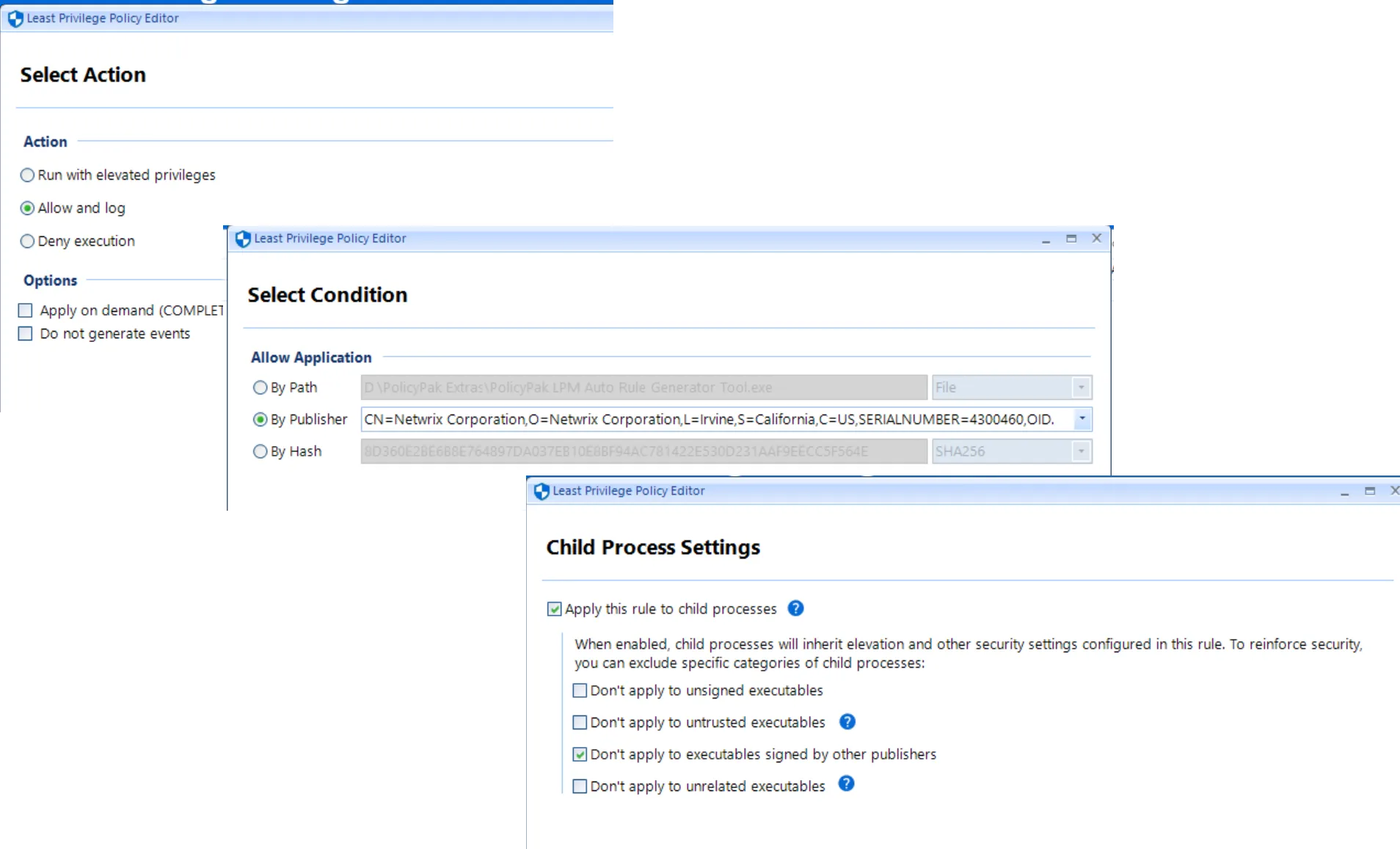
The result is a policy which performs the action (Elevate or Allow and Log).