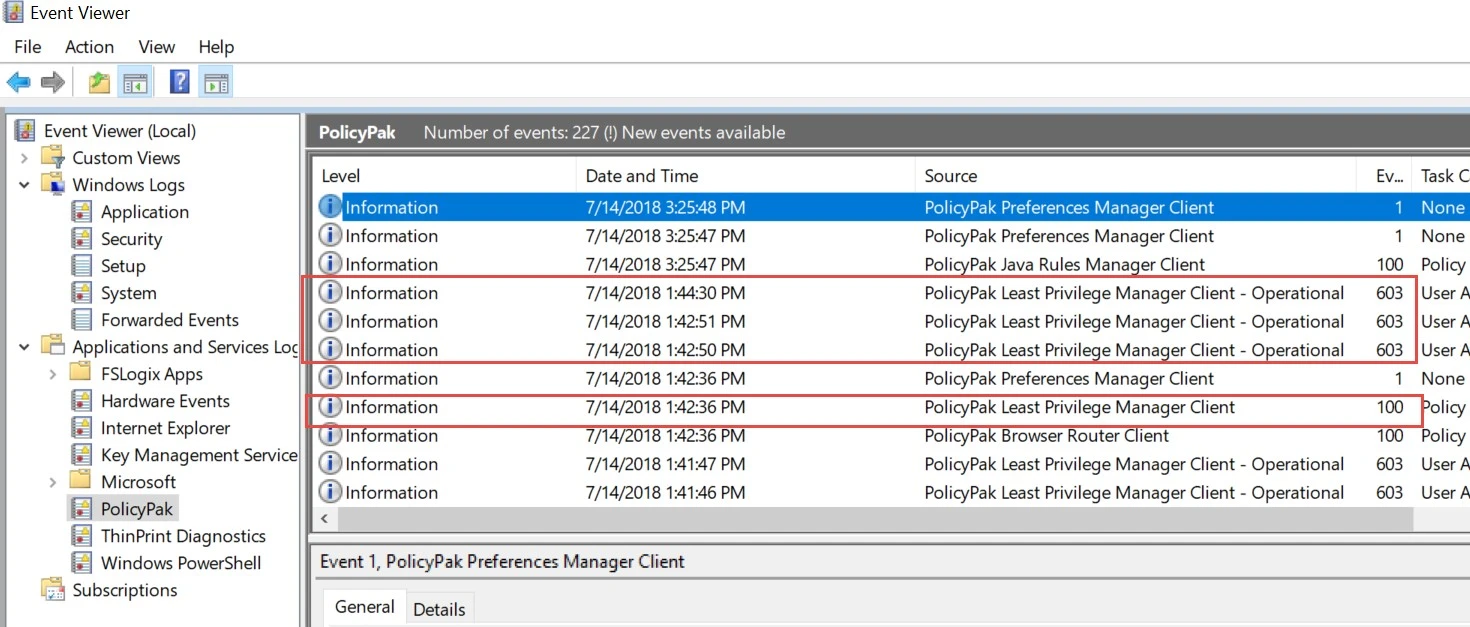Discovery, Auditing, and Events
Endpoint Policy ManagerLeast Privilege Manager uses Windows event logs to generate interesting events that you can audit. You can use these events to audit what has occurred.
NOTE: See the Events video for a demo of the Endpoint Policy Manager Least Privilege Manager Events in action.
You can also use these events, before you fully roll out Endpoint Policy Manager Least Privilege Manager, to discover what rules you would need to make when you transition from local admin rights to SecureRun™.
NOTE: See the Use Discovery to know what rules to make as you transition from Local Admin rights video for a demo of Endpoint Policy Manager Least Privilege Manager Discovery in action.
Events are logged on each endpoint machine and only when the interesting event occurs. You can find Endpoint Policy Manager Least Privilege Manager events inside Event Viewer in the Application and Services folder and under the Endpoint Policy Manager node. Once you get an understanding of Endpoint Policy Manager Least Privilege Manager and events, you might want to set up event forwarding to capture and forward events from multiple machines. In this way you can see what multiple users are doing and look through the events for interesting ideas to convert into rules.
- See the How to forward interesting events for Least Privilege Manager (or anything else) to a centralized location using Windows Event Forwarding. topic to learn more about event forwarding.
- You can also use Netwrix Auditor to capture events from endpoints to bring them to a centralized source for investigation. See the How to use Netwrix Auditor to Report on Endpoint Policy Manager events topic for additional information.
- You can use Azure Log Analytics to store Endpoint Policy Manager Least Privilege Manager events. See the Windows 10 (and Server) Event Logs to Azure Log Analytics Walkthru topic for additional information.
- You can use Endpoint Policy Manager Cloud to store Endpoint Policy ManagerLeast Privilege Manager events and make rules from stored events. See the Endpoint Policy Manager Cloud + PPLPM + Events: Collect Events in the Cloudvideo for additional information.
Endpoint Policy Manager Least Privilege Manager has two event sources, which can be seen in Event Viewer.
- Endpoint Policy Manager Least Privilege Manager Client
- Endpoint Policy Manager Least Privilege Manager Client—Operational