Overcoming Common UAC Prompts with Helper Tools
NOTE: See the Overcome Network Card, Printer, and Remove Programs UAC prompts video for an overview of using Endpoint Policy Manager Least Privilege Manager Helper Tools in action.
Three common areas where users need to overcome admin prompts are:
- Network adapters
- Printers
- Software removal
Let’s examine how Endpoint Policy Manager Least Privilege Manager’s helper tools can help overcome these three challenges.
If Standard Users try to manage their own Network settings, they can take a few steps, but they’re quickly going to encounter a UAC prompt, as seen here.
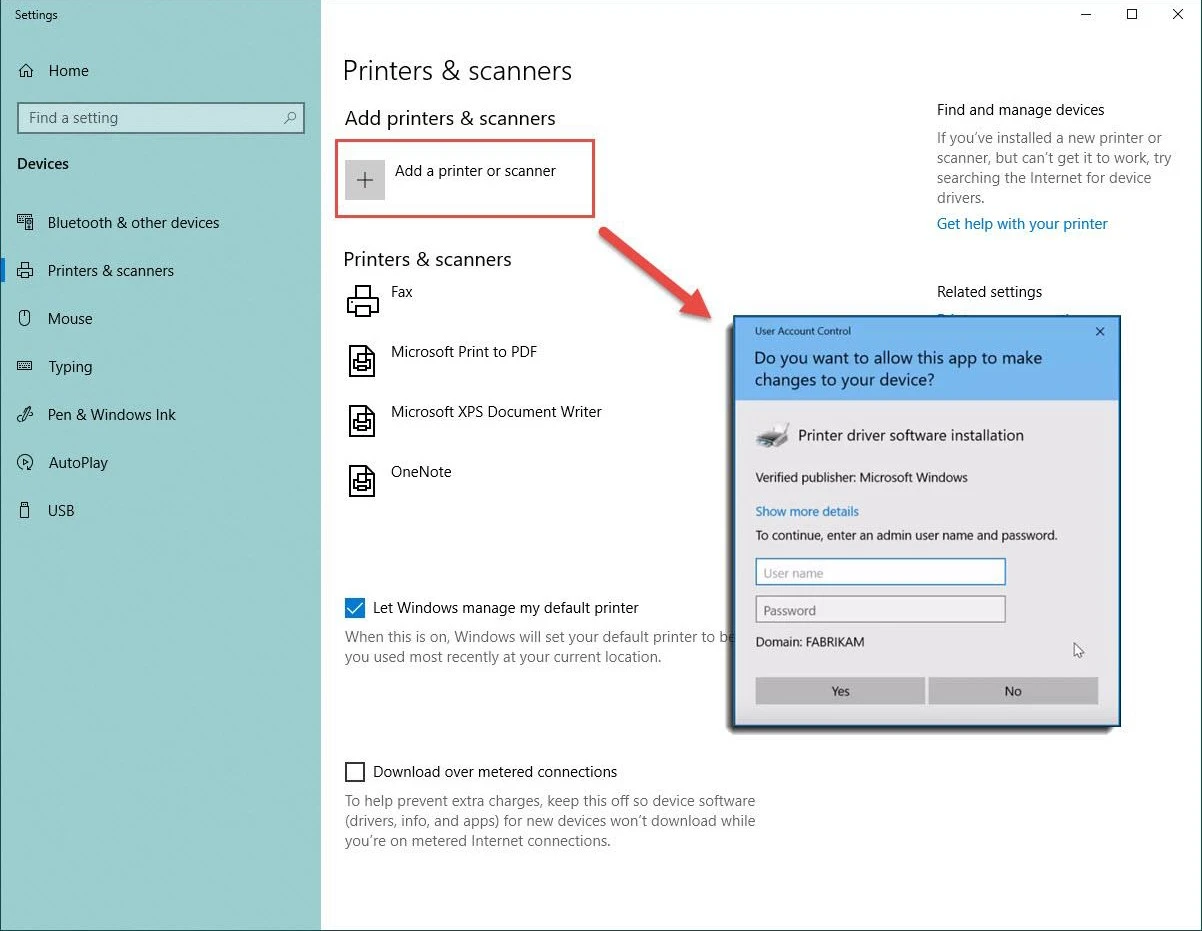
NOTE: We used COM / CSLID rules earlier to overcome this concern, but this section and solution gives you another option.
Similarly, if a Standard User attempts to add a printer, they will receive another UAC prompt, shown here.
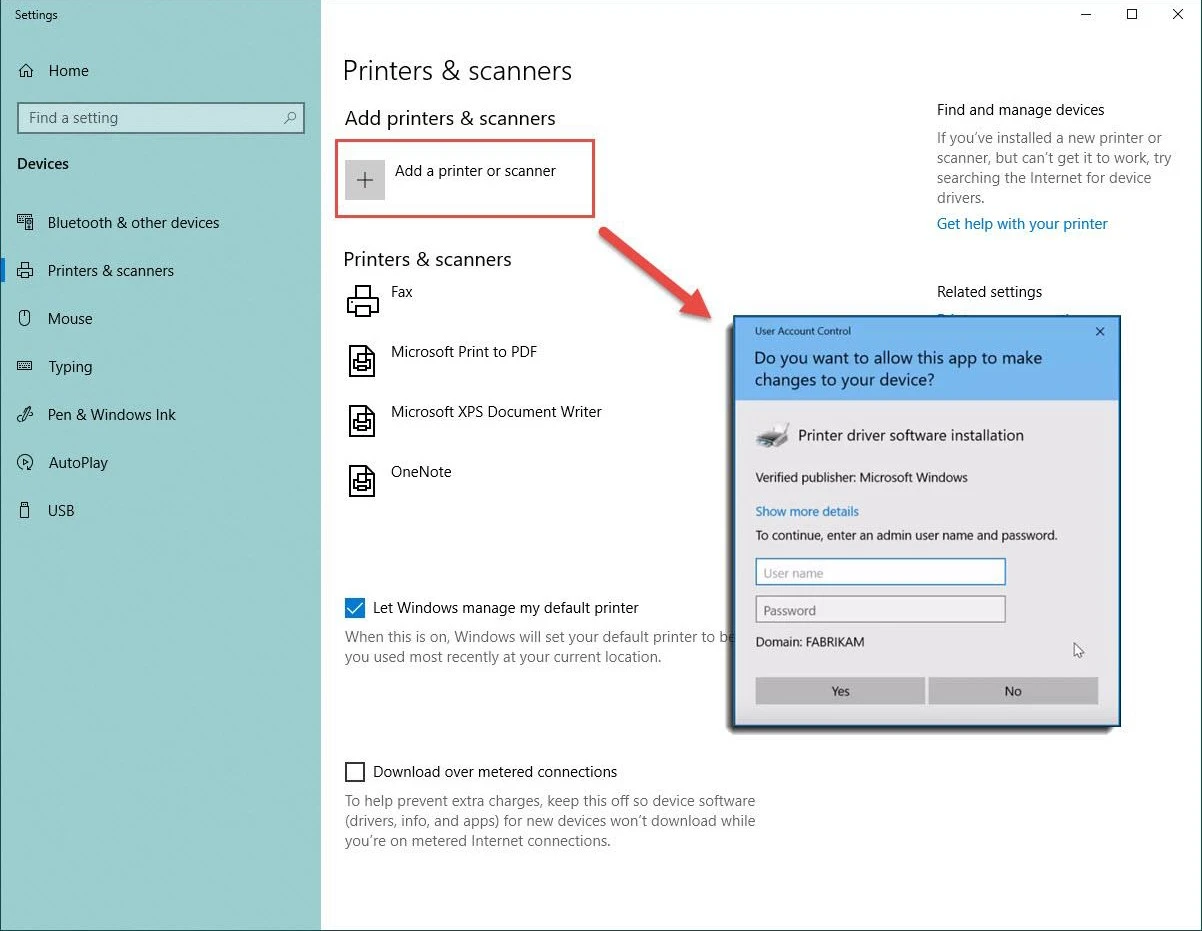
Finally, if Standard Users try to manage their own Apps and Features by uninstalling an application that they no longer need, they will also be prevented by a UAC prompt, seen here.
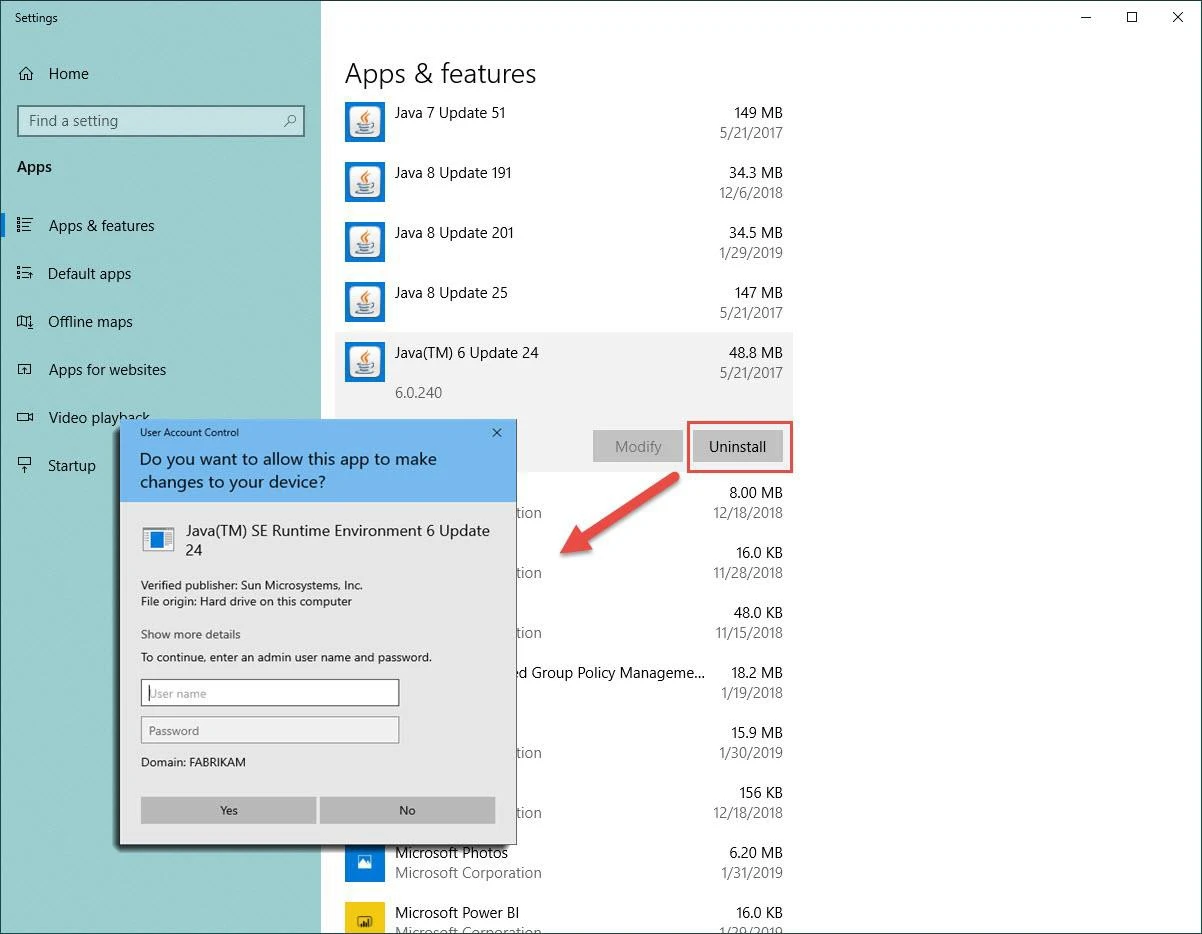
After setting up Endpoint Policy Manager’s Helper Tools, you can overcome all three of these issues.