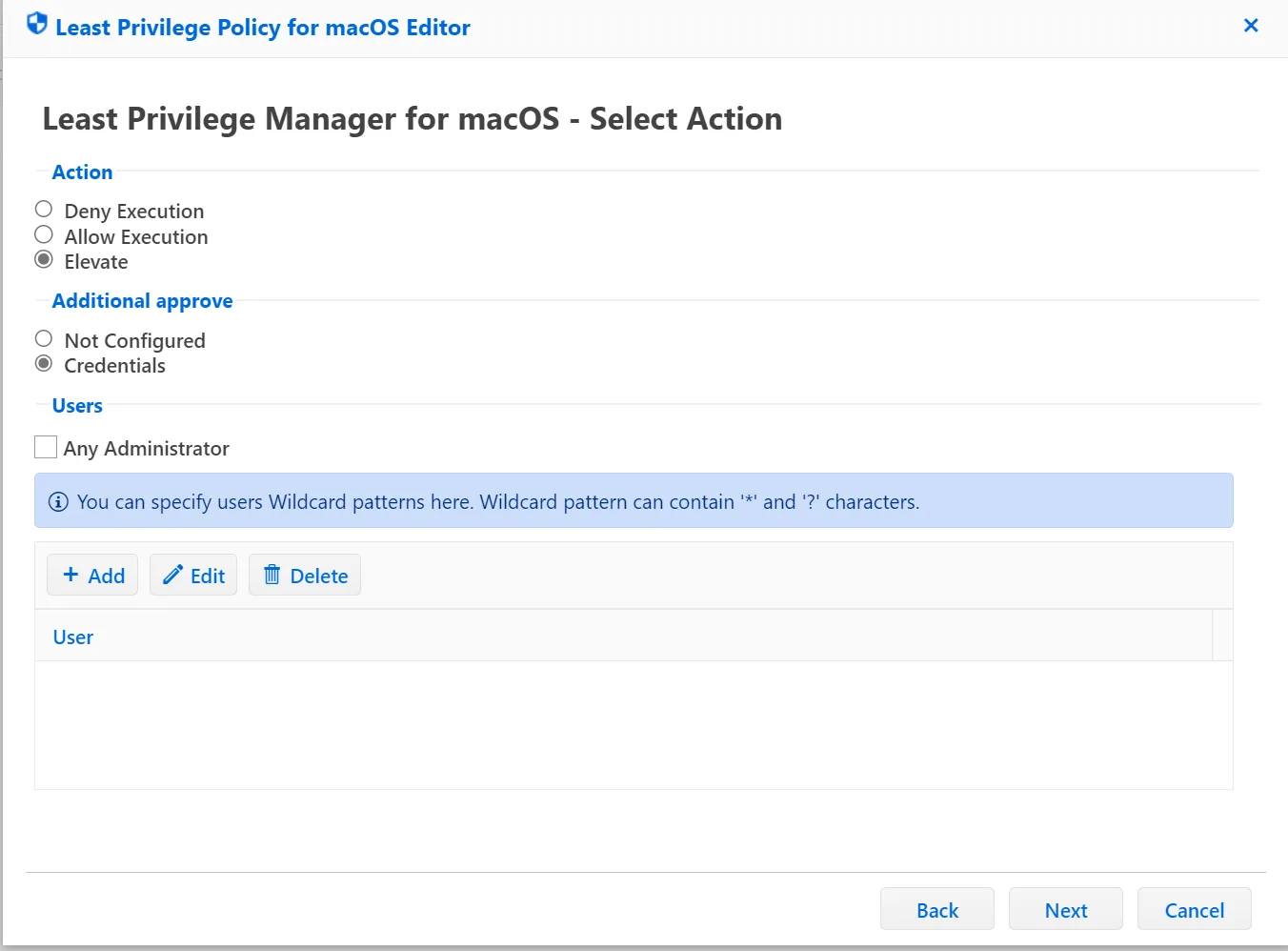Conditions
To make a match you need to match one or more Conditions: Path, Hash or Signature.
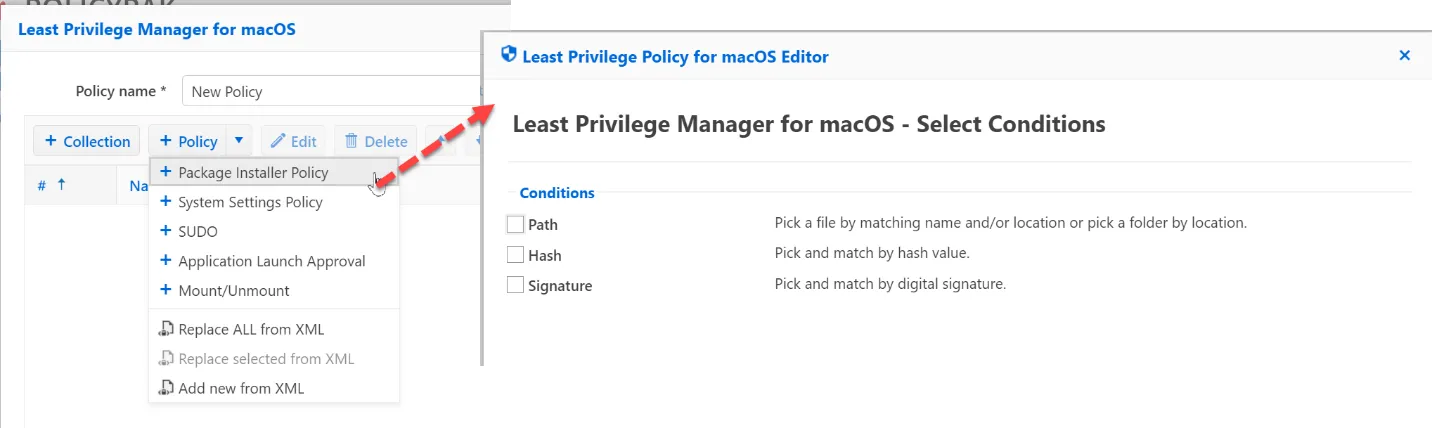
- Path – The name of the file and/or the location. This is the least secure method so use it with caution. You may also provide a folder or folder recursively.
- Hash — This is bound to change from time to time, so use sparingly.
- Signature — Digitally signed items about the package which are difficult to forge.
You can see the dialogs for Path, Hash and Signature condition here:
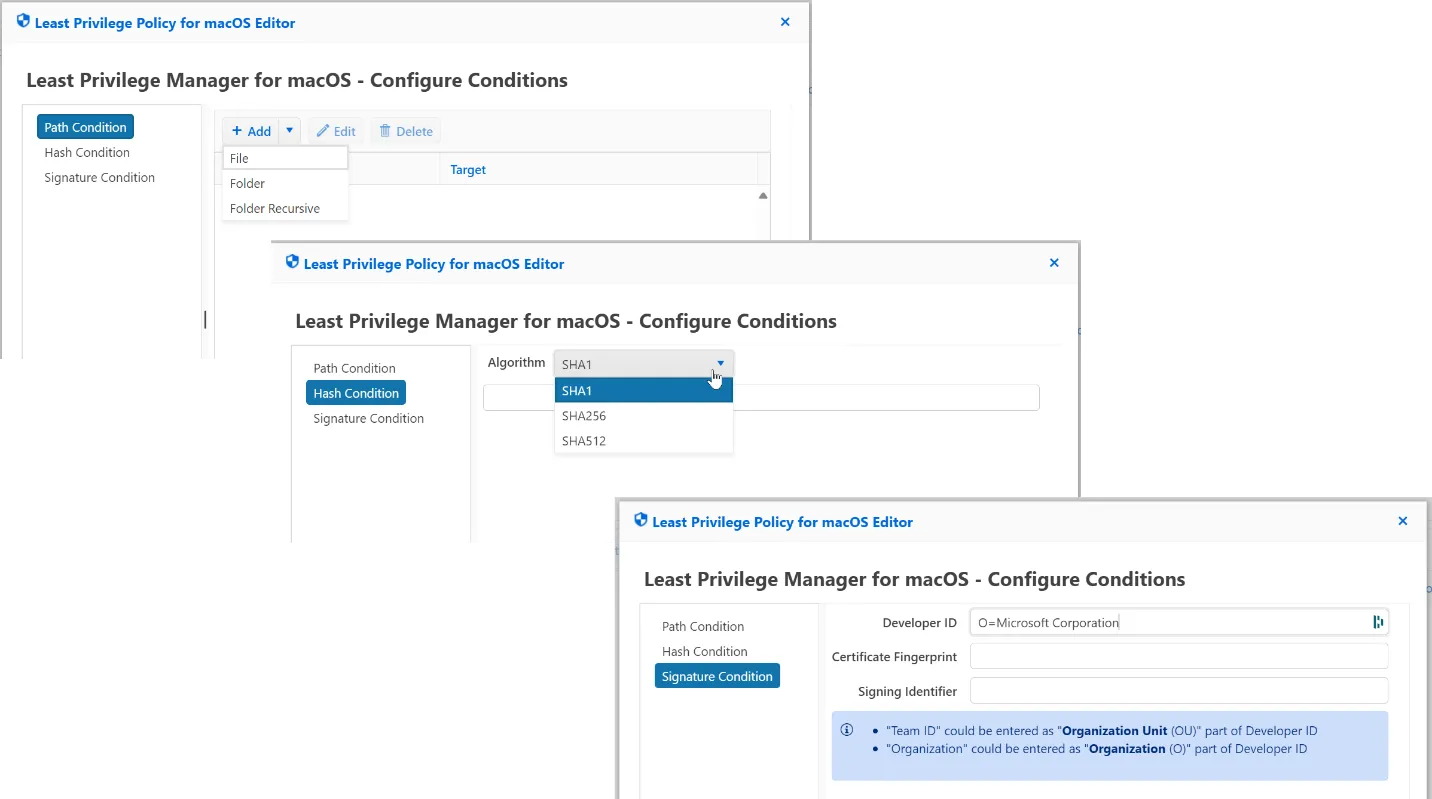
To acquire the Path, you may use the Finder.
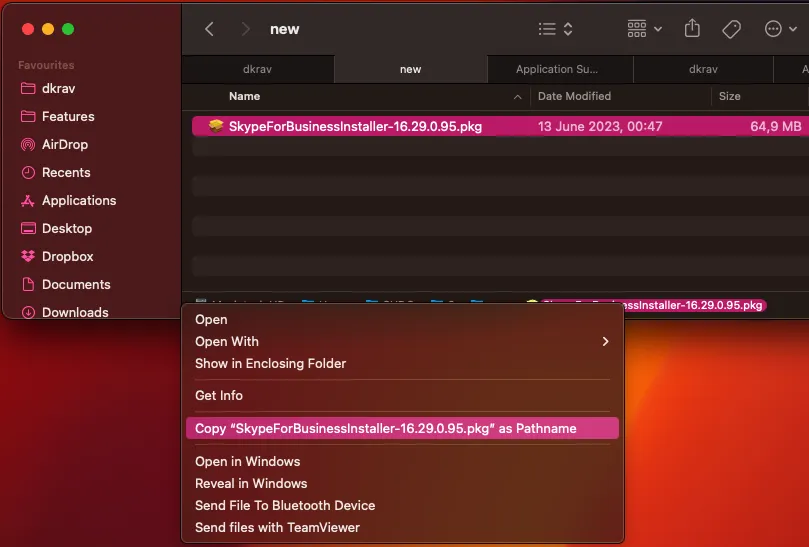
To acquirethe application's Hash or Signature, you can use the ppfileinfo tool:
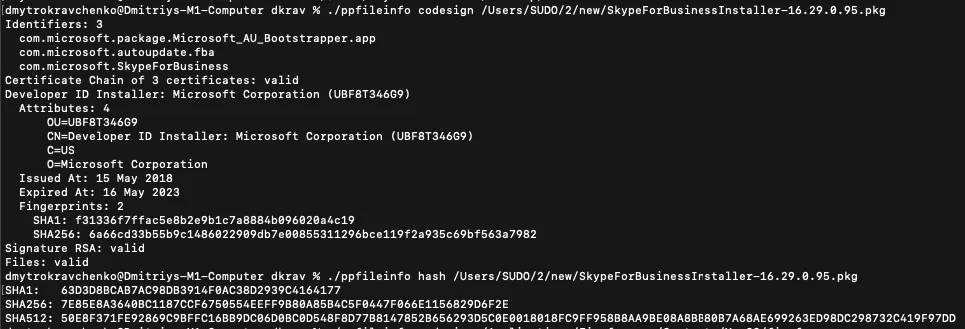
Actions:
- Deny Execution — Deny installation of PKG files;
- Allow Execution — Operates in accordance with the system configurations (Endpoint Policy Manager client logs actions);
- Elevate — Gives the user elevated privileges for actions, e.g. can perform actions without admin rights.
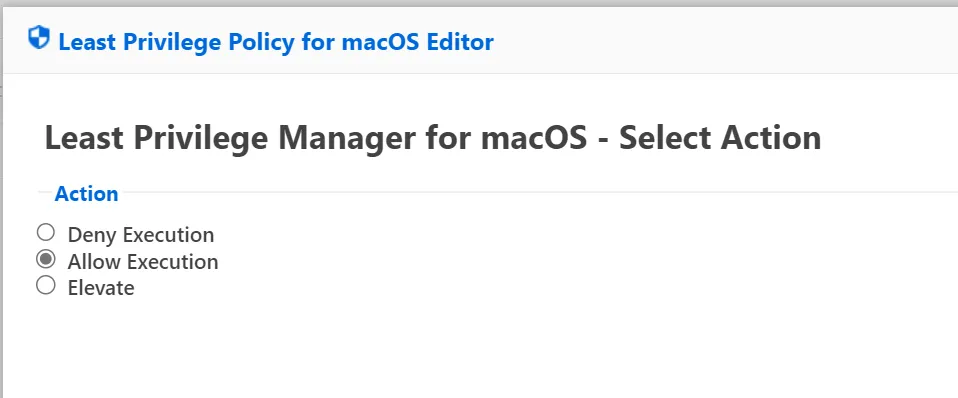
Additional Approve settings may be:
-
Not configured — Allow all users to perform the elevation / install if a rule match occurs.
-
Credentials — Specify who can perform the elevation / install if a rule match occurrs
- Any Administrator — Permit anyone will Admin credentials to perform the installation
- User — Specify specific users (non-Admin) which, with their own password, will perform the elevation / installation.
NOTE: Users may be specified with wildcards, such as teacher*, to allow all Teachers (Teacher1, Teacher2, etc.) to perform the work.