XML Data Files from Endpoint Policy Manager Admin Templates Manager
Once you have a Endpoint Policy Manager Admin Templates Manager policy or collection established, right-click the policy and select "Export to XML" (as shown in Figure 15), or right-click the collection and select "Export Collection as XML" (as shown in Figure 16). Note that exported policies or collections maintain the Item-Level Targeting set within them.
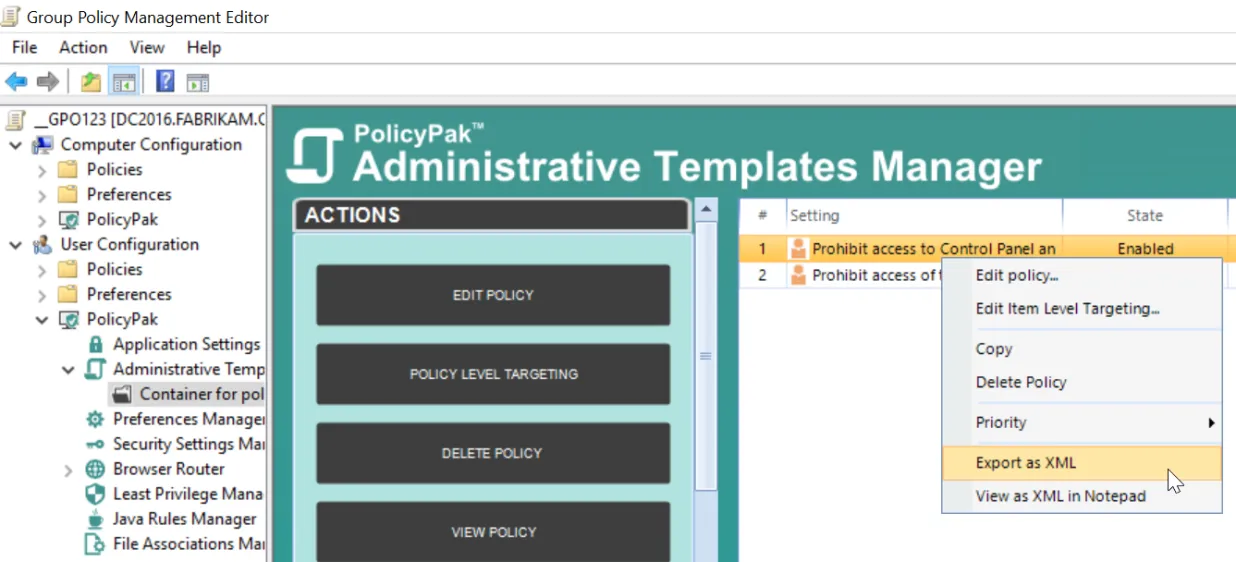
Figure 15. Exporting the policy as an XML file.
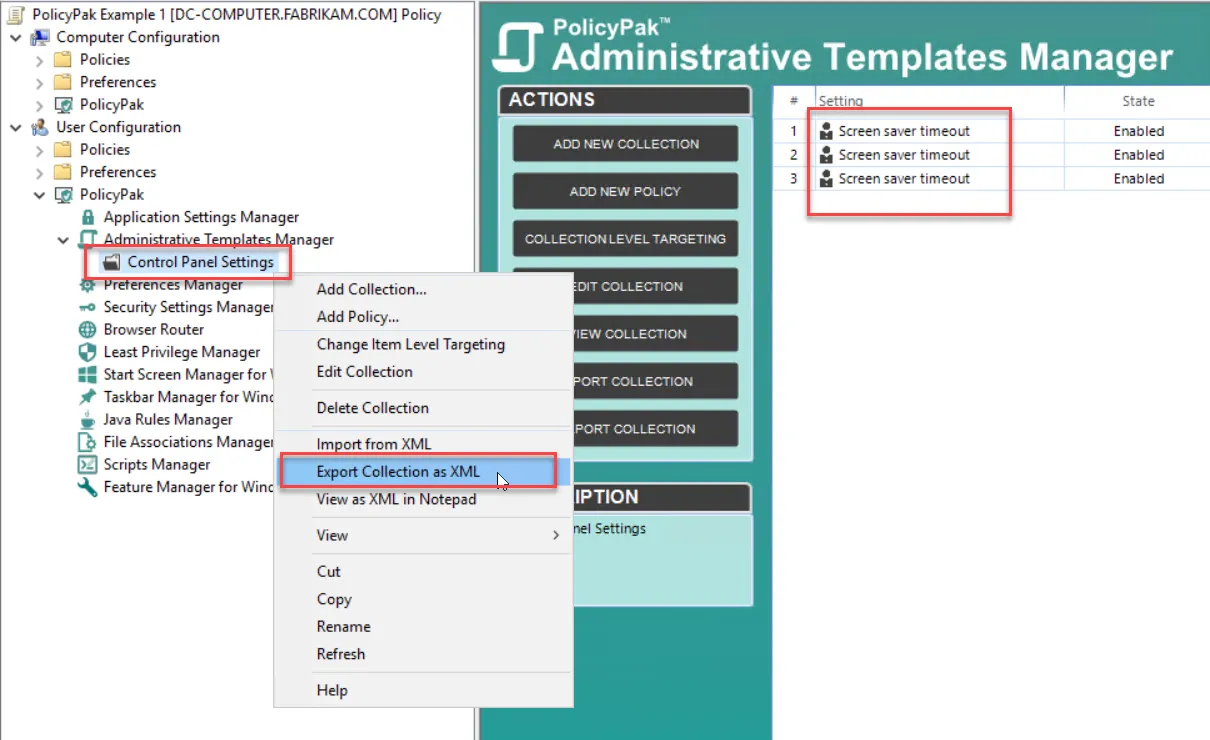
Figure 16. Exporting the collection as an XML file.