Preferences Manager
NOTE: Before reading this section, please ensure you have read Book 2: Installation Quick Start, which will help you learn to do the following:
- Install the Admin MSI on your GPMC machine
- Install the CSE on a test Windows machine
- Set up a computer in Trial mode or Licensed mode
- Set up a common OU structure
- Optionally, if you don't want to use Group Policy, read the section in Appendix A: Using Endpoint Policy Manager with MDM and UEM Tools on Group Policy and non–Group Policy methods (MEMCM, KACE, and MDM service or Netwrix Endpoint Policy Manager (formerly PolicyPak) Cloud) to deploy your directives.
Microsoft Group Policy Preferences are great because they let you configure 21 categories of items, including the following a,nd many more.
- Printers
- Shortcuts
- Drive maps
- VPN settings
- Device lock-down
- Regional settings
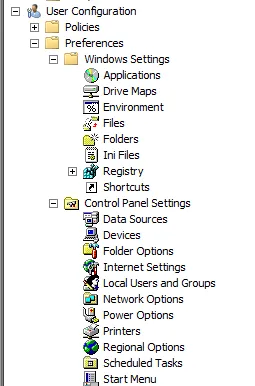
Despite these advantages, Microsoft's Group Policy Preferences have some issues that cannot be overcome without a little help. That's where Endpoint Policy Manager Preferences Manager comes in.
Main Concepts
Endpoint Policy Manager Preferences Manager does the following jobs:
- It maintains the compliance of a Group Policy Preference item even when the computer is offline.
- It enables a Group Policy Preference item to be delivered without using Active Directory Group Policy. Therefore, with Endpoint Policy Manager Preferences Manager, you may now use Microsoft Endpoint Manager (SCCM and Intune), LANDesk, or KACE to deliver Group Policy Preferences without the inbox Group Policy mechanism being involved.
- In conjunction with the Endpoint Policy Manager Cloud service, or your own mobile device management (MDM) service, you can deliver Group Policy Preference items to computers over the Internet (to both domain-joined and non-domain-joined machines). For more information on Endpoint Policy Manager Cloud, see Appendix E: Setup, Download, Install, and Verify and User Guide. For more information about using Endpoint Policy Manager with an MDM service, see Appendix A: Using Endpoint Policy Manager with MDM and UEM Tools.
NOTE: If you use the Endpoint Policy Manager Cloud service, you can deliver Group Policy Preferences directives even to non-domain-joined machines.
NOTE: See Which settings can be managed with the Preferences Manager component?for additional information on Endpoint Policy Manager Preferences Manager used with SCCM, Endpoint Policy Manager Cloud, or an MDM service,
The basic way to use Endpoint Policy Manager Preferences Manager is to perform the following procedures:
-
Create a Microsoft Group Policy Preferences directive on your Windows administrative machine using the Microsoft GPMC and Group Policy Preferences Editor.
-
Deliver the directive to the client machines. If you use Group Policy as the delivery mechanism, the directive is received via client machines. You can also use Endpoint Policy Manager Preferences Manager to deliver it via the following ways:
- Microsoft Endpoint Manager (SCCM and Intune)
- Your own systems management software
- Endpoint Policy Manager Cloud service
-
Allow the client machine to embrace the directives and perform the work.
This way you are not required to use the Group Policy mechanism as the transport to deploy Group Policy Preferences directives.
Moving Parts
Endpoint Policy Manager Preferences Manager has the following main components:
- A management station — Start out by creating a standard Group Policy Preference item using the GPMC you use every day. Then export the settings using the Endpoint Policy Manager Preferences Manager Export wizard. You can export these settings for use with Endpoint Policy Manager Cloud, or deploy these settings using methods other than Group Policy methods.
- The Endpoint Policy Manager client-side extension (CSE) — This runs on the client (target) machine. It is the same CSE for all Endpoint Policy Manager products. There isn't anything separate to install.
- Endpoints — Endpoints must be licensed for Endpoint Policy Manager Preferences Manager using one of the licensing methods.
- Endpoint Policy Manager Exporter (optional) — A free utility that lets you take Microsoft Group Policy Preferences and our other Endpoint Policy Manager XML data files and wrap them into a portable MSI file for deployment using Microsoft Endpoint Manager (SCCM and Intune), or your own systems management software.
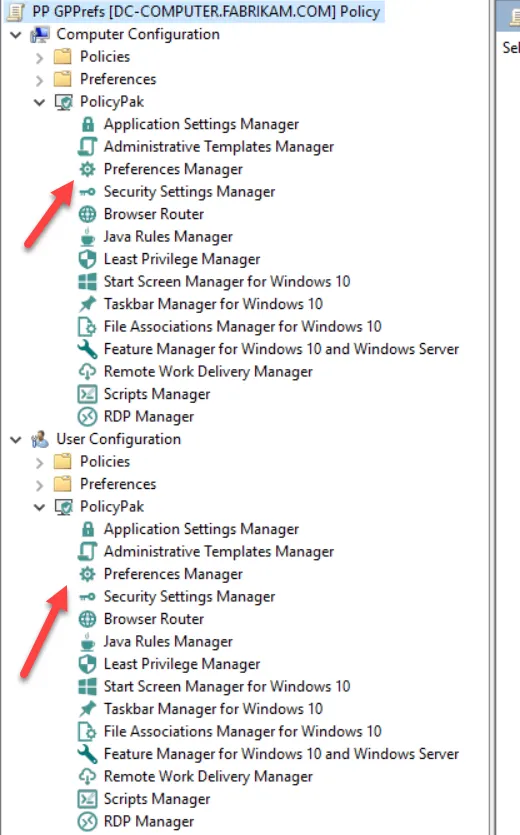
Endpoint Policy Manager Preferences Manager does not require any particular type of domain controllers (DCs). Nothing is installed on any DC, and you don't need to extend the Active Directory schema. Additionally, you do not need to install any server components, upgrade any servers or DCs, or buy any server-side infrastructure. There is no requirement for domain mode or functional level. To be clear, every client computer (Windows 7 and higher) or Terminal Services (RDS)/Citrix machine (Windows Server 2008 or higher) must have the Endpoint Policy Manager CSE installed and licensed.