Remove Package
It should be noted that there is a distinction between the applications within Windows that are built-in, and those that come from the Microsoft Store. Built-in applications cannot be removed with Endpoint Policy Manager. These could include Company Portal, Cortana, Mail, Clock, Weather, and others. You can use the Endpoint Policy Manager Software Package Manager Helper Tool (see next section) to determine which items can be removed. In this example, we will remove the Windows Store Skype app, which is typically pre-installed in all versions of Windows 10. The fastest way to do this would be to use the Remove Package function, then select Name and type in *skype* which will match on anything with the word Skype in the name.
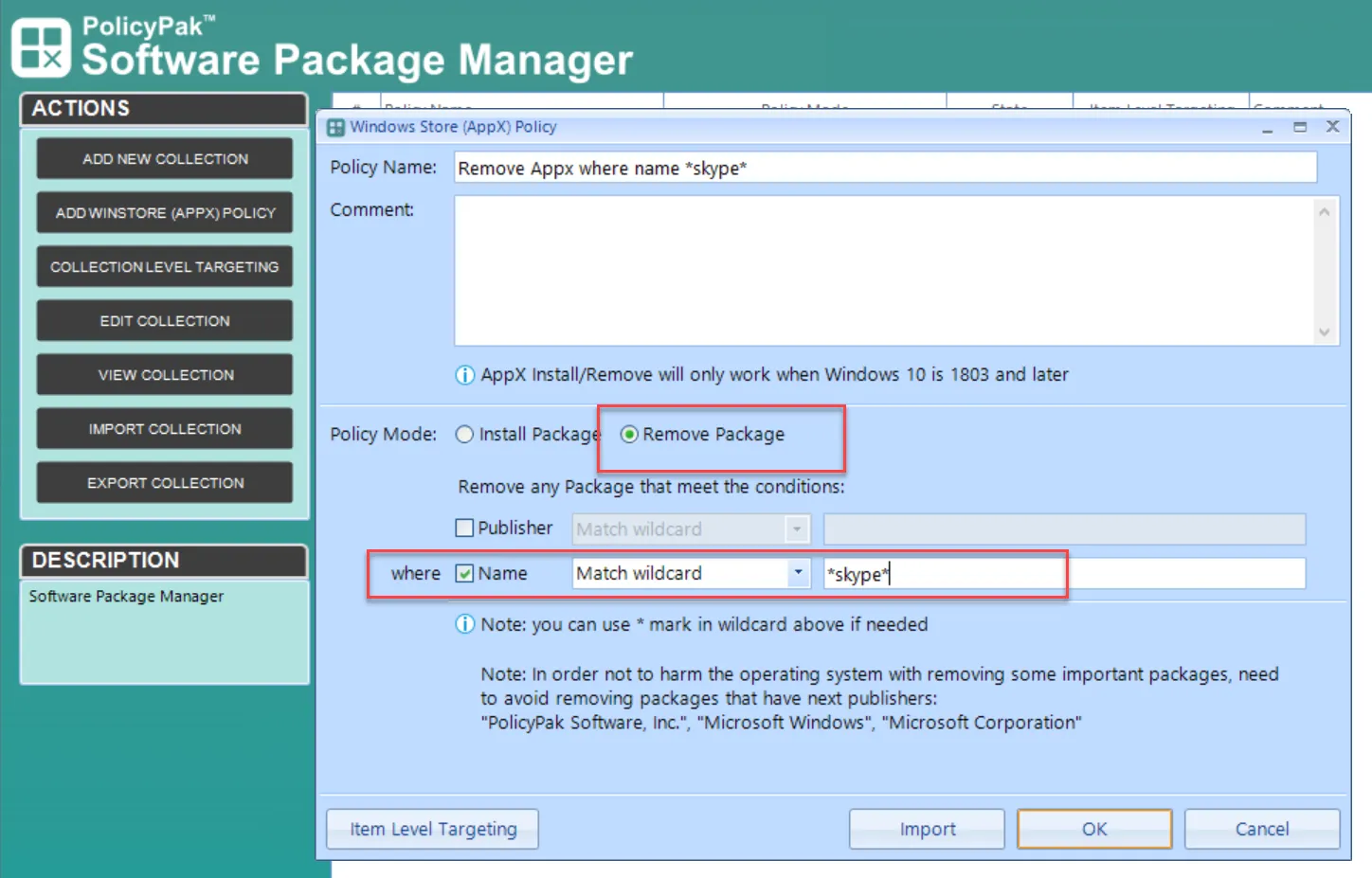
Then on the endpoint run GPUpdate to acquire the policy change. You should see Skype go from present to removed.
Get-AppxPackage | Where-Object -Property 'Publisher' -NE -Value 'CN=Microsoft Windows, O=Microsoft Corporation, L=Redmond, S=Washington, C=US' | Where-Object -Property 'Publisher' -NE -Value 'CN=Microsoft Corporation, O=Microsoft Corporation, L=Redmond, S=Washington, C=US' | Where-Object -Property 'Publisher' -NE -Value 'CN=PolicyPak Software, Inc.,O=PolicyPak Software, Inc.,L=Media,S=Pennsylvania,C=US' | Format-Table -Property Name, Publisher -AutoSize