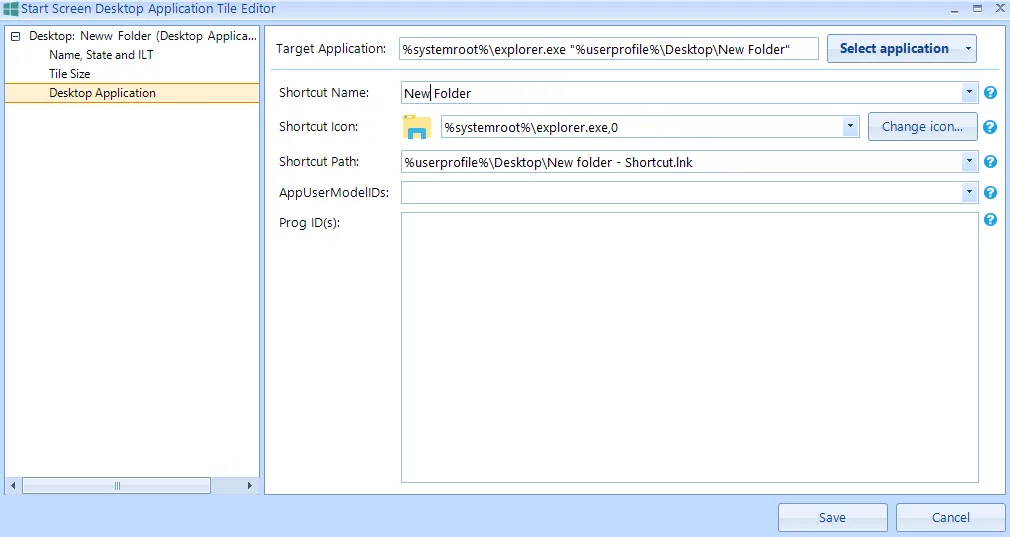How-To create a folder shortcut in Windows 10 Start Menu using Endpoint Policy Manager Starts Screen Manager?
Create the Tile as shown below screenshot. The string to make the Folder shortcut work is here. Replace the command-line argument (RED text-color) as per your requirement.
%systemroot%\explorer.exe "%userprofile%\Desktop\New Folder"