Getting to Know Start Screen & Taskbar Manager
Endpoint Policy Manager Start Screen & Taskbar Manager is contained within two nodes inside the User and Computer sides: one for Start Screen settings and one for Taskbar settings, as seen in Figure 3. Start Screen & Taskbar Manager MMC snap-in enables you to create a new Start Screen Manager or Taskbar Manager policy or collection.
NOTE: You will only see the Start Screen Manager and Taskbar Manager nodes when the latest Admin Console MSI is installed on the management station.
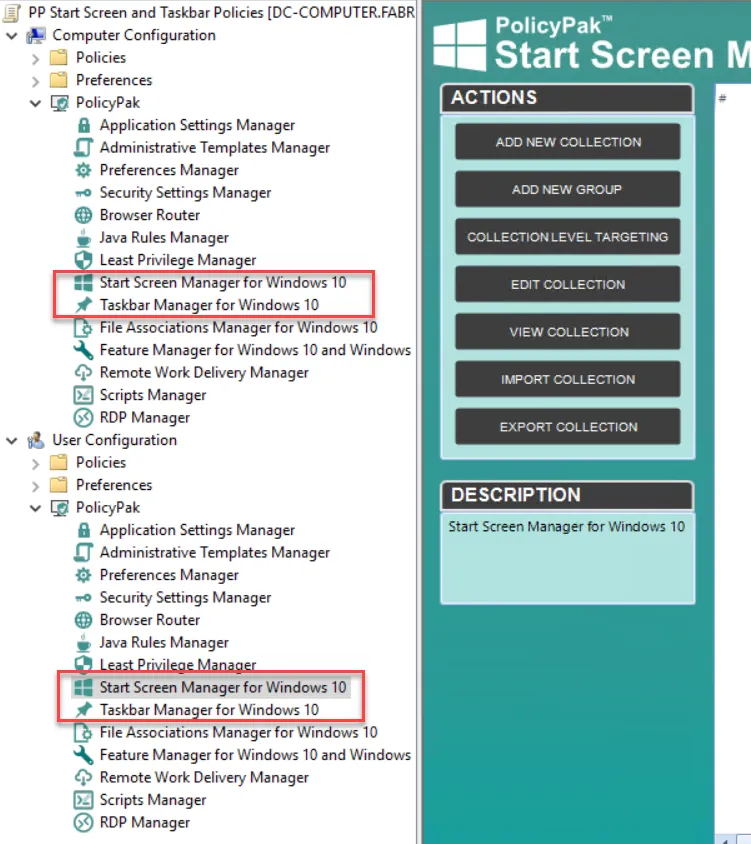
Figure 3. The Start Screen Manager and Taskbar Manager nodes.
The functions of policies, collections, and groups are as follows:
- Policies are the rules that perform the work (adding or deleting the icons and so on)
- Collections are groupings of policies
- Groups are the actual Windows 10 Start Menu groups that end users will see in the user interface
To see how to add new collections and policies, see Figure 4.
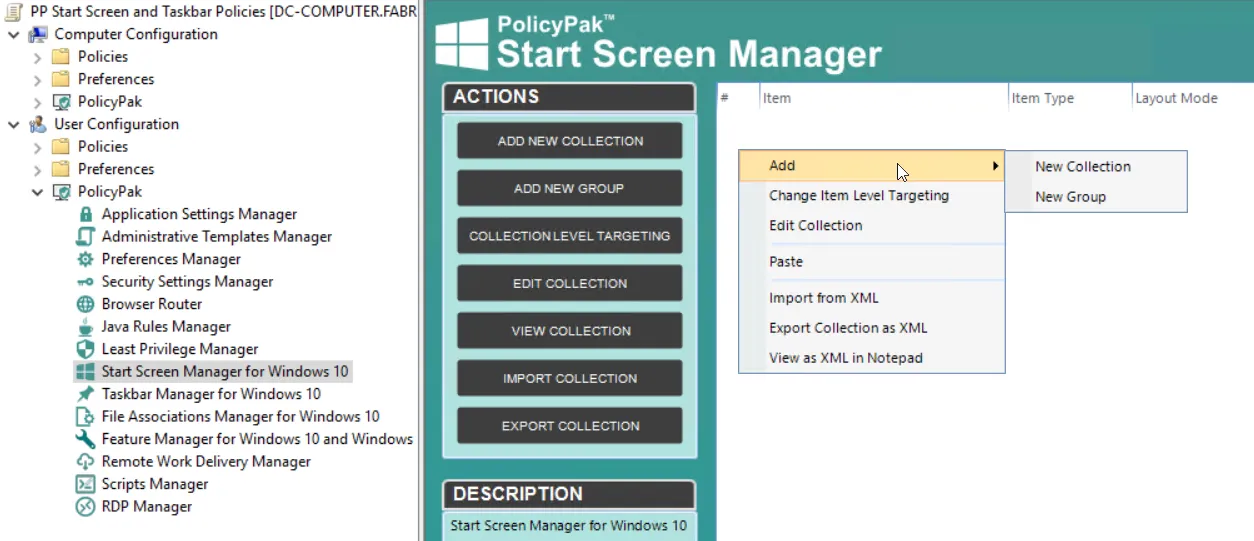
Figure 4. Adding collections and policies.
The next sections provide a Quickstart to using the Start Screen Manager node and the Taskbar Manager node.