Tuning and Bypassing Item-Level Targeting
Endpoint Policy Manager Application Settings Manager will process both internal Item-Level Targeting (ILT; i.e., the filters already built into the Pak) as well as normal Item-Level Targeting (those on the Pak entry you create in the MMC).
You can however, configure an individual client machine for the following three parameters. All the
following values live in HKLM\Software\PolicyPak\Config\CSE\ILT and are REG_DWORD values.
-
BypassAllILT. When this value is set to 1, allILTs(both preconfigured and Pak-entry ILTs) are bypassed and ignored (essentially evaluating each one as True). -
Timeout. Sometimes processing
ILToperations can take longer than desired. If theILTevaluation (as a batch) takes longer than the Timeout value then the operation is aborted. If the timeout occurs, and the value was never determined before, then the entire ILT operation is assumed to be True. If the value was previously determined, Endpoint Policy Manager Application Settings Manager will reuse the last known value, provided the Lifetime has not yet expired (see next entry).- When this value doesn't exist, ILT processing operations are capped at 500 ms for each evaluation. You can change the Timeout value by specifying it in milliseconds. The timeout may also be set universally at the CSE level within the ADMX configuraiton settings (see Appendix A for more details).
-
Lifetime. Every time a Pak is applied (or you launch an application), the ILTs (both internal and Pak-entry) are reevaluated to make sure the conditions are still true. This is important for IP range and other conditions that could change during the user's session. Instead of reevaluating the ILT processing again and again, Endpoint Policy Manager Application Settings Manager uses the Lifetime value. The Lifetime value is how long the last ILT evaluation for a specific application stays valid. The Lifetime value is expressed in milliseconds. If absent, the default is 5000 ms (5 seconds).
An example of using one of these entries—the BypassAllILT entry, which would turn off all ILT
processing—can be seen in Figure 102. Note that the ILT key will not exist by default and must be
created before the value is set within it.
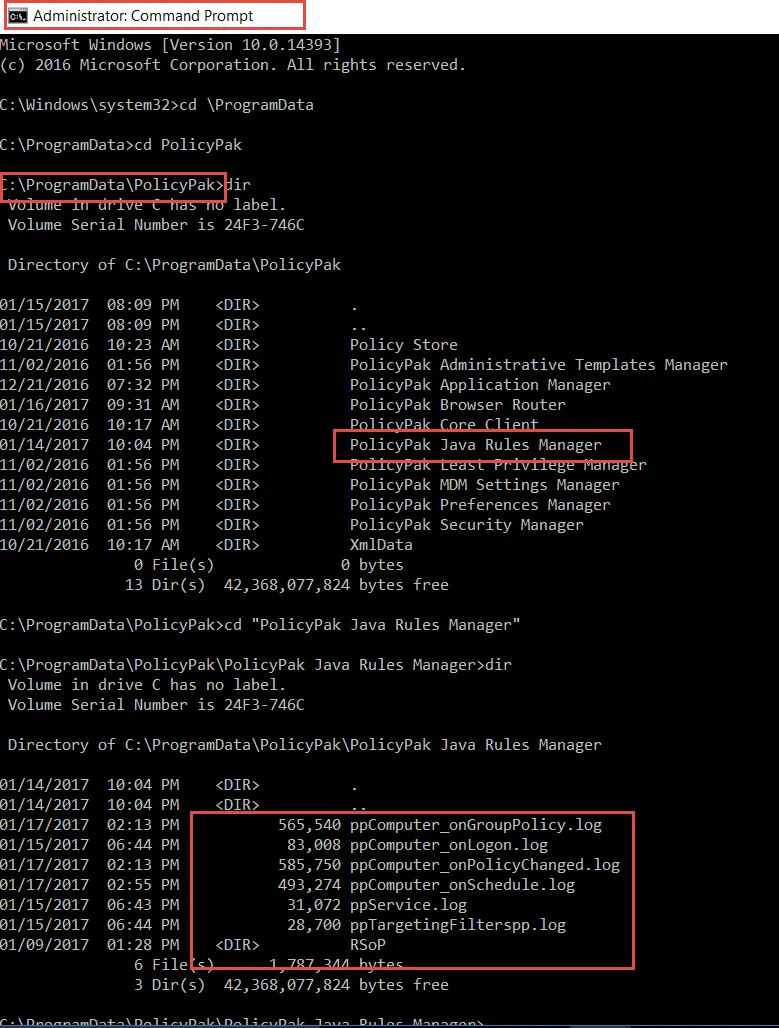
Figure 102. An example of a BypassAllILT entry.