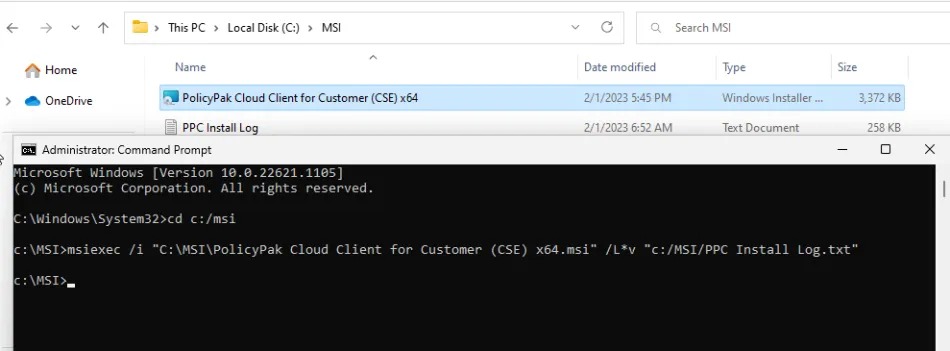How to enable verbose MSIEXEC logging for the installation of Endpoint Policy Manager Cloud Client MSI/Client Side Extension MSI?
Below is the example of using msiexec command to create a verbose installation log file, define its location and level of log messages.
Step 1 – Open command prompt, navigate to the folder with Netwrix Endpoint Policy Manager (formerly PolicyPak) installation MSI file (use cd command).
Step 2 – Modify and paste the following command:
msiexec /i "PathToMSIfile.msi" /L*v "C:/your_folder/LogFilename.txt"
More parameters for msiexec command may be found at https://learn.microsoft.com/en-us/previous-versions/windows/it-pro/windows-server-2003/cc759262(v=ws.10)?redirectedfrom=MSDN