Error message The element 'emailSettings' in namespace "…AdminApproval" has incomplete content encountered when editing Admin Approval policy
PROBLEM:
When editing the Admin Approval policy you receive the error message below.
The element ‘emailSettings'in namespace ‘http://www.endpointpolicymanager.com/2017/LPM/AdminApproval' has incomplete content. List of possible elements expected: ‘sendTo' in namespace ‘http://www.endpointpolicymanager.com/2017/LPM/AdminApproval'.
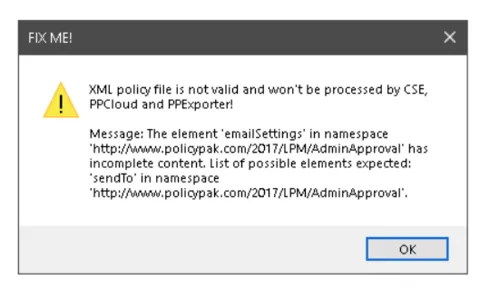
CAUSE:
The Admin Approval policy XML has become corrupt, and now contains an incomplete ‘emailSettings' section. See below for an example.
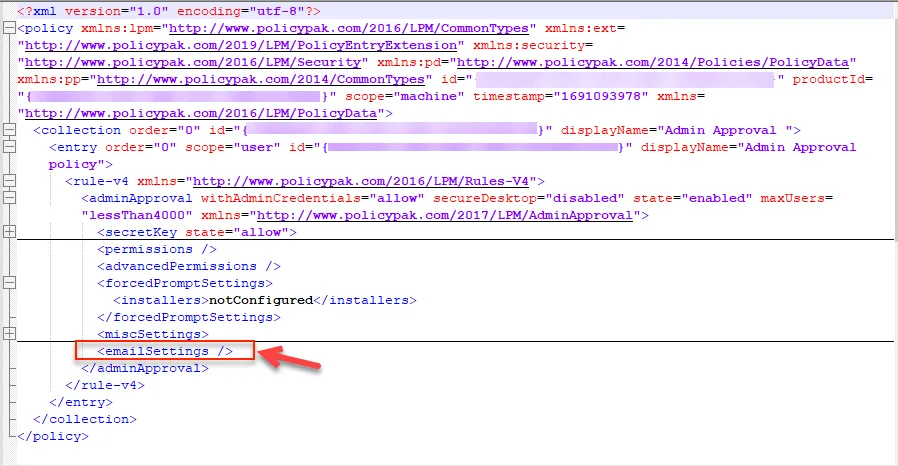
A correct email settings section would look like this:
<emailSettings useMail="enabled"> <sendTo>this@is.an.example.net</sendTo></emailSettings>
RESOLUTIONS:
There are 3 possible ways to resolve this issue:
Possible Fix # 1.
Export the AA policy to XML, then edit the XML.
Delete section:
<emailSettings />
And save XML file, then reimport the AA policy.
Possible Fix #2.
Export the AA policy to XML, then edit the XML.
Update Section from
<emailSettings />
to
<emailSettings>
<sendTo />
</emailSettings>
and save XML file, then reimport the AA policy.
Possible Fix #3.
Edit the Admin Approval policy in the Netwrix Endpoint Policy Manager (formerly PolicyPak) Admin Console (MMC) and set the Email option "Use of email:" under the Email tab to "Not Configured" then save the policy. Afterward, you can edit the AA policy again to add in the correct email settings if needed.
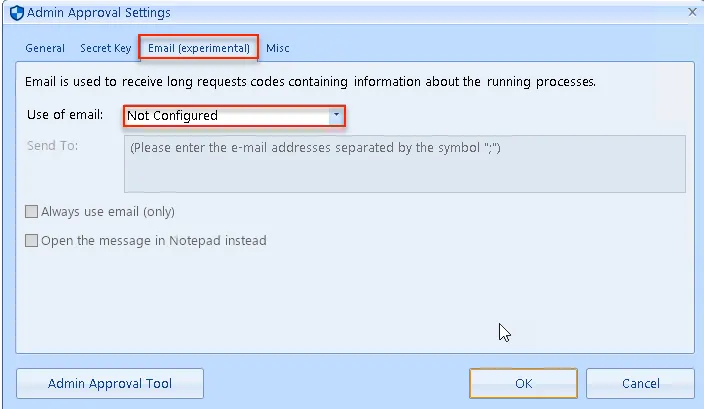
After one of these actions all will be good.